Home >Web Front-end >CSS Tutorial >How to create an ember handlebar template?
How to create an ember handlebar template?
- PHPzforward
- 2023-09-19 10:09:031553browse
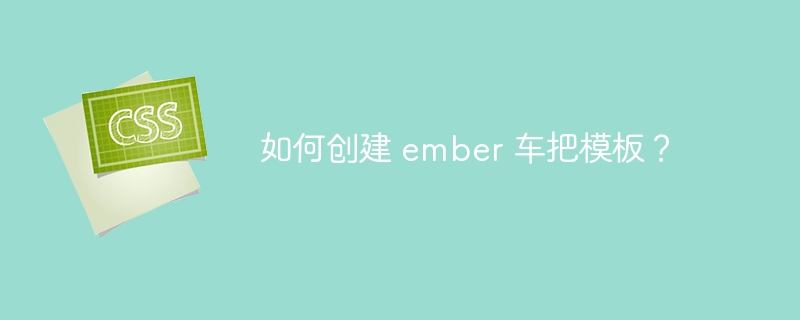
Ember.js is a JavaScript-based framework widely used for building complex web applications. The framework allows developers to create scalable single-page web applications simply by using some common idioms, best practices, and patterns from other single-page application ecosystem patterns in the framework.
Handlebars' templating system is one of its main features, providing a simple yet powerful way to create dynamic web pages. In this article we will learn how to create an ember handlebar template.
What are templates in Ember?
Templates inember are used to define the user interface (UI) of a web application. Templates are written using Handbars syntax, a simple templating language for creating dynamic HTML pages by embedding data in HTML tags.
Ember js templates use a combination of HTML and handle syntax to create user interfaces that respond to data changes. This includes logic such as conditionals, loops, and computed properties, allowing developers to create complex and dynamic UIs with less code.
They are structured as a component hierarchy, where each component represents a specific part of the UI. This component can include other components to allow complex and nested structures. The rendered component generates HTML based on its template and any data or parameters passed to it.
What is the handlebar template in Ember?
Handlebars is a popular templating language for creating dynamic HTML pages. It provides a simple syntax for embedding data into HTML markup, allowing developers to create dynamic and responsive user interfaces with minimal coding.
In Handlebars, templates are defined using a combination of HTML tags and Handlebars expressions. Handlebars expressions are enclosed in double curly braces ({{ }}) and can be used to display data, iterate through lists, and conditionally display content.
<ul>
{{#each items as |item|}}
<li>{{item}}</li>
{{/each}}
</ul>
In this template, the {{#each}} expression is used to iterate over the list of items, and the {{item}} expression is used to display each item in the list item (25edfb22a4f469ecb59f1190150159c6).
Expressions in handlebar template
Expressions are used to embed dynamic content into HTML. They are enclosed in curly braces {{}} and may contain variables, helper functions, and conditional statements.
Suppose we have a variable named "last-name" which contains a string value "World" and we want to display it in the Handlebars template, then we can use the following expression -
<h1>Hello, {{last-name}}!</h1>
Steps to create an Ember handlebar template
To create an ember handlebar template, there are a few steps to follow. Let’s go through the steps in detail one by one.
Step 1: Create an Ember Project
The first step in creating an Ember Handlebars template is to set up the Ember.js project. Just follow these steps to do this -
Install Ember
npm install -g ember-cli
Create new application
ember new ember-quickstart --lang en
Run the server
cd ember-quickstart ember serve
Step 2: Create a new handlebar template
You have created the ember project, now it is time to create a new handlebar template.
Please note that handlebar templates have a .hbs file extension and are typically stored in the app/templates directory of an Ember.js project.
Now go to Applications/Templates and create a new Handlebars template file, just create a new file with a .hbs file extension. Suppose we create a file called my-template.hbs.
Step 3: Define the template
The next step is to define the handlebar template and add some content to it. As mentioned before, the handlebar template uses a simple syntax to define dynamic content. Here is an example of a basic Handlebars template -
<div class="my-new-template">
<h1>{{firstname}}</h1>
<p>{{lastname}}</p>
</div>
In the above code, the Handlebars template is defined using a div element with class "my-new-template". Here, inside a div, we have defined two dynamic elements with the help of Handlebars syntax. The first is an h1 element with the text {{firstname}} and the second is a p element with the text {{lastname}}.
If you are not using a build tool, then you can simply define the template of your application in HTML using script tags, see below -
<html>
<body>
<script type="text/x-handlebars">
<strong>{{firstname}}, {{lastname}}</strong>!
</script>
</body>
</html>
Step 4: Use the defined template
After defining the Handlebars template, you can use it in your Ember.js application. To do this, you need to create a route and a corresponding controller for rendering the template.
The following is an example of how to create routes and controllers using the my-new-template Handlebars template -
// app/routes/my-route.js
import Route from '@ember/routing/route';
export default class MyRoute extends Route {
model() {
return {
firstname: ‘Hello’,
lastname: ‘World’
};
}
}
// app/controllers/my-controller.js
import Controller from '@ember/controller';
export default class MyController extends Controller {
}
In this example, the MyRoute class defines a model method that returns an object with title and body properties. The MyController class is empty, but it automatically renders the my-new-template Handlebars template because its name matches the route's name.
Step 5: Render template
The last step is to render the template in your application. To do this, you need to add a template outlet to your application's main template file. Here is an example of how to do this -
<!-- app/templates/application.hbs -->
<div class="container">
{{outlet}}
</div>
在此示例中,主应用程序模板文件定义了一个“container”类的 div 元素。 div 内部有一个模板出口,当 MyRoute 处于活动状态时,它将渲染 my-new-template Handlebars 模板。
输出
Hello, World!
结论
Handlebars 模板是 Ember.js 的重要组件,它使开发人员能够以最少的代码和精力开发动态且适应性强的 UI。它使用 HTML 和 Handlebars 表达式的组合来建立可以响应数据更改的模板。在本文中,我们学习了创建 ember 车把模板的步骤。首先,我们建立一个 Ember 项目,然后生成一个新的车把模板,定义模板,使用定义的模板,最后在我们的应用程序中渲染模板。借助 Ember Handlebars 模板,我们可以轻松为其 Web 应用程序构建复杂且动态的 UI。
The above is the detailed content of How to create an ember handlebar template?. For more information, please follow other related articles on the PHP Chinese website!

