How to use MongoDB to implement data sorting function

How to use MongoDB to implement data sorting function
Introduction:
MongoDB is a non-relational database that organizes data in the form of documents and provides Rich query operations. In practical applications, data sorting is one of the most common requirements. This article will introduce how to use MongoDB to implement data sorting function and provide specific code examples.
1. Preparation:
Before you start, you need to ensure that the MongoDB database has been installed and the environment has been configured correctly.
2. Create a collection and insert data:
First we need to create a collection and insert some test data into it. The following is a sample code:
from pymongo import MongoClient
# 连接MongoDB
client = MongoClient('mongodb://localhost:27017/')
# 选择数据库
db = client['test']
# 选择集合
collection = db['students']
# 插入数据
data = [
{'name': '张三', 'age': 20},
{'name': '李四', 'age': 25},
{'name': '王五', 'age': 18}
]
collection.insert_many(data)In the above code, we first connected to the MongoDB database and selected a database named "test". We then selected a collection called "students" and inserted some test data into it.
3. Data sorting:
In MongoDB, you can use the sort() method to sort data. sort()The method can accept a sorting rule as a parameter.
The following is a sample code that sorts in ascending order according to age:
# 数据排序
result = collection.find().sort('age', 1)
# 输出结果
for item in result:
print(item)In the above code, we use the find() method to find all the data, and use sort() method sorts the results. Parameter 1 means ascending order, -1 means descending order.
4. Multi-field sorting:
In addition to sorting a single field, you can also sort multiple fields. The following is a sample code that sorts according to age in ascending order and name in descending order:
# 数据排序
result = collection.find().sort([('age', 1), ('name', -1)])
# 输出结果
for item in result:
print(item) In the above code, we use a list containing multiple sort fields as parameters to pass to sort() method.
5. Complete example of code example:
The following is a complete example code that shows how to use MongoDB to implement the data sorting function:
from pymongo import MongoClient
# 连接MongoDB
client = MongoClient('mongodb://localhost:27017/')
# 选择数据库
db = client['test']
# 选择集合
collection = db['students']
# 插入数据
data = [
{'name': '张三', 'age': 20},
{'name': '李四', 'age': 25},
{'name': '王五', 'age': 18}
]
collection.insert_many(data)
# 数据排序
result = collection.find().sort([('age', 1), ('name', -1)])
# 输出结果
for item in result:
print(item)6. Summary:
This article Introduces how to use MongoDB to implement data sorting function and provides specific code examples. In practical applications, data sorting is one of the very common requirements, and MongoDB provides rich sorting functions to meet various sorting needs. I hope this article is helpful to everyone, thank you for reading!
(Note: The above code examples use the Python language, and examples in other programming languages can be adjusted according to actual needs.)
The above is the detailed content of How to use MongoDB to implement data sorting function. For more information, please follow other related articles on the PHP Chinese website!
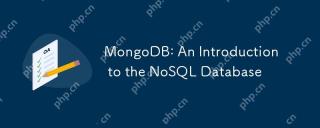 MongoDB: An Introduction to the NoSQL DatabaseApr 19, 2025 am 12:05 AM
MongoDB: An Introduction to the NoSQL DatabaseApr 19, 2025 am 12:05 AMMongoDB is a document-based NoSQL database that uses BSON format to store data, suitable for processing complex and unstructured data. 1) Its document model is flexible and suitable for frequently changing data structures. 2) MongoDB uses WiredTiger storage engine and query optimizer to support efficient data operations and queries. 3) Basic operations include inserting, querying, updating and deleting documents. 4) Advanced usage includes using an aggregation framework for complex data analysis. 5) Common errors include connection problems, query performance problems, and data consistency problems. 6) Performance optimization and best practices include index optimization, data modeling, sharding, caching, monitoring and tuning.
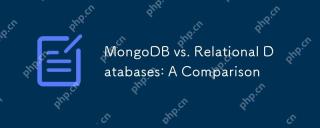 MongoDB vs. Relational Databases: A ComparisonApr 18, 2025 am 12:08 AM
MongoDB vs. Relational Databases: A ComparisonApr 18, 2025 am 12:08 AMMongoDB is suitable for scenarios that require flexible data models and high scalability, while relational databases are more suitable for applications that complex queries and transaction processing. 1) MongoDB's document model adapts to the rapid iterative modern application development. 2) Relational databases support complex queries and financial systems through table structure and SQL. 3) MongoDB achieves horizontal scaling through sharding, which is suitable for large-scale data processing. 4) Relational databases rely on vertical expansion and are suitable for scenarios where queries and indexes need to be optimized.
 MongoDB vs. Oracle: Examining Performance and ScalabilityApr 17, 2025 am 12:04 AM
MongoDB vs. Oracle: Examining Performance and ScalabilityApr 17, 2025 am 12:04 AMMongoDB performs excellent in performance and scalability, suitable for high scalability and flexibility requirements; Oracle performs excellent in requiring strict transaction control and complex queries. 1.MongoDB achieves high scalability through sharding technology, suitable for large-scale data and high concurrency scenarios. 2. Oracle relies on optimizers and parallel processing to improve performance, suitable for structured data and transaction control needs.
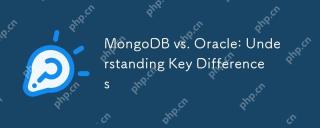 MongoDB vs. Oracle: Understanding Key DifferencesApr 16, 2025 am 12:01 AM
MongoDB vs. Oracle: Understanding Key DifferencesApr 16, 2025 am 12:01 AMMongoDB is suitable for handling large-scale unstructured data, and Oracle is suitable for enterprise-level applications that require transaction consistency. 1.MongoDB provides flexibility and high performance, suitable for processing user behavior data. 2. Oracle is known for its stability and powerful functions and is suitable for financial systems. 3.MongoDB uses document models, and Oracle uses relational models. 4.MongoDB is suitable for social media applications, while Oracle is suitable for enterprise-level applications.
 MongoDB: Scaling and Performance ConsiderationsApr 15, 2025 am 12:02 AM
MongoDB: Scaling and Performance ConsiderationsApr 15, 2025 am 12:02 AMMongoDB's scalability and performance considerations include horizontal scaling, vertical scaling, and performance optimization. 1. Horizontal expansion is achieved through sharding technology to improve system capacity. 2. Vertical expansion improves performance by increasing hardware resources. 3. Performance optimization is achieved through rational design of indexes and optimized query strategies.
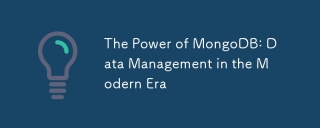 The Power of MongoDB: Data Management in the Modern EraApr 13, 2025 am 12:04 AM
The Power of MongoDB: Data Management in the Modern EraApr 13, 2025 am 12:04 AMMongoDB is a NoSQL database because of its flexibility and scalability are very important in modern data management. It uses document storage, is suitable for processing large-scale, variable data, and provides powerful query and indexing capabilities.
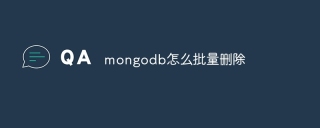 How to delete mongodb in batchesApr 12, 2025 am 09:27 AM
How to delete mongodb in batchesApr 12, 2025 am 09:27 AMYou can use the following methods to delete documents in MongoDB: 1. The $in operator specifies the list of documents to be deleted; 2. The regular expression matches documents that meet the criteria; 3. The $exists operator deletes documents with the specified fields; 4. The find() and remove() methods first get and then delete the document. Please note that these operations cannot use transactions and may delete all matching documents, so be careful when using them.
 How to set mongodb commandApr 12, 2025 am 09:24 AM
How to set mongodb commandApr 12, 2025 am 09:24 AMTo set up a MongoDB database, you can use the command line (use and db.createCollection()) or the mongo shell (mongo, use and db.createCollection()). Other setting options include viewing database (show dbs), viewing collections (show collections), deleting database (db.dropDatabase()), deleting collections (db.<collection_name>.drop()), inserting documents (db.<collecti


Hot AI Tools

Undresser.AI Undress
AI-powered app for creating realistic nude photos

AI Clothes Remover
Online AI tool for removing clothes from photos.

Undress AI Tool
Undress images for free

Clothoff.io
AI clothes remover

Video Face Swap
Swap faces in any video effortlessly with our completely free AI face swap tool!

Hot Article

Hot Tools

ZendStudio 13.5.1 Mac
Powerful PHP integrated development environment

mPDF
mPDF is a PHP library that can generate PDF files from UTF-8 encoded HTML. The original author, Ian Back, wrote mPDF to output PDF files "on the fly" from his website and handle different languages. It is slower than original scripts like HTML2FPDF and produces larger files when using Unicode fonts, but supports CSS styles etc. and has a lot of enhancements. Supports almost all languages, including RTL (Arabic and Hebrew) and CJK (Chinese, Japanese and Korean). Supports nested block-level elements (such as P, DIV),

MinGW - Minimalist GNU for Windows
This project is in the process of being migrated to osdn.net/projects/mingw, you can continue to follow us there. MinGW: A native Windows port of the GNU Compiler Collection (GCC), freely distributable import libraries and header files for building native Windows applications; includes extensions to the MSVC runtime to support C99 functionality. All MinGW software can run on 64-bit Windows platforms.

SublimeText3 Mac version
God-level code editing software (SublimeText3)

Dreamweaver CS6
Visual web development tools





