Home >Java >javaTutorial >Exploration of Java technology solutions for efficient database search
Exploration of Java technology solutions for efficient database search
- WBOYWBOYWBOYWBOYWBOYWBOYWBOYWBOYWBOYWBOYWBOYWBOYWBOriginal
- 2023-09-18 09:54:24810browse
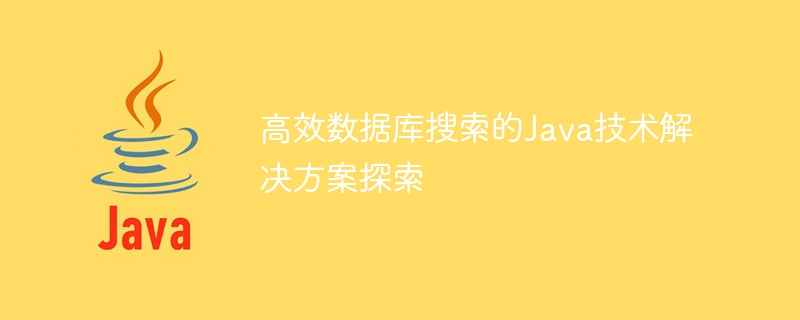
Exploration of Java technology solutions for efficient database search
With the increasing amount of data, database search has become a challenge faced by many enterprises and developers. How to perform database searches quickly and efficiently has become a goal pursued by many developers. In this article, we will explore some Java-based technical solutions and provide specific code examples to help readers understand how to optimize database searches.
1. Use index
Index is one of the important tools to speed up database search. In Java, we can use JDBC to connect to the database and use SQL statements to create and manage indexes. Below is a sample code that shows how to create an index in Java:
import java.sql.Connection;
import java.sql.DriverManager;
import java.sql.SQLException;
import java.sql.Statement;
public class CreateIndex {
public static void main(String[] args) {
String url = "jdbc:mysql://localhost:3306/testdb";
String username = "root";
String password = "password";
try {
Connection connection = DriverManager.getConnection(url, username, password);
Statement statement = connection.createStatement();
// 创建索引
String sql = "CREATE INDEX idx_name ON users(name)";
statement.executeUpdate(sql);
statement.close();
connection.close();
} catch (SQLException e) {
e.printStackTrace();
}
}
}By creating an index, we can greatly improve the performance and efficiency of database searches. However, caution is required when using indexes, as incorrect index design can lead to performance degradation. Therefore, you need to carefully consider which columns are suitable for index creation when creating indexes, and avoid creating too many indexes.
2. Use cache
Cache can store frequently accessed data in memory, reduce the number of accesses to the database and improve search performance. In Java, we can use third-party caching libraries such as Ehcache and Redis to implement caching functions.
The following is a sample code that uses Ehcache to implement caching:
import net.sf.ehcache.Cache;
import net.sf.ehcache.CacheManager;
import net.sf.ehcache.Element;
public class DatabaseSearch {
private static Cache cache = CacheManager.getInstance().getCache("dataCache");
public static String searchUserById(int id) {
String result = null;
// 先从缓存中查找数据
Element element = cache.get(id);
if (element != null) {
result = (String) element.getObjectValue();
System.out.println("From Cache: " + result);
} else {
// 缓存中没有数据,从数据库中查找,然后存入缓存
result = searchFromDatabase(id);
element = new Element(id, result);
cache.put(element);
System.out.println("From Database: " + result);
}
return result;
}
private static String searchFromDatabase(int id) {
// 连接数据库,执行查询操作
// ...
return "User " + id;
}
}By storing the search results in the cache, the next time you search for the same data again, you can obtain it directly from the cache. No need to access the database anymore. This can greatly improve search speed.
3. Use distributed database
In some large-scale applications, a stand-alone database may not be able to meet the needs of high concurrency and large data volume. Therefore, we can consider using distributed databases to share the pressure of database searches.
In Java, we can use some popular distributed database solutions such as Hadoop and Cassandra. The following is a sample code for database search using Cassandra:
import com.datastax.driver.core.Cluster;
import com.datastax.driver.core.ResultSet;
import com.datastax.driver.core.Row;
import com.datastax.driver.core.Session;
public class DatabaseSearch {
public static void main(String[] args) {
String contactPoint = "localhost";
String keyspace = "testkeyspace";
String query = "SELECT * FROM users WHERE name = 'John'";
Cluster cluster = Cluster.builder().addContactPoint(contactPoint).build();
Session session = cluster.connect(keyspace);
ResultSet rs = session.execute(query);
for (Row row : rs) {
System.out.println("User: " + row.getString("name"));
}
session.close();
cluster.close();
}
}By using a distributed database, we can distribute and store data across multiple nodes, thereby improving search performance and reliability of data storage.
To summarize, efficient database search is a challenging task, but by using some Java technology solutions, we can improve search performance and meet the growing demand. This article introduces the use of technical means such as indexing, caching, and distributed databases to optimize database searches. I hope this article can help readers better understand how to implement efficient database searches in Java.
The above is the detailed content of Exploration of Java technology solutions for efficient database search. For more information, please follow other related articles on the PHP Chinese website!
Related articles
See more- Mysql paging performance exploration
- Exploration based on PHP-FPM process pool
- JavaScript deep dive into websockets and HTTP/2 with SSE + how to choose the right path!
- Exploring future autonomous driving technology: 4D millimeter wave radar
- AT&T explores collective practices in data science and automation

