Home >Backend Development >PHP Problem >What folders are there in the root directory of the php website?
What folders are there in the root directory of the php website?
- 百草Original
- 2023-09-15 15:35:413067browse
The root directory of the php website contains files such as public_html, htdocs, includes, inc, templates, views, assets, static, config, settings, logs, vendor or lib. Detailed introduction: 1. public_html or htdocs folder, which is the public directory of the website and the entry point of the website. The front-end files and public resources of the website are stored in this folder; 2. includes, etc.
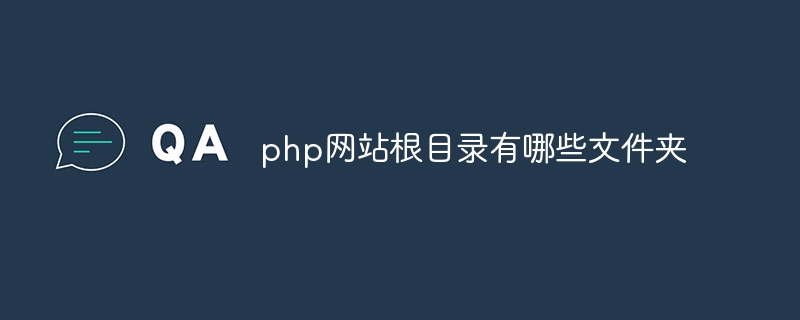
The operating system of this tutorial: Windows10 system, PHP version 8.1.3, DELL G3 computer.
In a typical PHP website root directory, there are usually some common folders. The names and uses of these folders may vary because each project's structure and needs may be different. Here are some common folders and their functions:
1. `public_html` or `htdocs` folder: This is the public directory of the website and the entry point to the website. Usually, the website's front-end files (such as HTML, CSS, JavaScript files) and public resources (such as images, style sheets, scripts, etc.) are stored in this folder. The web server will direct the user's request to this folder so that the website can be accessed.
2. `includes` or `inc` folder: This folder is usually used to store include files (or library files) of PHP files. These files contain some common functions, classes, configuration files, etc., which can be reused in different pages throughout the website. By placing these functional codes in a folder, they can be easily maintained and managed.
3. `templates` or `views` folder: This folder is usually used to store the template files of the website. A template file is a file that contains the structure and layout of a web page, and can dynamically generate different web pages based on different needs and data. Template files are usually processed and rendered using some template engines (such as Smarty, Twig, etc.).
4. `assets` or `static` folder: This folder is usually used to store static resource files of the website, such as pictures, style sheets, JavaScript scripts, etc. These files do not change frequently and can be cached directly by the browser, thereby increasing the loading speed of the website.
5. `config` or `settings` folder: This folder is usually used to store website configuration files. The configuration file contains some website settings and parameters, such as database connection information, API keys, etc. Storing this sensitive information in a separate folder allows for easy configuration management and protection.
6. `logs` folder: This folder is usually used to store the log files of the website. Log files record the running status, error information, access logs, etc. of the website, which helps developers troubleshoot and optimize performance.
7. `vendor` or `lib` folder: This folder is usually used to store third-party libraries and dependencies. In PHP development, we often use some third-party libraries to speed up development and provide additional functionality. Placing these library files in a separate folder can be easily managed and updated.
In addition to the above folders, there may be other customized folders, which can be set according to the needs and structure of the project. For example, a large PHP project may have a `controllers` folder to store controller files, a `models` folder to store model files, a `views` folder to store view files, etc.
It should be noted that the names and uses of these folders are not fixed and can be adjusted according to project conventions or personal preferences. When creating a new PHP project, you can organize the folder structure according to your own needs and habits to facilitate code management and maintenance.
The above is the detailed content of What folders are there in the root directory of the php website?. For more information, please follow other related articles on the PHP Chinese website!

