Home >Backend Development >Python Tutorial >HDF5 files in Python
HDF5 files in Python
- 王林forward
- 2023-09-15 13:41:021210browse
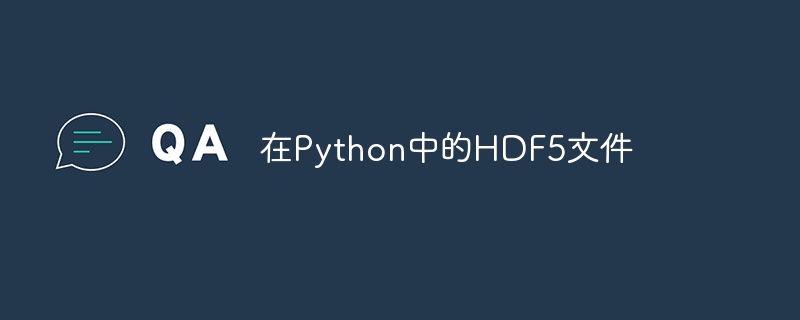
File TypeHDF5 (Hierarchical Data Format 5)Often used to store and process large and complex data sets. It is perfect for scientific and industrial uses as it is versatile, scalable and effective. Python is one of many programming languages that can be used to generate, read, and modify HDF5 files. In this tutorial, we'll show you how to work with HDF5 files in Python.
Installation and Setup
We need to install the "h5py" package. We can install it using Python’s package installer pip.
pip install h5py
grammar
To create HDF5 files in Python, we first need to create an instance of the "h5py.File" class. We can then use this instance to create and manipulate datasets and groups in the file.
import h5py
file = h5py.File("filename.hdf5", "w")
algorithm
Importh5pyModule
The h5py object should be created using the header and mode from the file type ("w" for writing, "r" for reading)
Use the "Create Dataset" and "Create Group" functions to create data sets and groups within the file.
Fill in the dataset using typical NumPy array notation.
Use "Close" technology to release object memory and flush data to the file.
Example
Create HDF5 files using a single dataset
import h5py
# Create a new HDF5 file
file = h5py.File("example.hdf5", "w")
# Create a dataset
dataset = file.create_dataset("data", shape=(10,), dtype='i')
# Write data to the dataset
for i in range(10):
dataset[i] = i
# Close the file
file.close()
First import the installed h5py package. Create a new HDF5 file named "example.hdf5" with write permissions. Then, create a collection named "data", which has the form (10,) and the data type is integer. We then use a loop to put numbers in the range 0 to 9 into the dataset. To prevent memory leaks and guarantee that all data has been committed to the file, we remove it at the end. This code demonstrates how to use the Python h5py module to create a new HDF5 file, dataset, and add data to it.
Read data from existing HDF5 file
import h5py
import numpy as np
# Open an existing HDF5 file
file = h5py.File("example.hdf5", "r")
# Read the dataset into a NumPy array
dataset = file["data"]
data = np.array(dataset)
# Close the file
file.close()
# Print the data
print(data)
Output
[0 1 2 3 4 5 6 7 8 9]
This will read the example.hdf5 file created in the previous example, decrypt it and print it to the console.
in conclusion
A powerful file format for saving and distributing large data sets is called HDF5. It provides a layered framework for data organization and supports chunking and compression for efficient storage. h5py HDF5 can be easily incorporated into Python applications with the
h5py### module, which provides an easy-to-understand API for generating, reading, and writing HDF5 files. HDF5 is a useful tool for anyone working with large files in Python because of its many uses. ###The above is the detailed content of HDF5 files in Python. For more information, please follow other related articles on the PHP Chinese website!

