
Analysis of the v-on directive in Vue: How to handle form events, specific code examples are required
In Vue, the v-on directive is used to listen to DOM events. And execute the corresponding method when the event is triggered. Through the v-on instruction, we can easily handle form events, such as clicking buttons, submitting forms, entering input boxes, etc. The following will introduce how to use the v-on directive to handle form events and give specific code examples.
First, let's look at a simple example. Suppose we have a button and a method needs to be executed after clicking the button. This can be achieved in Vue:
HTML code:
<div id="app">
<button v-on:click="handleClick">点击我</button>
</div>Vue instance code:
new Vue({
el: '#app',
methods: {
handleClick() {
console.log('按钮被点击了!');
}
}
});In the above example, the click event is bound through the v-on directive Come to the handleClick method. When the button is clicked, the handleClick method will be called and output "The button was clicked!".
In addition to click events, we can also use other event types, such as keyup, submit, etc. Next, I'll show you how to handle other types of form events with more code examples.
- Handling input events
HTML code:
<div id="app">
<input v-on:input="handleInput">
<p>{{ message }}</p>
</div>Vue instance code:
new Vue({
el: '#app',
data: {
message: ''
},
methods: {
handleInput(event) {
this.message = event.target.value;
}
}
});In the above example, we pass The v-on directive binds the input event to the handleInput method. When the content of the input box changes, the handleInput method will be called and the input content will be assigned to the message in the data attribute.
- Handling submission events
HTML code:
<div id="app">
<form v-on:submit="handleSubmit">
<input type="text" v-model="username">
<input type="password" v-model="password">
<button type="submit">提交</button>
</form>
</div>Vue instance code:
new Vue({
el: '#app',
data: {
username: '',
password: ''
},
methods: {
handleSubmit(event) {
event.preventDefault(); // 阻止表单提交的默认行为
console.log('用户名:', this.username);
console.log('密码:', this.password);
}
}
});In the above example, we pass The v-on directive binds the submit event to the handleSubmit method. When the form is submitted, the handleSubmit method is called and outputs the username and password in the input box. Use the event.preventDefault() method to prevent the default behavior of form submission.
Through the above example, we can see that various form events can be easily processed through the v-on instruction. We only need to bind the event to the corresponding method to execute the corresponding logic.
The above is an analysis of how the v-on instruction in Vue handles form events. I hope that the introduction of this article can help everyone better understand and use the v-on instruction.
The above is the detailed content of Analysis of v-on directive in Vue: how to handle form events. For more information, please follow other related articles on the PHP Chinese website!
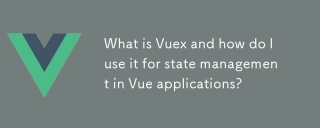 What is Vuex and how do I use it for state management in Vue applications?Mar 11, 2025 pm 07:23 PM
What is Vuex and how do I use it for state management in Vue applications?Mar 11, 2025 pm 07:23 PMThis article explains Vuex, a state management library for Vue.js. It details core concepts (state, getters, mutations, actions) and demonstrates usage, emphasizing its benefits for larger projects over simpler alternatives. Debugging and structuri
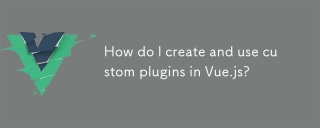 How do I create and use custom plugins in Vue.js?Mar 14, 2025 pm 07:07 PM
How do I create and use custom plugins in Vue.js?Mar 14, 2025 pm 07:07 PMArticle discusses creating and using custom Vue.js plugins, including development, integration, and maintenance best practices.
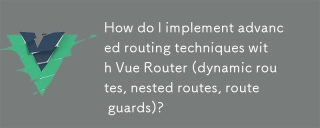 How do I implement advanced routing techniques with Vue Router (dynamic routes, nested routes, route guards)?Mar 11, 2025 pm 07:22 PM
How do I implement advanced routing techniques with Vue Router (dynamic routes, nested routes, route guards)?Mar 11, 2025 pm 07:22 PMThis article explores advanced Vue Router techniques. It covers dynamic routing (using parameters), nested routes for hierarchical navigation, and route guards for controlling access and data fetching. Best practices for managing complex route conf
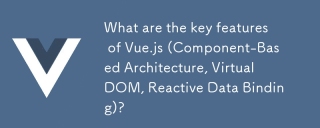 What are the key features of Vue.js (Component-Based Architecture, Virtual DOM, Reactive Data Binding)?Mar 14, 2025 pm 07:05 PM
What are the key features of Vue.js (Component-Based Architecture, Virtual DOM, Reactive Data Binding)?Mar 14, 2025 pm 07:05 PMVue.js enhances web development with its Component-Based Architecture, Virtual DOM for performance, and Reactive Data Binding for real-time UI updates.
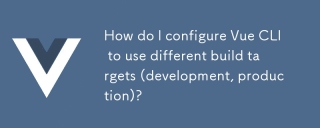 How do I configure Vue CLI to use different build targets (development, production)?Mar 18, 2025 pm 12:34 PM
How do I configure Vue CLI to use different build targets (development, production)?Mar 18, 2025 pm 12:34 PMThe article explains how to configure Vue CLI for different build targets, switch environments, optimize production builds, and ensure source maps in development for debugging.
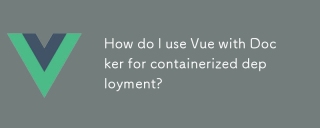 How do I use Vue with Docker for containerized deployment?Mar 14, 2025 pm 07:00 PM
How do I use Vue with Docker for containerized deployment?Mar 14, 2025 pm 07:00 PMThe article discusses using Vue with Docker for deployment, focusing on setup, optimization, management, and performance monitoring of Vue applications in containers.
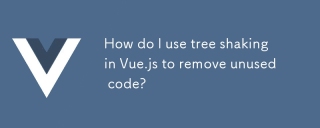 How do I use tree shaking in Vue.js to remove unused code?Mar 18, 2025 pm 12:45 PM
How do I use tree shaking in Vue.js to remove unused code?Mar 18, 2025 pm 12:45 PMThe article discusses using tree shaking in Vue.js to remove unused code, detailing setup with ES6 modules, Webpack configuration, and best practices for effective implementation.Character count: 159
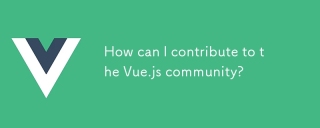 How can I contribute to the Vue.js community?Mar 14, 2025 pm 07:03 PM
How can I contribute to the Vue.js community?Mar 14, 2025 pm 07:03 PMThe article discusses various ways to contribute to the Vue.js community, including improving documentation, answering questions, coding, creating content, organizing events, and financial support. It also covers getting involved in open-source proje


Hot AI Tools

Undresser.AI Undress
AI-powered app for creating realistic nude photos

AI Clothes Remover
Online AI tool for removing clothes from photos.

Undress AI Tool
Undress images for free

Clothoff.io
AI clothes remover

AI Hentai Generator
Generate AI Hentai for free.

Hot Article

Hot Tools

VSCode Windows 64-bit Download
A free and powerful IDE editor launched by Microsoft

SublimeText3 Mac version
God-level code editing software (SublimeText3)

Zend Studio 13.0.1
Powerful PHP integrated development environment

mPDF
mPDF is a PHP library that can generate PDF files from UTF-8 encoded HTML. The original author, Ian Back, wrote mPDF to output PDF files "on the fly" from his website and handle different languages. It is slower than original scripts like HTML2FPDF and produces larger files when using Unicode fonts, but supports CSS styles etc. and has a lot of enhancements. Supports almost all languages, including RTL (Arabic and Hebrew) and CJK (Chinese, Japanese and Korean). Supports nested block-level elements (such as P, DIV),

SAP NetWeaver Server Adapter for Eclipse
Integrate Eclipse with SAP NetWeaver application server.






