Home >Web Front-end >Vue.js >Detailed explanation of Vue routing redirection implementation
Detailed explanation of Vue routing redirection implementation
- 王林Original
- 2023-09-15 11:42:191506browse
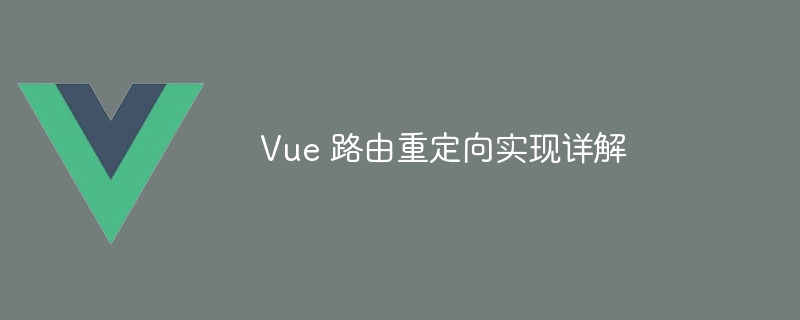
Detailed explanation of Vue routing redirection implementation
In Vue applications, routing is a very important part, which is responsible for managing navigation between different pages. Sometimes, we may need to redirect specific routes, that is, when users access a certain route, they will automatically jump to another route.
This article will introduce in detail how to implement routing redirection in Vue applications, and provide specific code examples.
1. The concept and purpose of redirection
In development, we often encounter situations where we need to redirect one URL to another URL. This kind of redirection can be used in a variety of scenarios, such as:
- When a user visits a page that does not exist, it automatically jumps to an error page;
- When a user visits the homepage, Automatically jump to the login page or user's personal homepage according to the login status;
- When the user enters a specific URL, it will automatically jump to the corresponding page.
The above are just some common redirection scenarios. In fact, according to specific needs, we can flexibly redirect routes according to different conditions.
2. Implementation steps of Vue route redirection
Route redirection in Vue is very simple, we only need to configure the routing file to achieve it. The following are the specific implementation steps:
- Find the
src/routerdirectory in the project root directory, open theindex.jsfile, this is our route Configuration file; - Introduce the component file that needs to be redirected in the
importmodule, which can be a page component or an error prompt component; - In
routesAdd a routing object to the array. The object contains two attributes:pathandredirect; - is in the
pathattribute. Fill in the path that needs to be redirected, that is, the path that the user accesses; - Fill in the redirected path in the
redirectattribute, that is, the path that the user actually needs to jump to.
The following is an example that demonstrates how to implement the redirection function when the user accesses a page that does not exist:
import Vue from 'vue'
import Router from 'vue-router'
import NotFound from '@/views/NotFound' // 引入需要显示的页面组件
Vue.use(Router)
export default new Router({
routes: [
{
path: '/404', // 用户访问的路径
redirect: '/not-found' // 跳转到的路径
},
{
path: '*', // 匹配所有路径
redirect: '/404' // 用户输入任何不存在的路径都会跳转到/404
}
]
})In the above example, we use * To match all paths, when the user enters any non-existent path, it will jump to the page corresponding to the /404 route.
3. Summary
With simple configuration, we can implement routing redirection in Vue applications. There is still a lot to explore about the application scenarios and specific implementation methods of redirection. I hope that the introduction of this article can help readers better understand the redirection function of Vue routing and apply it in actual projects.
Of course, in actual development, there are more complex situation requirements, such as routing redirection based on user permissions, different redirections based on different error types, etc. For these situations, we can implement more flexible and personalized redirection functions programmatically.
Finally, I hope that after studying this article, readers can flexibly apply route redirection in Vue projects to improve user experience and development efficiency.
The above is the detailed content of Detailed explanation of Vue routing redirection implementation. For more information, please follow other related articles on the PHP Chinese website!

