 Web Front-end
Web Front-end Vue.js
Vue.js Advanced techniques for Vue event handling: usage and parameters of the v-on directive
Advanced techniques for Vue event handling: usage and parameters of the v-on directive
Advanced tips for Vue event handling: Usage and parameters of the v-on directive
Vue.js is a popular JavaScript framework for building interactive Web application. In Vue, event handling is an important aspect, which allows us to respond to various user behaviors, such as clicking buttons, scrolling pages, entering text, etc. Vue provides the v-on directive to handle these events, and there are also some parameters that can make event processing more flexible and powerful.
The basic usage of the v-on directive is to attach an event listener to a DOM element. We can bind an event handler to an element using the v-on directive. For example, we can bind a click event handler to a button:
<button v-on:click="handleClick">点击我</button>
In this example, when the button is clicked, Vue will call the method named "handleClick".
In addition to basic usage, the v-on directive also has some parameters that can be passed to gain more control over event processing. The following are some commonly used parameters:
- Event modifiers: You can use the modifiers provided by Vue to better control the event processing logic. For example, we can use the .stop modifier to prevent event bubbling, use the .prevent modifier to prevent the default event behavior, use the .capture modifier to add event handling functions to the capture phase, and so on. The sample code is as follows:
<button v-on:click.stop="handleClick">点击我不会触发父元素的点击事件</button> <button v-on:click.prevent="handleClick">点击我不会触发默认的表单提交行为</button> <button v-on:click.capture="handleClick">点击我会先触发捕获阶段的点击事件</button>
- Key modifiers: In addition to common mouse events, Vue also provides key modifiers to handle keyboard events. For example, we can use the .enter modifier to listen for the press event of the Enter key, use the .space modifier to listen for the press event of the space bar, and so on. The sample code is as follows:
<input v-on:keyup.enter="handleEnter"> <button v-on:keyup.space="handleSpace">按下空格键触发点击事件</button>
- Dynamic parameters: Sometimes, we may need to bind event handling functions based on some dynamic values. In this case, we can use the square bracket syntax provided by Vue to dynamically bind events. The sample code is as follows:
<template>
<div>
<button v-for="item in items" :key="item.id" :[item.eventName]="handleEvent">{{ item.text }}</button>
</div>
</template>
<script>
export default {
data() {
return {
items: [
{ id: 1, text: "点击我触发click事件", eventName: "click" },
{ id: 2, text: "按下我触发keydown事件", eventName: "keydown" },
{ id: 3, text: "双击我触发dblclick事件", eventName: "dblclick" },
],
};
},
methods: {
handleEvent() {
console.log("事件处理函数被触发");
},
},
};
</script>In this example, we dynamically bind different event handling functions based on the contents of the items array.
To summarize, the advanced techniques of Vue event processing mainly involve the usage and parameters of the v-on instruction. By using these parameters, we can handle various user behaviors more flexibly and choose appropriate parameters according to specific needs. I hope this article will help you learn Vue event handling.
The above is the detailed content of Advanced techniques for Vue event handling: usage and parameters of the v-on directive. For more information, please follow other related articles on the PHP Chinese website!
 Python绘制图表的进阶技巧与实用技法Sep 27, 2023 pm 01:09 PM
Python绘制图表的进阶技巧与实用技法Sep 27, 2023 pm 01:09 PMPython绘制图表的进阶技巧与实用技法引言:在数据可视化领域,绘制图表是非常重要的一环。Python作为一门强大的编程语言,提供了丰富的图表绘制工具和库,如Matplotlib、Seaborn和Plotly等。本文将介绍一些Python绘制图表的进阶技巧和实用技法,并提供具体的代码示例,帮助读者更好地掌握数据可视化的技能。一、使用Matplotlib自定义
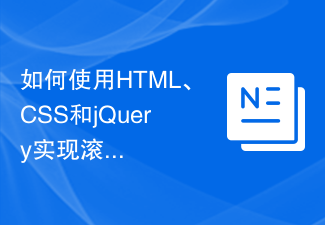 如何使用HTML、CSS和jQuery实现滚动吸顶效果的进阶技巧Oct 26, 2023 am 10:58 AM
如何使用HTML、CSS和jQuery实现滚动吸顶效果的进阶技巧Oct 26, 2023 am 10:58 AM如何使用HTML、CSS和jQuery实现滚动吸顶效果的进阶技巧在网页设计和开发过程中,滚动吸顶效果是一个经常使用的技巧,它可以提升用户体验并使页面更加美观。滚动吸顶效果指的是当页面向下滚动时,顶部导航栏固定在页面顶部,始终可见。在本文中,我们将介绍如何使用HTML、CSS和jQuery实现滚动吸顶效果的一些进阶技巧,并提供具体的代码示例。首先,我们需要一个
 Go语言内存管理的进阶技巧Mar 28, 2024 am 11:03 AM
Go语言内存管理的进阶技巧Mar 28, 2024 am 11:03 AMGo语言作为一种高效、现代化的编程语言,其内置的垃圾回收器帮助开发人员简化了内存管理的工作。然而,对于某些特定场景下的内存管理需求,开发者可能需要一些进阶技巧来优化程序性能。本文将探讨一些Go语言内存管理的进阶技巧,带有具体的代码示例来帮助读者更好地理解和应用这些技巧。1.使用sync.Pool来池化对象sync.Pool是Go语言标准库中提供的一个
 Vue中的v-on指令详解:如何处理表单校验事件Sep 15, 2023 pm 02:45 PM
Vue中的v-on指令详解:如何处理表单校验事件Sep 15, 2023 pm 02:45 PMVue中的v-on指令详解:如何处理表单校验事件,需要具体代码示例在Vue中,我们经常需要处理表单的校验事件,以确保用户输入的数据的合法性。Vue的v-on指令提供了一种简洁而灵活的方式来处理这类事件。v-on指令用于监听DOM事件,并在事件触发时执行对应的方法。在表单校验中,我们可以使用v-on指令来监听input事件,以便及时检测用户输入,并进行相应的处
 Vue组件通信:使用v-on指令进行事件传递Jul 09, 2023 pm 03:21 PM
Vue组件通信:使用v-on指令进行事件传递Jul 09, 2023 pm 03:21 PMVue组件通信:使用v-on指令进行事件传递引言:在Vue开发中,组件通信是一个常见的需求。Vue提供了多种方式来实现组件之间的通信,其中包括使用v-on指令进行事件传递。本文将介绍如何使用v-on指令来实现组件之间的事件通信,并通过代码示例进行说明。一、v-on指令简介v-on是Vue的一个指令,它用于绑定事件监听器。通过v-on指令,我们可以在模板中监听
 自定义事件处理:Vue中的v-on指令高级应用Sep 15, 2023 am 10:28 AM
自定义事件处理:Vue中的v-on指令高级应用Sep 15, 2023 am 10:28 AM自定义事件处理:Vue中的v-on指令高级应用引言:Vue.js是一款流行的JavaScript框架,广泛用于构建现代化的Web应用程序。它提供了丰富的指令来简化开发过程,并提高开发效率。其中一个强大的指令是v-on,用于处理DOM事件。在这篇文章中,我们将深入研究v-on的高级应用,特别是如何自定义事件处理。一、v-on指令简介:v-on指令是Vue.js
 使用Vue的v-on指令来处理键盘按键事件Sep 15, 2023 am 10:31 AM
使用Vue的v-on指令来处理键盘按键事件Sep 15, 2023 am 10:31 AMVue.js是一款流行的JavaScript框架,被广泛应用于前端开发中。Vue提供了丰富的指令来帮助开发者处理用户交互操作,其中v-on指令可以用于绑定事件处理函数。本文将介绍如何使用v-on指令来处理键盘按键事件,并提供具体的代码示例。在Vue中使用v-on指令处理键盘按键事件非常简单。首先,在Vue的模板中,我们可以使用v-on指令来监听键盘按键事件。
 Vue事件处理的进阶技巧:v-on指令的用法和参数Sep 15, 2023 am 11:42 AM
Vue事件处理的进阶技巧:v-on指令的用法和参数Sep 15, 2023 am 11:42 AMVue事件处理的进阶技巧:v-on指令的用法和参数Vue.js是一个流行的JavaScript框架,用于构建交互式的Web应用程序。在Vue中,事件处理是一个重要的方面,它允许我们对各种用户行为作出响应,例如点击按钮、滚动页面、输入文本等等。Vue提供了v-on指令来处理这些事件,并且还有一些参数可以让事件处理更加灵活和强大。v-on指令的基本用法是将一个事


Hot AI Tools

Undresser.AI Undress
AI-powered app for creating realistic nude photos

AI Clothes Remover
Online AI tool for removing clothes from photos.

Undress AI Tool
Undress images for free

Clothoff.io
AI clothes remover

AI Hentai Generator
Generate AI Hentai for free.

Hot Article

Hot Tools

Dreamweaver Mac version
Visual web development tools

SublimeText3 Chinese version
Chinese version, very easy to use

SAP NetWeaver Server Adapter for Eclipse
Integrate Eclipse with SAP NetWeaver application server.

Safe Exam Browser
Safe Exam Browser is a secure browser environment for taking online exams securely. This software turns any computer into a secure workstation. It controls access to any utility and prevents students from using unauthorized resources.

VSCode Windows 64-bit Download
A free and powerful IDE editor launched by Microsoft





