Home >Web Front-end >JS Tutorial >How to select all links within a paragraph using jQuery?
How to select all links within a paragraph using jQuery?
- WBOYWBOYWBOYWBOYWBOYWBOYWBOYWBOYWBOYWBOYWBOYWBOYWBforward
- 2023-09-14 21:45:031072browse
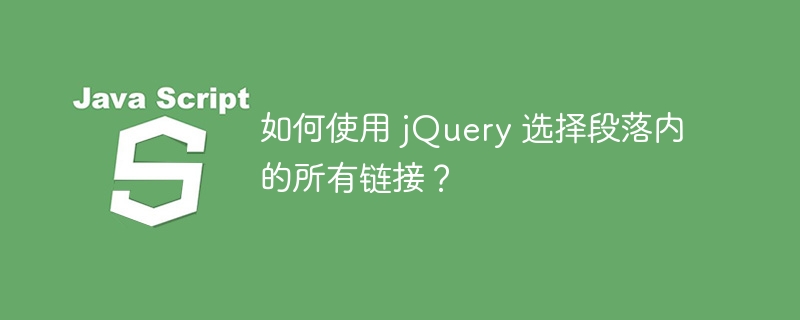
jQuery is a popular JavaScript library that simplifies HTML DOM traversal, event handling, and AJAX interaction for rapid web development. It provides a wide range of built-in functions and methods to help developers dynamically manipulate HTML elements, styles, and behaviors.
In this article, we will learn how to select all links within a paragraph using jQuery. Selecting links within a paragraph is a common requirement when we want to modify links to a specific part of the website (e.g. change style, find links, etc.).
How to select all links within a paragraph?
Selecting links within a paragraph is a common task, so there are many ways we can select all links within a paragraph in jQuery. Let's look at some different ways to select links and see how jQuery can accomplish this task efficiently and write more efficient and maintainable code.
Method 1: Use the .children() method
The.filter() method is a method provided by jQuery that allows users to return all direct child elements of the selected element. To select links within a paragraph that contain an anchor tag with a specified tag name, we can use the Children method. Below is the syntax to achieve the same purpose.
grammar
$("p").children("a").each(function() {
// add your styles
});
The syntax given above first selects all paragraph elements with the help of "$" function. After that, it calls the Children() method on each paragraph element to retrieve all anchor tags that are its descendants. Finally, the each() method is used to iterate over each link and select only the anchors, i.e. tags to add or change styles, or perform any other action.
Example
In this example, we define a button "btn1" that uses the .children() method to select all anchor tags that are direct children of a paragraph. When the button is clicked, the jquery code is executed which returns all direct child elements of the selected element, i.e. it returns the green text "Tutorialspoint" from the paragraph in our example.
<html>
<head>
<title>Select Links Inside Paragraph Using jQuery</title>
<script src="https://code.jquery.com/jquery-3.6.3.min.js"></script>
<script>
$(document).ready(function(){
$("#btn2").click(function(){
$("span").children("a").each(function(){
$(this).css("color", "violet");
});
});
});
</script>
<style>
.find-link-class {
color: black;
font-weight: bold;
}
</style>
</head>
<body>
<p>
Welcome to <span><a href="https://www.php.cn/link/d36cad380b069785900bcfd258bdecea">Tutorialspoint</a></span>. A leading Ed Tech company striving to provide the best
learning material on technical and non-technical subjects.
</p>
<button id="btn2">Violet Link</button>
</body>
</html>
Method 2: Use the .filter() method
The.filter() method is a method provided by jQuery that allows users to filter selected elements based on specific conditions. In order to select links within a paragraph that contain anchor tags and then retrieve these tags, we have to define the tag name in the filter() method. Below is the syntax to achieve the same purpose.
grammar
$("p").find("*").filter("a").each(function(){
// add your styles
});
The syntax given above first selects all paragraph elements with the help of "$" function. Afterwards, it calls the find() method on each paragraph element to retrieve all anchor tags that are its descendants. Finally, the filter() method is used to iterate through each link using the each() method and select only the anchors, i.e. the tags used to add or change styles or perform any other operations.
Example
In this example, we define a button "btn2" that uses the .filter() method to select all anchor tags that are direct children of a paragraph. When the button is clicked, the jquery code is executed which returns all the links, i.e. it returns the purple text "Tutorialspoint" from the paragraph in our example.
<html>
<head>
<title>Select Links Inside Paragraph Using jQuery</title>
<script src="https://code.jquery.com/jquery-3.6.3.min.js"></script>
<script>
$(document).ready(function(){
$("#btn1").click(function(){
$("p").find("a").each(function(){
$(this).css("color", "green");
});
});
});
</script>
<style>
.find-link-class {
color: black;
font-weight: bold;
}
</style>
</head>
<body>
<p>
Welcome to <span><a href="https://www.php.cn/link/d36cad380b069785900bcfd258bdecea">Tutorialspoint</a></span>. A leading Ed Tech company striving to provide the best
learning material on technical and non-technical subjects.
</p>
<button id="btn1">Green Link</button>
</body>
</html>
Method 3: Use the .has() method
The.has() method is a method provided by jQuery that allows the user to select elements that have a certain descendant element. In order to select links within a paragraph that contain anchor tags and then retrieve these tags, we can use this method. Below is the syntax to achieve the same purpose.
grammar
$("p:has(a)").find("a").each(function(){
// add your styles
});
The syntax given above first selects all paragraphs containing anchor tags with the help of :has() selector. Afterwards, it calls the find() method on each paragraph element to retrieve all anchor tags that are its descendants. Finally, the each() method is used to iterate over each link to add or change styles, or perform any other operations.
Example
In this example, we define a button "btn3" using the .has() method. When the button is clicked, the jQuery code is executed and the function selects all anchor tags that have a specific descendant element. That is, it returns the red text "Tutorialspoint" from the paragraph in our example.
<html>
<head>
<title>Select Links Inside Paragraph Using jQuery</title>
<script src="https://code.jquery.com/jquery-3.6.3.min.js"></script>
<script>
$(document).ready(function(){
$("#btn3").click(function(){
$("p:has(a)").find("a").each(function(){
$(this).css("color", "red");
});
});
});
</script>
<style>
.find-link-class {
color: black;
font-weight: bold;
}
</style>
</head>
<body>
<p>
Welcome to <span><a href="https://www.php.cn/link/d36cad380b069785900bcfd258bdecea">Tutorialspoint</a></span>. A leading Ed Tech company striving to provide the best
learning material on technical and non-technical subjects.
</p>
<button id="btn3">Red Link</button>
</body>
</html>
in conclusion
Selecting links within a paragraph is a very simple task as it helps in modifying the links for a specific part of the web application. We discussed different ways to select all links within a paragraph using jQuery. As discussed, we learned three different methods namely using .children() method, .filter() method and .has() method as all these methods are efficient and easy to use. Overall, jQuery is a powerful tool that simplifies HTML DOM traversal, event handling, and AJAX interactions for rapid web development.
The above is the detailed content of How to select all links within a paragraph using jQuery?. For more information, please follow other related articles on the PHP Chinese website!
Related articles
See more- An in-depth analysis of the Bootstrap list group component
- Detailed explanation of JavaScript function currying
- Complete example of JS password generation and strength detection (with demo source code download)
- Angularjs integrates WeChat UI (weui)
- How to quickly switch between Traditional Chinese and Simplified Chinese with JavaScript and the trick for websites to support switching between Simplified and Traditional Chinese_javascript skills

