Home >Backend Development >PHP Tutorial >PHP and Slack integration tutorial: How to implement project progress tracking and report generation
PHP and Slack integration tutorial: How to implement project progress tracking and report generation
- WBOYWBOYWBOYWBOYWBOYWBOYWBOYWBOYWBOYWBOYWBOYWBOYWBOriginal
- 2023-09-13 12:40:491000browse
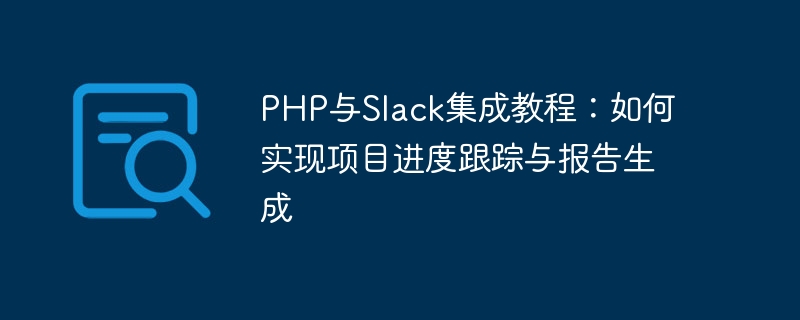
PHP and Slack integration tutorial: How to implement project progress tracking and report generation
Introduction:
With the development of the Internet, project management has become more and more important. Slack is a very convenient and powerful tool for team collaboration and progress tracking. At the same time, PHP, as a popular server-side programming language, can also be integrated with Slack to implement project progress tracking and report generation functions. This article will introduce how to use PHP code to implement project progress tracking and report generation, and notify through Slack.
Step 1: Set up Slack Incoming Webhooks
First, we need to set up Incoming Webhooks on Slack to obtain a Webhook URL. In Slack's settings page, find the "Incoming Webhooks" option and create a new webhook. When you create a webhook, you can select the channel to which notifications will be sent, and you can customize the notification's name and icon. Once completed, you will get a Webhook URL that we will use in the code behind.
Step 2: Install and set up a RESTful request library for PHP
In order to send requests to Slack through PHP code, we need to use a RESTful request library for PHP. Here we will use Guzzle library. Can be quickly installed through Composer:
composer require guzzlehttp/guzzle
Step 3: Write PHP code
The following is a sample PHP code for project progress tracking and report generation, and notification through Slack:
<?php
require 'vendor/autoload.php';
use GuzzleHttpClient;
// 项目进度跟踪和报告生成函数
function trackProjects()
{
// 发送请求的URL
$webhookUrl = 'https://hooks.slack.com/services/YOUR_WEBHOOK_URL';
// 假设这里有一些需要跟踪的项目
$projects = ['Project A', 'Project B', 'Project C'];
// 模拟项目进度更新
foreach ($projects as $project) {
$progress = rand(1, 100); // 随机生成项目进度
// 生成报告
$report = "项目:$project
进度:$progress%";
// 发送报告到Slack
sendToSlack($webhookUrl, $report);
}
}
// 发送报告到Slack函数
function sendToSlack($webhookUrl, $report)
{
$client = new Client();
// 发送POST请求
$response = $client->post($webhookUrl, [
'json' => ['text' => $report]
]);
// 获取响应
$statusCode = $response->getStatusCode();
$reasonPhrase = $response->getReasonPhrase();
// 输出结果
echo "发送报告到Slack,状态码:$statusCode,响应消息:$reasonPhrase
";
}
// 调用项目跟踪函数
trackProjects();
?>Please note to replace YOUR_WEBHOOK_URL in the code with the real Webhook URL you obtained on Slack.
Step 4: Run the code and check for Slack notifications
Save the above code as a PHP file and run it through the command line, or run it on the web server. The code will simulate project progress updates and send the report to the specified channel in Slack. Related notifications can be checked on Slack.
Conclusion:
By using PHP and Slack integration, we can easily implement project progress tracking and report generation functions. This is very helpful for team collaboration and project management. I hope the PHP and Slack integration tutorial provided in this article will be helpful to you.
The above is the detailed content of PHP and Slack integration tutorial: How to implement project progress tracking and report generation. For more information, please follow other related articles on the PHP Chinese website!

