Home >Backend Development >PHP Tutorial >Create an efficient team collaboration platform with PHP and Slack: a best practice guide
Create an efficient team collaboration platform with PHP and Slack: a best practice guide
- WBOYWBOYWBOYWBOYWBOYWBOYWBOYWBOYWBOYWBOYWBOYWBOYWBOriginal
- 2023-09-13 11:02:001127browse
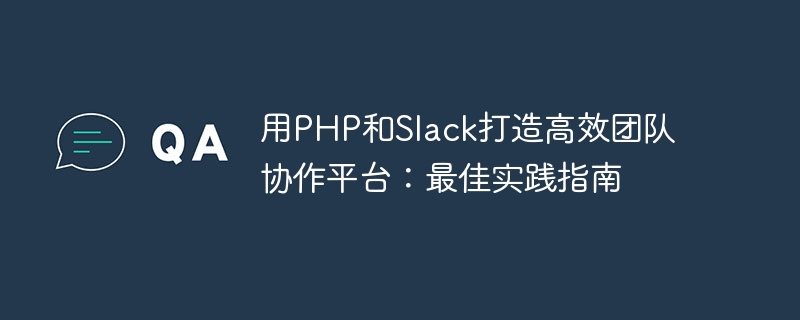
Build an efficient team collaboration platform with PHP and Slack: A best practice guide
Introduction:
In today’s fast-paced work environment, the communication between teams Effective collaboration is the key to success. As a widely used team communication and collaboration tool, Slack provides rich functions and flexible expansion mechanisms. This article will introduce how to use PHP and Slack to build an efficient team collaboration platform, and give some best practice guidelines and specific code examples.
1. Build a Slack team collaboration platform
First, we need to register a team account on the official Slack website and create a workspace. We can then implement custom functionality and extensions by using Slack’s API.
- Create a Slack application
Create a new application in the Slack developer platform and specify an application name and workspace for the application. After successful creation, Slack will assign a unique application ID and application key for subsequent development and integration. - Set permissions and access scope
In the application settings page, we can set access permissions and access scope for the application. Based on actual needs, we can choose to allow the application to read and write messages, access member information, upload files, etc. At the same time, we can also control the access scope of the application, such as only specific channels or all channels. - Add interactive functions
In order to allow team members to use the interactive functions of the application, we can add some interactive components to the application, such as message buttons, interactive menus, etc. Through these components, we can implement customized operations and functions and integrate with Slack.
2. Use PHP to develop Slack applications
Next, we will use PHP to develop a team collaboration platform based on Slack and implement some practical functions.
- Send Message
Using the API provided by Slack, we can use PHP to send messages to specified channels or users. First, we need to get the ID of the target channel or the ID of the user. Then, the message can be sent by calling Slack'schat.postMessagemethod, passing the message content and target ID.
<?php
// 设置要发送的消息内容和目标频道ID
$message = "这是一条测试消息";
$channel = "C0123456789";
// 调用Slack的chat.postMessage方法发送消息
$apiUrl = "https://slack.com/api/chat.postMessage";
$token = "YOUR_SLACK_TOKEN";
$data = array(
'token' => $token,
'channel' => $channel,
'text' => $message
);
$options = array(
'http' => array(
'header' => "Content-type: application/x-www-form-urlencoded
",
'method' => 'POST',
'content' => http_build_query($data)
)
);
$context = stream_context_create($options);
$response = file_get_contents($apiUrl, false, $context);
// 处理API响应
if ($response === false) {
// 发送消息失败
} else {
// 发送消息成功
}
?>- Receive and process messages
In addition to sending messages, we can also use PHP to listen and receive Slack messages and process them accordingly. First, we need to create a Slack event subscription URL and register it to the Slack app’s settings page. We can then use PHP to create a web server that listens for Slack event requests. When a new message arrives, the PHP server will receive the Slack request and process the message content.
<?php
// 接收和处理Slack事件请求
$data = json_decode(file_get_contents('php://input'), true);
// 判断事件类型
if ($data['type'] === 'event_callback') {
// 获取到新消息的内容和发送者
$message = $data['event']['text'];
$sender = $data['event']['user'];
// 处理消息,例如回复消息、将消息存储到数据库等等
// ...
// 回复消息
$response = array(
'text' => "收到你的消息了"
);
header('Content-Type: application/json');
echo json_encode($response);
}
?>The above example code is just a simple encapsulation of Slack's API, and can be expanded in conjunction with other functions and business needs during actual development.
Conclusion:
By using PHP and Slack, we can build an efficient team collaboration platform to send and receive messages, and expand business according to actual needs. This article introduces how to build a Slack team collaboration platform and provides some PHP code examples. I hope it will be helpful to readers in team collaboration and development.
References:
- Slack official documentation: https://api.slack.com/
- PHP official documentation: https://www.php. net/
The above is the detailed content of Create an efficient team collaboration platform with PHP and Slack: a best practice guide. For more information, please follow other related articles on the PHP Chinese website!

