Home >Backend Development >PHP Tutorial >PHP Slack integration and data analysis: How to use Slack data for business optimization
PHP Slack integration and data analysis: How to use Slack data for business optimization
- WBOYWBOYWBOYWBOYWBOYWBOYWBOYWBOYWBOYWBOYWBOYWBOYWBOriginal
- 2023-09-13 10:18:231068browse
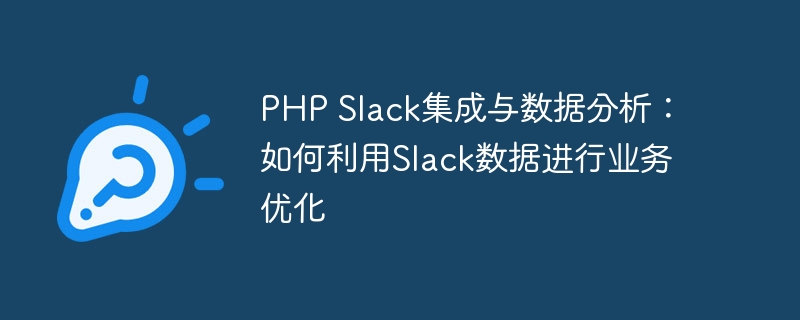
PHP Slack Integration and Data Analysis: How to Use Slack Data for Business Optimization
Introduction:
In today's digital era, data has become an important part of corporate decision-making and business key factors for optimization. As a popular enterprise communication tool, Slack can not only help teams work together, but also provide rich data to provide strong support for enterprise business optimization. This article will introduce how to use PHP for Slack integration and use Slack data for business optimization, while providing specific code examples.
1. Slack integration
- Install Slack SDK
First, we need to install the Slack Software Development Kit (SDK) in the PHP project. Composer can be used to simplify the installation process. Add the Slack SDK to your project by executing the following command on the command line:
composer require slack/php-api
- Create a Slack App
Create a new Slack App in the Slack Developer Platform. When creating an App, you will be given a unique Client ID and Client Secret. These credentials will be used to access the Slack API. - Authorized Access
In order to get data from the Slack API, you need to grant authorized access to your Slack App. You can use the authorization process of OAuth2.0 to complete the authorization process. Here is an example of authorization through PHP code:
$clientId = 'your_client_id';
$clientSecret = 'your_client_secret';
$redirectUri = 'http://your-redirect-uri.com';
$oauthUrl = "https://slack.com/oauth/v2/authorize?client_id={$clientId}&redirect_uri={$redirectUri}&scope=channels:history";
header("Location: {$oauthUrl}");In the above code, we are redirecting the user to the Slack authorization page. Once the user authorizes, Slack will redirect the user to the redirect URI you provided, passing the authorization code in the URL parameters.
- Get access token
With the authorization code, you can obtain an access token for authentication on subsequent API calls. Here is the sample code to get the access token:
$clientId = 'your_client_id';
$clientSecret = 'your_client_secret';
$redirectUri = 'http://your-redirect-uri.com';
$code = $_GET['code'];
$oauthUrl = "https://slack.com/api/oauth.v2.access?client_id={$clientId}&client_secret={$clientSecret}&code={$code}&redirect_uri={$redirectUri}";
$response = file_get_contents($oauthUrl);
$data = json_decode($response, true);
$accessToken = $data['access_token'];In the above code, we exchange the access token with the authorization code and extract the token from the response.
- Using Slack API
Now, we can use Slack API to get various data from Slack, such as channel list, message history, etc. Here is the sample code to get the channel list:
$apiUrl = 'https://slack.com/api/conversations.list';
$token = 'your_access_token';
$options = [
'headers' => [
'Authorization: Bearer {$token}',
],
];
$response = file_get_contents($apiUrl, false, stream_context_create($options));
$data = json_decode($response, true);
// 处理获取的频道列表数据In the above code, we authenticate using the access token and extract the channel list data from the response.
2. Data Analysis and Business Optimization
- Message Statistics
Through the message history function of Slack API, we can obtain the message data in the channel and perform statistical analysis as needed . The following is a sample code to get the number of messages in the channel:
$apiUrl = 'https://slack.com/api/conversations.history';
$token = 'your_access_token';
$channelId = 'your_channel_id';
$options = [
'headers' => [
'Authorization: Bearer {$token}',
],
];
$queryParams = [
'channel' => $channelId,
];
$apiUrl .= '?' . http_build_query($queryParams);
$response = file_get_contents($apiUrl, false, stream_context_create($options));
$data = json_decode($response, true);
$messageCount = count($data['messages']);In the above code, we count the number of messages in the channel and store it in the $messageCount variable.
- Event Reminder
In addition to obtaining data for statistical analysis, we can also remind team members based on specific events. For example, when there is a new message in a channel, we can trigger a notification through Slack's event API. Here is the sample code that triggers the event notification:
$apiUrl = 'https://slack.com/api/chat.postMessage';
$token = 'your_access_token';
$channelId = 'your_channel_id';
$options = [
'http' => [
'header' => 'Content-type: application/json
',
'method' => 'POST',
'content' => json_encode([
'channel' => $channelId,
'text' => 'New message in the channel!',
]),
],
];
$apiUrl .= '?token=' . $token;
$context = stream_context_create($options);
$response = file_get_contents($apiUrl, false, $context);In the above code, we use Slack’s chat.postMessage API to send a message to a specific channel.
Conclusion:
Through PHP Slack integration, we can easily obtain and analyze Slack data and use this data for business optimization. Whether it is statistical analysis or event reminders, Slack provides a rich API to meet our needs. Using the specific code examples provided above, you can start using Slack data to improve your business processes and decisions.
The above is the detailed content of PHP Slack integration and data analysis: How to use Slack data for business optimization. For more information, please follow other related articles on the PHP Chinese website!

