Home >Web Front-end >CSS Tutorial >Select sibling elements using CSS
Select sibling elements using CSS
- WBOYWBOYWBOYWBOYWBOYWBOYWBOYWBOYWBOYWBOYWBOYWBOYWBforward
- 2023-09-13 09:53:051358browse
If we want to match elements that appear immediately after the first selector, we can use the adjacent sibling selector ( ). Here, both selectors are children of the same parent element.
The syntax of CSS adjacent sibling combinator is as follows:
Selector + Selector{
attribute: /*value*/
}If we want to select sibling elements under the same parent element, regardless of the position of the second selected element, we can use CSS Universal sibling selector.
The syntax of CSS universal sibling selector is as follows:
Selector ~ Selector{
attribute: /*value*/
}The following example demonstrates CSS adjacent and general sibling selector properties.
Example
Demonstration
<!DOCTYPE html>
<html>
<head>
<style>
#parent {
display: flex;
margin: 2%;
padding: 2%;
box-shadow: inset 0 0 24px cyan;
justify-content: space-around;
}
div + p {
font-size: 1.2em;
font-weight: bold;
background: powderblue;
}
section {
box-shadow: 0 0 3px rgba(0,0,0,0.8);
}
</style>
</head>
<body>
<div id="parent">
<img src="https://i.picsum.photos/id/616/200/200.jpg?hmac=QEzyEzU6nVn4d_vdALhsT9UAtTU
EVhwrT-kM5ogBqKM" />
<div>
<p>Check this</p>
<section><p>Some text in section</p></section>
<span>hello</span>
</div>
<p>Selected</p>
</div>
</body>
</html>Output
This will produce the following results -
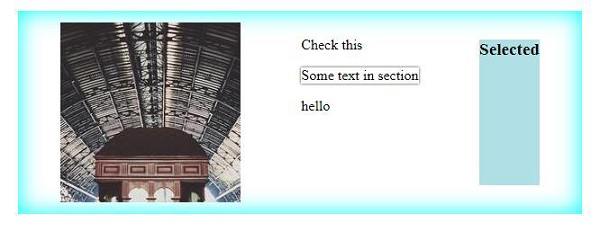
Example
Live Demonstration
<!DOCTYPE html>
<html>
<head>
<style>
#parent {
display: flex;
margin: 2%;
padding: 2%;
background: thistle;
justify-content: space-between;
}
section ~ p {
text-align: center;
font-size: 1.2em;
font-weight: bold;
background: lavender;
}
</style>
</head>
<body>
<div id="parent">
<img src="https://i.picsum.photos/id/616/200/200.jpg?hmac=QEzyEzU6nVn4d_vdALhsT9UAtTU
EVhwrT-kM5ogBqKM" />
<div>
<p>Random text 1</p>
<section><p>Some text in section</p></section>
<span>hello</span>
<p>Selected</p>
</div>
<img src="https://i.picsum.photos/id/1035/200/200.jpg?hmac=IDuYUZQ_7a6h4pQU2k7p2nxTMjMt4uy-p3ze94KtA4" />
</div>
</body>
</html>Output
This will produce the following results−
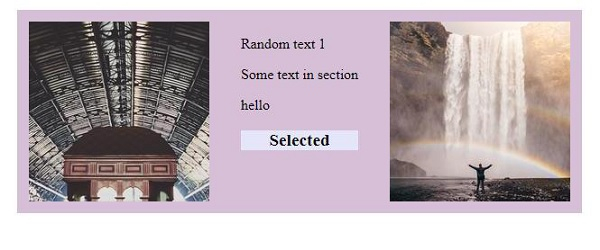
The above is the detailed content of Select sibling elements using CSS. For more information, please follow other related articles on the PHP Chinese website!
Related articles
See more- What are the types of css web page layout methods?
- How to Switch Your Website to Dark Mode Using CSS and JavaScript
- How to Utilize getElementsByClassName Effectively for Dynamic Styling on Event Triggers?
- Why Does Overflow-Y Not Function As Expected in Firefox with Nested Flexbox Elements?
- Why Does `jQuery.height()` Return a Value for a Hidden Element?

