Home >Web Front-end >JS Tutorial >How to use 'in' operator in JavaScript?
How to use 'in' operator in JavaScript?
- WBOYWBOYWBOYWBOYWBOYWBOYWBOYWBOYWBOYWBOYWBOYWBOYWBforward
- 2023-09-12 17:13:09984browse
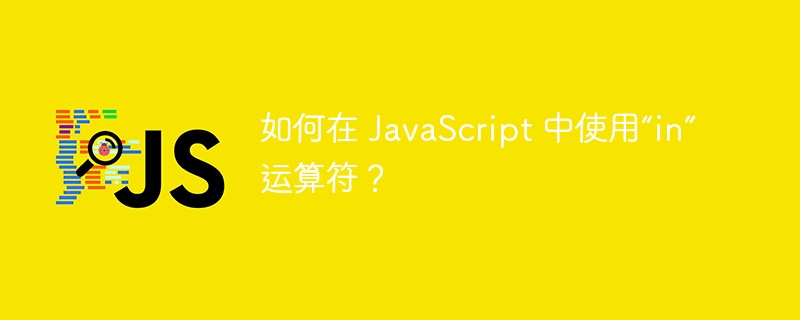
In this article, we will explore the “in” operator and how to use it in JavaScript. The in operator is a built-in operator in JavaScript that is used to check whether a specific property exists in an object. Returns true if the property exists, false otherwise.
Syntax
prop in object
Parameters
This function accepts the following parameters as mentioned below-
prop - This parameter holds a string or symbol representing the property name or array index.
object - will check if the object contains prop .
Return value - if The specified property is found in the object, this method returns true or false.
Example 1
In the following example, we will use the 'inin' operator in JavaScript to find whether a property exists.
# index .html
<html>
<head>
<title>IN operator</title>
</head>
<body>
<h1 style="color: red;">
Welcome To Tutorials Point
</h1>
<script>
// Illustration of in operator
const array = ['key', 'value', 'title', 'TutorialsPoint']
// Output of the indexed number
console.log(0 in array) //true
console.log(2 in array) //true
console.log(5 in array) //false
// Output of the Value
// you must specify the index number, not the value at that index
console.log('key' in array) //false
console.log('TutorialsPoint' in array) // false
// output of the Array property
console.log('length' in array)
</script>
</body>
</html>Output
The above program will produce the following output in the console.
true true false false false true
Example 2
In the following example, we demonstrate the in operator.
# index.html p>
<html>
<head>
<title>IN operator</title>
</head>
<body>
<h1 style="color: red;">
Welcome To Tutorials Point
</h1>
<script>
// Illustration of in operator
const student = { name: 'Bill', class: 'IX', subjects: 'PCM', age: '16' };
console.log('name' in student);
delete student.name;
console.log('name' in student);
if ('name' in student === false) {
student.name = 'Steve';
}
console.log(student.name);
</script>
</body>
</html>
Output
The above program will produce the following results in the console.
true false Steve
The above is the detailed content of How to use 'in' operator in JavaScript?. For more information, please follow other related articles on the PHP Chinese website!
Related articles
See more- An in-depth analysis of the Bootstrap list group component
- Detailed explanation of JavaScript function currying
- Complete example of JS password generation and strength detection (with demo source code download)
- Angularjs integrates WeChat UI (weui)
- How to quickly switch between Traditional Chinese and Simplified Chinese with JavaScript and the trick for websites to support switching between Simplified and Traditional Chinese_javascript skills

