Home >Common Problem >How to Improve Haptic Touch Speed on iPhone: Tips and Methods for iOS 17
How to Improve Haptic Touch Speed on iPhone: Tips and Methods for iOS 17
- WBOYWBOYWBOYWBOYWBOYWBOYWBOYWBOYWBOYWBOYWBOYWBOYWBforward
- 2023-09-11 12:33:021106browse
In iOS 17, which is still in beta, Apple has added an accessibility setting that makes the haptic feedback feature activate faster than previous versions of its mobile operating system. If you enjoyed the days of 3D Touch, you might like this even more.
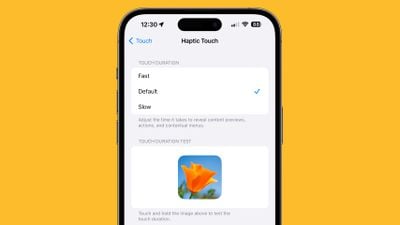
As many iPhone users may remember, 3D Touch is the interactive haptic feature Apple introduced with the iPhone 6s in 2015. When the iPhone was released in 2018, Apple made 3D Touch obsolete for some users and instead implemented a simplified Haptic Touch, which offered fewer features.
3D Touch supports multiple levels of pressure for different interactions depending on how hard you press, and Apple implemented "peek and pop" gestures. In contrast, Haptic Touch only supports a single pressure level for long press gestures.
Haptic Touch has always worked slower than 3D Touch because 3D Touch allows for two levels of pressure. The first 3D Touch pressure level activates quickly when the display is pressed, so those used to 3D Touch may find the Haptic Touch alternative too slow.
The good news is that in iOS 17, setting Haptic Touch as a new quick option makes a noticeable difference in how quickly the tactile menu pops up under your finger when pressing an icon or screen element for a long time. This speed brings tactile touch interaction closer to 3D Touch interaction. Here's how to enable it on your iPhone and iPad running iOS 17 and iPadOS 17 respectively.
- Open the "Settings" app.
- Tap Accessibility.
- Under "Body & Movement," tap Touch.
- Tap "Tactile Touch".
- Choose from "Fast", "Default" and "Slow". Note that when you select a speed, you can test it using an image of a flower on the same screen.

#It's not entirely clear why Apple got rid of 3D Touch. Some believe its lack of discoverability is similar to the Apple Watch's Force Touch feature, which suffered the same fate. Others speculated that Apple removed it to bring gesture parity to the iPhone and iPad. Either way, the change allows Apple to remove the capacitive layer it used to integrate into every iPhone display.
The above is the detailed content of How to Improve Haptic Touch Speed on iPhone: Tips and Methods for iOS 17. For more information, please follow other related articles on the PHP Chinese website!

