Standby is a lock screen mode that activates when the iPhone is plugged into the charger and oriented in horizontal (or landscape) orientation. It consists of three different screens, one of which is a full-screen photo view. Read on to learn how to customize it.

StandBy's second screen displays the contents of your photo gallery, with the current time superimposed in the upper right corner. The photo screen is also interactive and customizable, but this requires your iPhone to be unlocked, so no one can see your images without your permission.
Once you have done this, you can see the date and location of the photo when you click on it, this will also display the "View in Photos" button which when pressed will take you to the photo gallery for the photo location.

You can swipe up or down to switch between themes such as Collection, Nature, Pets, City, and People. You can also hide any topics you don't like and add additional albums. The following steps show you how it's done.
- With your iPhone unlocked, charged, and in a horizontal position, swipe left on the first standby mode screen.
- Press and hold the photo displayed on the screen.
- You can swipe up and down to view different themes, then tap the eye icon in the upper left corner of each photo collection to include it in standby mode or exclude it (when excluded, the eye icon will have a line through it If it is exceeded, the photo will become darker).
- To add specific albums to your favorites, tap the button in the upper left corner of the screen, then tap the album you want to include.
- When you're satisfied, tap "Done" or tap the minus button on the album you just added to remove it.

#You can also customize the widget screen in standby mode.
The above is the detailed content of iOS 17: How to customize the photo screen in standby mode. For more information, please follow other related articles on the PHP Chinese website!
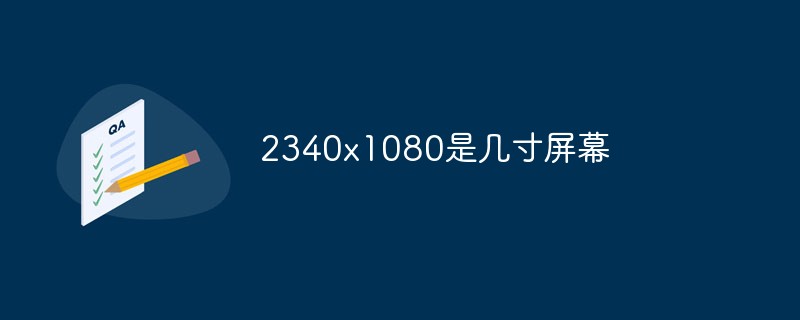 2340x1080是几寸屏幕Nov 28, 2022 am 10:04 AM
2340x1080是几寸屏幕Nov 28, 2022 am 10:04 AM2340x1080属于2K屏,指分辨率,跟屏幕大小没有直接关系;2K分辨率是一个通用术语,指屏幕或者内容的水平分辨率达到约2000像素,传统电影2K分辨率为“2048×1080”。
 incell屏幕是什么屏Mar 09, 2023 pm 04:23 PM
incell屏幕是什么屏Mar 09, 2023 pm 04:23 PMincell屏幕是触摸屏。Incell是一种屏幕贴合技术,它代表的是将触控面板与液晶面板进行一体化贴合处理;也就是将触控面板嵌入液晶像素之中。Incell技术带来的好处就是减少手机的厚度,使得手机厂商能够对手机的内部空间进行更加有效的利用;除此之外,采用了incell技术的屏幕拥有更好的显示画质。
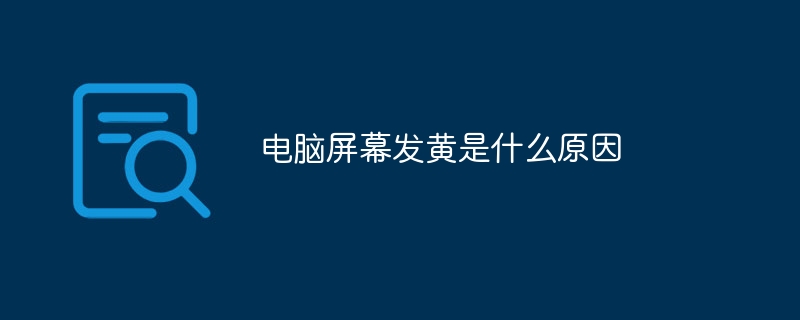 电脑屏幕发黄是什么原因Jun 28, 2023 am 10:27 AM
电脑屏幕发黄是什么原因Jun 28, 2023 am 10:27 AM电脑屏幕发黄的原因:1、显示器数据线或者接触不良导致,可以重新插拔一下显示器数据线,如果正常说明是显示器接触不良导致的;2、显示器内部灯管老化容易导致发出的光不正常,从而导致屏幕颜色问题;3、显卡接触不良,金手指灰尘太多和显卡驱动不正常;4、显卡驱动程序丢失,显卡驱动程序与系统不兼容,显卡驱动程序损坏和无法安装显卡驱动程序。
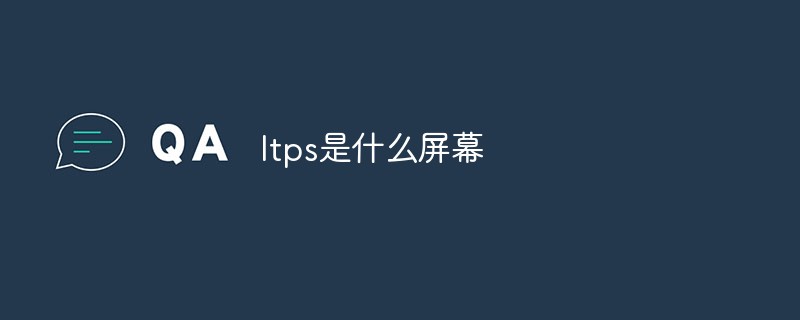 ltps是什么屏幕Nov 07, 2022 pm 04:59 PM
ltps是什么屏幕Nov 07, 2022 pm 04:59 PMLTPS不是屏幕,而是液晶面板的一种工艺,是一种制作技术。LTPS的中文意思为“低温多晶硅”,是多晶硅技术的一个分支;LTPS技术有效的提高屏幕可操作性,同时PPI可以达到500以上。ltps屏幕的最大优势在于超薄、重量轻、低耗电,可以提供更艳丽的色彩和更清晰的影像;它使用激光或热处理来把非晶硅熔融,让晶体从新排列,提高迁移率,从而实现控制高分辨率的屏幕,低功耗。
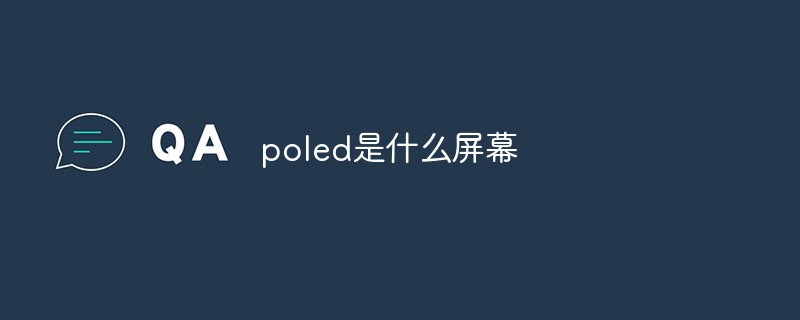 poled是什么屏幕Nov 16, 2022 pm 04:46 PM
poled是什么屏幕Nov 16, 2022 pm 04:46 PMPOLED全称Plastic OLED,中文意思为“塑性有机屏”,具备不易碎、轻便、可弯曲的特点。POLED是一种有机自发光屏幕,与采用玻璃材质的OLED屏幕有所不同,它加入了塑料材质融合,使得屏幕更有柔性,同时也使得其可以带来一定的减震效果,厚度也仅有传统玻璃材质的OLED的一半;总的来说,就是屏幕更薄、更轻、并且因为有柔性,耐摔性还更好一些。
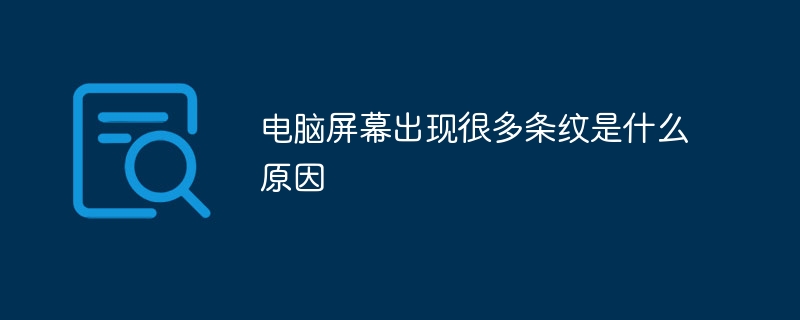 电脑屏幕出现很多条纹是什么原因Jun 28, 2023 pm 01:22 PM
电脑屏幕出现很多条纹是什么原因Jun 28, 2023 pm 01:22 PM电脑屏幕出现很多条纹的原因:1、显示器故障,可以尝试将电脑插头拔出,然后再重新插入;2、分辨率设置,可以尝试将分辨率调整回默认设置;3、插头连接问题,尝试重新插拔插头,确保插头完全插入;4、显卡问题,可以尝试更新显卡驱动程序;5、电脑病毒感染,运行杀毒软件扫描你的电脑,处理任何检测到的威胁;6、电磁干扰,将电脑移动到不同的位置;7、硬件故障,联系专业人员进行检修或更换。
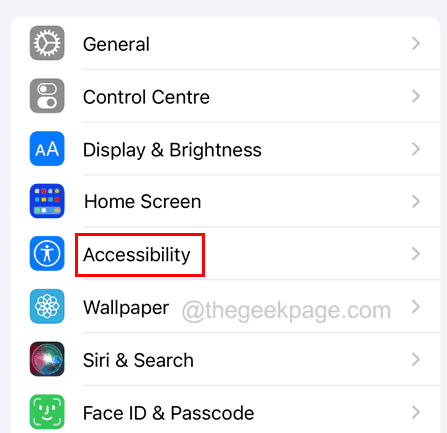 iPhone屏幕在通话过程中变黑,如何修复Aug 07, 2023 pm 04:41 PM
iPhone屏幕在通话过程中变黑,如何修复Aug 07, 2023 pm 04:41 PM当您无法切断通话时,您是否曾经因为通话时iPhone屏幕无法打开而感到烦躁?这是因为我们已经看到了几位iPhone用户的许多报告,这些报告称iPhone屏幕在通话过程中变黑,无论他们做什么都不会打开。如果用户紧急想要切断呼叫,想要拨打另一个号码进行电话会议,或者出于任何原因拨打代码,这实际上是有问题的。此问题背后可能有多种原因,例如最顶层可能在接近传感器存在的地方损坏、内部某些设置的更改、“点击唤醒”选项可能未启用等。在这篇文章中,我们列出了几个解决此问题的最佳故障排除技巧。修复1–检查iPho
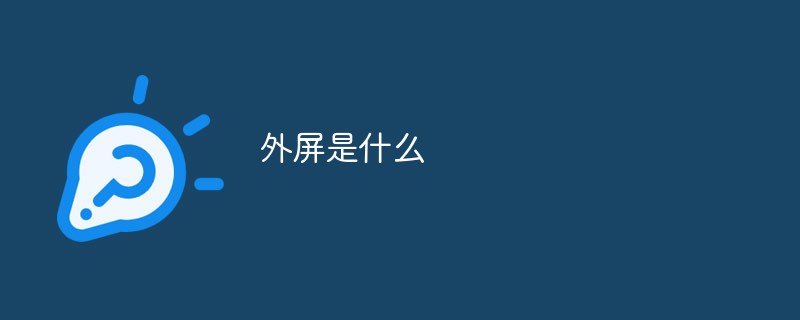 外屏是什么Dec 28, 2022 pm 04:17 PM
外屏是什么Dec 28, 2022 pm 04:17 PM外屏指的是手机屏幕最外层的玻璃,是手机的感应屏;外屏的作用是感应相应的输入,犹如键盘和鼠标的综合体。外屏对应的是内屏,即手机的显示屏,用于显示图像,犹如电脑的显示器。外屏如果坏了,其特征是触摸不灵或没有触摸感;内屏如果坏了,其特征为不能显示或者显示不全。

Hot AI Tools

Undresser.AI Undress
AI-powered app for creating realistic nude photos

AI Clothes Remover
Online AI tool for removing clothes from photos.

Undress AI Tool
Undress images for free

Clothoff.io
AI clothes remover

AI Hentai Generator
Generate AI Hentai for free.

Hot Article

Hot Tools

PhpStorm Mac version
The latest (2018.2.1) professional PHP integrated development tool

SublimeText3 Mac version
God-level code editing software (SublimeText3)

mPDF
mPDF is a PHP library that can generate PDF files from UTF-8 encoded HTML. The original author, Ian Back, wrote mPDF to output PDF files "on the fly" from his website and handle different languages. It is slower than original scripts like HTML2FPDF and produces larger files when using Unicode fonts, but supports CSS styles etc. and has a lot of enhancements. Supports almost all languages, including RTL (Arabic and Hebrew) and CJK (Chinese, Japanese and Korean). Supports nested block-level elements (such as P, DIV),

Notepad++7.3.1
Easy-to-use and free code editor

Safe Exam Browser
Safe Exam Browser is a secure browser environment for taking online exams securely. This software turns any computer into a secure workstation. It controls access to any utility and prevents students from using unauthorized resources.






