Home >Java >javaTutorial >Java program using method overloading to calculate area of circle
Java program using method overloading to calculate area of circle
- WBOYforward
- 2023-09-11 11:41:061133browse
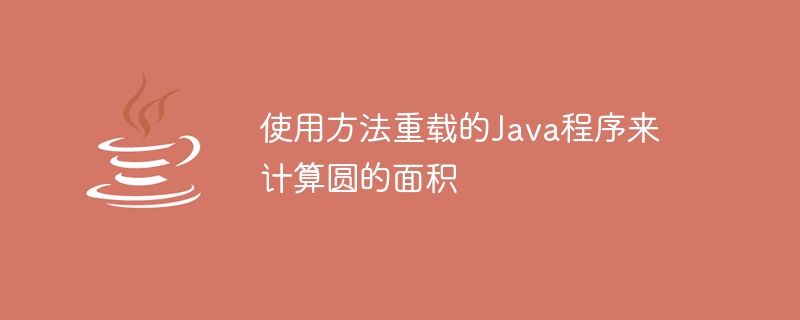
We can use the method overload in Java to calculate the area of a circle. "Method overloading" is a feature in Java that allows people to write multiple method names in the same class using the same method name. It will allow us to declare multiple methods with the same name but with different signatures, i.e. the number of parameters in the methods may be different or the data types of the parameters may be different. Method overloading helps us increase the readability of our code so that we can use the same method in different ways.
Now, let us take "Area of a Circle" as an example to implement method overloading in Java. Before starting with the examples, let us now understand the terminology used in this article.
What is a circle?
A "circle" is a two-dimensional representation of a collection of points that are equidistant from a single specific point called the "center"
What is the radius of a circle?
Theradius of a circle is the distance between the center point of the circle and the set of points located on the circumference of the circle.
What is the diameter of a circle?
The diameter of a circle is twice the distance between the center of the circle and the set of points on the circumference of the circle.
Diameter of a Circle : 2r where r: radius of circle.
Area of a circle
The area of a circle is the area covered by the circle in the two-dimensional plane.
Area of Circle : πr^2 where π : A Greek mathematical Symbol = 3.14 or 22/7. r : radius of circle.
In the following example, we will take the area of a circle as an example and implement method overloading in Java by changing the data type of the parameter.
algorithm
Step 1 - Write a custom class to find the area of a circle.
Step 2 - Initialize two variables of different data types in the main method of the public class.
Step 3 - Create an object of the custom class in the main method of the public class.
Step 4 - Call a specific method to find the area of the circle using the custom object you created.
Example 1
In this example, we use basic formulas to calculate the area of a circle and implement method overloading in Java.
Method overloading is achieved by changing the parameter type in the areaOfCircle method. Now, when the user provides input to the areaOfCircle method as a two-parameter value, the first areaOfCircle method of the Area class is called and the output is printed. If the user provides a float type input parameter, the second areaOfCircle method is called and executed.
//Java Code to achieve Method Overloading in Java by Area of Circle
import java.io.*;
class Area {
// In this example area method is overloaded by changing the type of parameters.
double PI = Math.PI;
//Math.PI is a constant value in Java in the Math library.
public void areaOfCircle(double radius) {
double area = 0;
area = PI * radius * radius;
System.out.println("Area of the circle is :" + area);
}
public void areaOfCircle(float radius ) {
double area= 0;
area = PI * radius * radius;
System.out.println("Area of the circle is :" + area);
}
}
public class Main {
public static void main(String args[]) {
Area Object = new Area();
float radius_1 = 7;
Object.areaOfCircle(radius_1);
double radius_2 = 3.5;
Object.areaOfCircle(radius_2);
}
}
Output
Area of the circle is :153.93804002589985 Area of the circle is :38.48451000647496
Time complexity: O(1) Auxiliary space: O(1)
Math.PI is a constant value in the Math library in Java. In java its value is 3.141592653589793.
We can use another formula to calculate the area of a circle where we use the diameter and implement method overloading in Java.
Alternative formula for deriving circle radius
Area of Circle = πr^2 Substituting ‘r=d/2’ value in the above equation. Area of Circle = π〖(d/2)〗^2
The following is the implementation of Java code using the above formula
Example 2: Using the diameter of a circle
In the following example, method overloading is implemented by changing the parameter type in the "areaOfCircle" method. 14 is assigned to the "diameter_1" variable, which is of type double, so the "areaofCircle" method with parameter type double is executed. After that 7 is assigned to the "diameter_2" floating point type variable. So when we call the "areaOfCirclce" function, the function with a float type parameter is executed.
//Java Code to achieve Method Overloading in Java by Area of Circle by alternative formula.
import java.io.*;
import java.util.*;
class Area {
// In this example area method is overloaded by changing the type of parameters.
double PI = Math.PI;
//Math.PI is a constant value in Java in Math library.
public void areaOfCircle(double diameter) {
double area = 0;
area = PI * (diameter/2)*(diameter/2);
System.out.println("Area of the circle is :" + area);
}
public void areaOfCircle(float diameter) {
double area= 0;
area = PI * (diameter/2)*(diameter/2);
System.out.println("Area of the circle is :" + area);
}
}
public class Main {
public static void main(String args[]) {
Area Object = new Area();
double diameter_1 = 14;
float diameter_2 = 7;
Object.areaOfCircle(diameter_1);
Object.areaOfCircle(diameter_2);
}
}
Output
Area of the circle is :153.93804002589985 Area of the circle is :38.48451000647496
Time complexity: O(1) Auxiliary space: O(1)
So, in this article, we take finding the area of a circle as an example and learn how to implement method overloading in Java by changing the data type of the parameter.
The above is the detailed content of Java program using method overloading to calculate area of circle. For more information, please follow other related articles on the PHP Chinese website!

