Home >Backend Development >PHP Tutorial >How to use PHP to develop Exchange mailbox message reminder function
How to use PHP to develop Exchange mailbox message reminder function
- WBOYWBOYWBOYWBOYWBOYWBOYWBOYWBOYWBOYWBOYWBOYWBOYWBOriginal
- 2023-09-11 09:07:41739browse
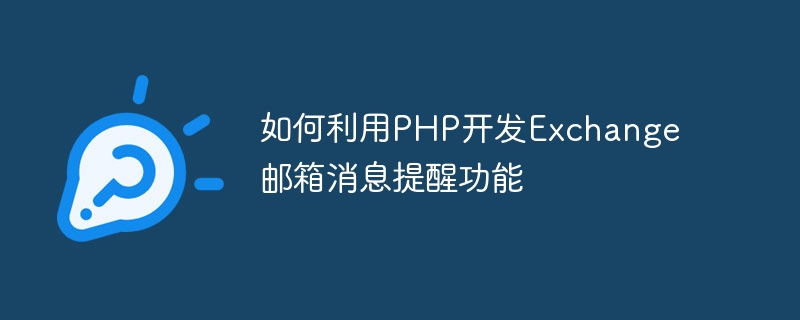
How to use PHP to develop Exchange mailbox message reminder function
With the widespread use of email, it is becoming more and more important for people to process emails in a timely manner. In a corporate environment, many companies use Microsoft Exchange as their corporate email system. In order to improve work efficiency, it is sometimes necessary to promptly remind users when new emails are received. This article will introduce how to use PHP to develop the Exchange mailbox message reminder function to achieve instant reminder of emails.
First of all, to interact with the Exchange server in PHP, we can use EWS (Exchange Web Services), which is a set of APIs used to communicate with the Exchange server. Through EWS, we can realize functions such as sending and receiving emails and accessing mail folders.
First, we need to install PHP's Exchange Web Services third-party library, such as PHP-EWS. This library provides a set of classes and methods to facilitate our interaction with the Exchange server.
Next, we need to use the connection information of the Exchange server, including server address, user name and password, etc. It can be configured according to the actual situation.
<?php
require_once 'vendor/autoload.php';
use PhpEwsClientClient;
use PhpEwsClientExchangeWebServicesAuth;
$ews = new Client(
new ExchangeWebServicesAuth('https://example.com/EWS/Exchange.asmx', 'username', 'password')
);
// 代码继续...As shown above, we first introduced the PHP-EWS library and created an ExchangeWebServicesAuth instance, passing in the address, username and password of the Exchange server. We then created a Client instance which is used to communicate with the Exchange server.
Next, we can use the Client instance to perform email-related operations. For example, you can get the number of emails in the inbox:
// 获取收件箱中的邮件数量
$inboxFolder = $ews->getFolderByDistinguishedId('inbox');
$itemCount = $inboxFolder->TotalCount;
echo "收件箱中有 {$itemCount} 封邮件。
";In the above code, we first call the getFolderByDistinguishedId method and pass in the identifier of the inbox ('inbox') to get the inbox Information. Then, we get the number of emails in the inbox through the TotalCount property and output the result.
In addition to obtaining the number of emails, we can also obtain specific email information. For example, you can get the subject and sender of the latest email:
// 获取最新一封邮件的主题和发件人
$inboxItems = $inboxFolder->findItems();
if ($inboxItems->count() > 0) {
$latestItem = $inboxItems->current();
$subject = $latestItem->getSubject();
$sender = $latestItem->getFrom()->getEmailAddress();
echo "最新一封邮件的主题是:{$subject},发件人是:{$sender}。
";
}In the above code, we first call the findItems method to get the list of emails in the inbox. Then, we use the current method to get the latest email, and use the getSubject and getFrom methods to get the subject and sender of the email respectively.
With the basic operations of obtaining emails, we can implement the Exchange mailbox message reminder function in PHP. We can regularly poll the inbox to check if there are new emails, and if so, issue a reminder.
// 轮询收件箱,检查是否有新邮件
$lastItemCount = $itemCount;
while (true) {
sleep(60);
$inboxFolder->refresh();
$itemCount = $inboxFolder->TotalCount;
if ($itemCount > $lastItemCount) {
$newItemCount = $itemCount - $lastItemCount;
echo "收件箱中有 {$newItemCount} 封新邮件。
";
// 发出提醒的逻辑,例如发送短信、弹窗提醒等
}
$lastItemCount = $itemCount;
}In the above code, we use an infinite loop to poll the inbox every one minute and check if there are any new emails. If there is a new email, we can implement corresponding reminder logic based on the actual situation, such as sending text messages, pop-up reminders, etc.
Through the above steps, we can use PHP to develop the Exchange mailbox message reminder function. It is worth noting that since polling the inbox is a long-running task, you need to pay attention to the reasonable use of server resources and try to avoid excessive impact on server performance.
The above is the detailed content of How to use PHP to develop Exchange mailbox message reminder function. For more information, please follow other related articles on the PHP Chinese website!
Related articles
See more- Recommended php development tools for MAC: 10 of the most popular php development tools for mac
- Recommended VSCode plug-ins that provide efficiency in PHP development (worth collecting)
- Use Gin framework to implement push and message reminder functions
- Implementation of message reminder application developed in Java
- Message reminder application developed in Java

