Use Gin framework to implement push and message reminder functions
With the popularity of mobile Internet, push and message reminder functions have become an indispensable part of each application. In order to implement these functions, developers need to resort to various frameworks and technologies. This article will introduce how to use the Gin framework to implement push and message reminder functions.
Gin framework is a fast and flexible Go web framework. It has the characteristics of fast speed, easy expansion, complete documentation, etc., and is suitable for web applications of all sizes. In this article, we will use the Gin framework to implement push and message reminder functions.
- Push function
Push is to send information or notifications to relevant users, which is an essential function in many applications. In order to realize the push function, we need to make full use of the services provided by the cloud computing infrastructure. Cloud computing infrastructure is extremely mature and flexible, and provides a variety of cross-platform solutions.
In the Gin framework, we can use third-party cloud computing platforms to implement push functions. For example, we can use Firebase Cloud Messaging (FCM) to send push notifications to iOS and Android devices. Requests from Gin will be processed on the server side and the message will be passed to the FCM server. The FCM server pushes the message to the target device and notifies the application to alert the user.
The following is a code example to implement push functionality in the Gin framework:
func SendPushNotification(c *gin.Context) {
//根据设备令牌和请求的参数,构建推送消息
deviceToken := c.PostForm("device_token")
payload := map[string]string{
"message": c.PostForm("message"),
}
message := &fcm.Message{
Data: payload,
Token: deviceToken,
}
//设置FCM客户端
client, err := fcm.NewClient("server_key")
if err != nil {
c.JSON(http.StatusInternalServerError, gin.H{
"message": "Failed to create FCM client",
})
return
}
//发送消息
response, err := client.Send(message)
if err != nil {
c.JSON(http.StatusInternalServerError, gin.H{
"message": "Failed to send push notification",
})
return
}
//处理返回的响应
if len(response.Results) == 1 && response.Results[0].Error == nil {
c.JSON(http.StatusOK, gin.H{
"message": "Push notification sent successfully",
})
} else {
c.JSON(http.StatusInternalServerError, gin.H{
"message": "Failed to send push notification",
})
}
}In this example, we use Firebase Cloud Messaging to send push messages. We constructed the push message using the device token and the parameters of the request, and then leveraged the FCM client to send the message.
- Message reminder function
In addition to push, the application also needs to provide some message reminder functions so that users can know the status of the application in a timely manner. In the Gin framework, WebSocket technology can be used to implement the message reminder function. WebSocket is a TCP-based network protocol that can establish a two-way communication channel between the client and server. Using WebSocket, we can easily push real-time data to the client and implement real-time communication capabilities.
The following is a code example for using WebSocket to implement the message reminder function in the Gin framework:
func NotifyUser(c *gin.Context) {
//建立WebSocket连接
ws, err := upgrader.Upgrade(c.Writer, c.Request, nil)
if err != nil {
log.Println(err)
return
}
defer ws.Close()
//从WebSocket连接中接受消息
for {
messageType, p, err := ws.ReadMessage()
if err != nil {
log.Println(err)
return
}
//处理消息
log.Println(string(p))
//向WebSocket连接发送响应消息
if err := ws.WriteMessage(messageType, p); err != nil {
log.Println(err)
return
}
}
}In this example, we first establish a WebSocket connection. Then receive the message from the connection and process the message. Finally, send a response message to the WebSocket connection.
The above code examples are only examples. You can implement more customized message reminder functions according to your actual application needs.
Summary
As can be seen from the above code example, it is not difficult to use the Gin framework to implement push and message reminder functions. The Gin framework provides a variety of powerful middleware and libraries, allowing developers to easily integrate various services and APIs. Although this article only introduces two methods to implement push and message reminder functions in the Gin framework, readers can customize solutions according to their actual needs and achieve more professional and flexible functions.
The above is the detailed content of Use Gin framework to implement push and message reminder functions. For more information, please follow other related articles on the PHP Chinese website!
 Golang vs. Python: Concurrency and MultithreadingApr 17, 2025 am 12:20 AM
Golang vs. Python: Concurrency and MultithreadingApr 17, 2025 am 12:20 AMGolang is more suitable for high concurrency tasks, while Python has more advantages in flexibility. 1.Golang efficiently handles concurrency through goroutine and channel. 2. Python relies on threading and asyncio, which is affected by GIL, but provides multiple concurrency methods. The choice should be based on specific needs.
 Golang and C : The Trade-offs in PerformanceApr 17, 2025 am 12:18 AM
Golang and C : The Trade-offs in PerformanceApr 17, 2025 am 12:18 AMThe performance differences between Golang and C are mainly reflected in memory management, compilation optimization and runtime efficiency. 1) Golang's garbage collection mechanism is convenient but may affect performance, 2) C's manual memory management and compiler optimization are more efficient in recursive computing.
 Golang vs. Python: Applications and Use CasesApr 17, 2025 am 12:17 AM
Golang vs. Python: Applications and Use CasesApr 17, 2025 am 12:17 AMChooseGolangforhighperformanceandconcurrency,idealforbackendservicesandnetworkprogramming;selectPythonforrapiddevelopment,datascience,andmachinelearningduetoitsversatilityandextensivelibraries.
 Golang vs. Python: Key Differences and SimilaritiesApr 17, 2025 am 12:15 AM
Golang vs. Python: Key Differences and SimilaritiesApr 17, 2025 am 12:15 AMGolang and Python each have their own advantages: Golang is suitable for high performance and concurrent programming, while Python is suitable for data science and web development. Golang is known for its concurrency model and efficient performance, while Python is known for its concise syntax and rich library ecosystem.
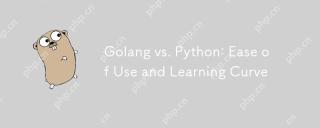 Golang vs. Python: Ease of Use and Learning CurveApr 17, 2025 am 12:12 AM
Golang vs. Python: Ease of Use and Learning CurveApr 17, 2025 am 12:12 AMIn what aspects are Golang and Python easier to use and have a smoother learning curve? Golang is more suitable for high concurrency and high performance needs, and the learning curve is relatively gentle for developers with C language background. Python is more suitable for data science and rapid prototyping, and the learning curve is very smooth for beginners.
 The Performance Race: Golang vs. CApr 16, 2025 am 12:07 AM
The Performance Race: Golang vs. CApr 16, 2025 am 12:07 AMGolang and C each have their own advantages in performance competitions: 1) Golang is suitable for high concurrency and rapid development, and 2) C provides higher performance and fine-grained control. The selection should be based on project requirements and team technology stack.
 Golang vs. C : Code Examples and Performance AnalysisApr 15, 2025 am 12:03 AM
Golang vs. C : Code Examples and Performance AnalysisApr 15, 2025 am 12:03 AMGolang is suitable for rapid development and concurrent programming, while C is more suitable for projects that require extreme performance and underlying control. 1) Golang's concurrency model simplifies concurrency programming through goroutine and channel. 2) C's template programming provides generic code and performance optimization. 3) Golang's garbage collection is convenient but may affect performance. C's memory management is complex but the control is fine.
 Golang's Impact: Speed, Efficiency, and SimplicityApr 14, 2025 am 12:11 AM
Golang's Impact: Speed, Efficiency, and SimplicityApr 14, 2025 am 12:11 AMGoimpactsdevelopmentpositivelythroughspeed,efficiency,andsimplicity.1)Speed:Gocompilesquicklyandrunsefficiently,idealforlargeprojects.2)Efficiency:Itscomprehensivestandardlibraryreducesexternaldependencies,enhancingdevelopmentefficiency.3)Simplicity:


Hot AI Tools

Undresser.AI Undress
AI-powered app for creating realistic nude photos

AI Clothes Remover
Online AI tool for removing clothes from photos.

Undress AI Tool
Undress images for free

Clothoff.io
AI clothes remover

AI Hentai Generator
Generate AI Hentai for free.

Hot Article

Hot Tools

ZendStudio 13.5.1 Mac
Powerful PHP integrated development environment

Zend Studio 13.0.1
Powerful PHP integrated development environment

EditPlus Chinese cracked version
Small size, syntax highlighting, does not support code prompt function

Safe Exam Browser
Safe Exam Browser is a secure browser environment for taking online exams securely. This software turns any computer into a secure workstation. It controls access to any utility and prevents students from using unauthorized resources.

Dreamweaver CS6
Visual web development tools





