Home >Backend Development >Python Tutorial >What are generators and decorators in Python?
What are generators and decorators in Python?
- 王林forward
- 2023-09-10 22:49:021108browse
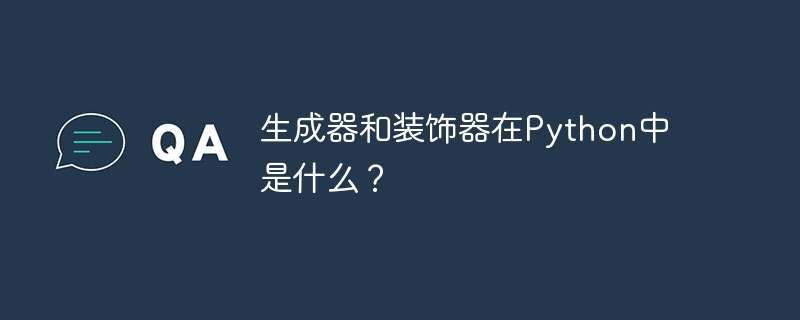
In this article, we will explain to you what generators and decorators are in Python.
Generators have been an important part of Python since their introduction in PEP 255.
A generator in Python is a special routine that can be used to control the iterative behavior of a loop. Generators are like functions that return arrays. The generator has a parameter that we can call and generate a sequence of numbers. But unlike functions that return an entire array, generators generate values one at a time, requiring less memory.
Any Python function with the keyword "yield" can be called a generator. A normal python function starts execution from the first line and continues until we receive a return statement or an exception or the function ends, however, any local variables created during the function scope are destroyed and cannot be accessed further. For a generator, when it encounters the yield keyword, the function's state will be frozen and all variables will be stored in memory until the generator is called again.
We can use a generator based on an iterator, or call it explicitly using the "next" keyword.
Usually a generator in Python -
Use def keyword definition
Use yield keyword
may contain multiple revenue keywords.
Return an iterator.
Generators are functions that return Iterablegenerator objects. Because the values in the generator object are fetched one at a time rather than the entire list at once, you can use a for loop, next(), or list() function to get the actual values.
Generator function
Generators can be created using generator functions and generator expressions.
A generator function is similar to a regular function, but instead of returning a value, it has the yield keyword.
To create a generator function, add the yield keyword. The following example demonstrates how to write a generator function.
Generator with iterator
Example
# creating a function def generatorExample(): yield "T" yield "U" yield "T" yield "O" yield "R" yield "I" yield "A" yield "L" yield "S" # calling the generatorExample() function which is created above result = generatorExample() # Traversing in the above result(generator object) for k in result: # Printing the corresponding value print(k)
Output
T U T O R I A L S
Read the output value from the generator
The list(), for-loop and next() methods can be used to read values from the generator object.
Use next() to read the value from the generator object
next() method returns the next item in a list, array, or object. When the list is empty and next() is called, it returns an error with the stopIteration signal. This error indicates that there are no more entries in the list.
Example
# creating a function that accepts a number as an argument
def oddNumbers(num):
# traversing till that number passed
for i in range(num):
# checking whether the iterator index value is an odd number
if (i%2!=0):
# getting the iterator index value if the condition is true using the yield keyword
yield i
# calling the above function to get the odd numbers below 8
result = oddNumbers(8)
# calling the next items in the result list
print(next(result))
print(next(result))
print(next(result))
print(next(result))
# throws an error since the list has no more elements
print(next(result))
Output
1
3
5
7
Traceback (most recent call last):
File "main.py", line 17, in <module>
print(next(result))
StopIteration
Decorators in Python
Python provides an amazing tool called Decorator for adding functionality to existing code.
This is also called metaprogramming because one part of the program attempts to modify another part of the program at compile time.
The decorator uses a function as a parameter in another function and then calls the function within the wrapping function.
grammar
@tutorials_decorator
def python_decorator():
print("Hello tutorials Point")
'''Above code is equivalent to -
def python_decorator():
print("Hello tutorials Point")
python_decorator = tutorials_decorator(python_decorator)'''
The tutorials_decorator here is a callable function that adds some code on top of another callable function python_decorator and returns the wrapper function. p>
Example
Herefunc is the decorated function, python_decorator is the function used to decorate it
# defining a decorator
def python_decorator(func):
def wrapper():
print("Text before calling the function")
func()
print("Text after calling the function")
return wrapper
def tutorials_decorator():
print("Hello tutorials Point!!!")
tutorials_decorator = python_decorator(tutorials_decorator)
tutorials_decorator()
Output
Text before calling the function Hello tutorials Point!!! Text after calling the function
python_decorator(func) - This is a decorator function; it accepts another function as an argument and "decorates" it, meaning it modifies it and returns the modified version.
wrapper - We define another inner function called wrapper inside the decorator function. This is the actual function that is modified by wrapping the passed function func.
The wrapper function is returned by the decorator.
tutorials_decorator - This is a normal function that we need to decorate. Here just print a simple statement.
Syntax Decorator
The decorator pattern described above is popular in the Python community, but it is a bit complicated. We have to write the function name three times, and the decoration is hidden under the function definition.
Therefore, Python has added a new way to use decorators by using the @ symbol to contain syntactic sugar.
grammar
@decorator def func(arg1, arg2, ...): pass
Syntactic sugar is syntax used in programming languages to make content easier to read or express.
Example
The following example performs the same operation as the previous example -
# defining a decorator
def python_decorator(func):
def wrapper():
print("Text before calling the function")
func()
print("Text after calling the function")
return wrapper
@python_decorator
def tutorials_decorator():
print("Hello tutorials Point!!!")
tutorials_decorator()
Output
Text before calling the function Hello tutorials Point!!! Text after calling the function
Same as the previous example, the only difference is that we use @python_decorator instead of
tutorials_decorator = python_decorator(tutorials_decorator)
in conclusion
In this article, we took a brief look at generators and decorators in Python. We also demonstrated how to use generators and decorators while writing code.
The above is the detailed content of What are generators and decorators in Python?. For more information, please follow other related articles on the PHP Chinese website!

