Home >Web Front-end >HTML Tutorial >AngularJS and HTML5 date input values - How to make Firefox display readable date values in date input?
AngularJS and HTML5 date input values - How to make Firefox display readable date values in date input?
- 王林forward
- 2023-09-10 11:53:021049browse
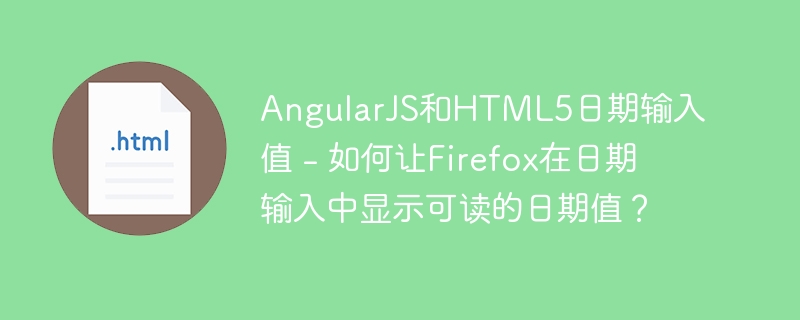
The element of type Date allows the user to enter a date using a text box or date picker. Use the ng-model directive to store values from AngularJS application data into HTML input controls. Firefox does not currently support type="date". It converts all values into strings. Since
you want the date to be a real Date object and not a string, so we create another variable and then link these two variables as in the code given below
<input type = "date" ng-model = "realdate" />
function MainCtrl($scope, dateFilter) {
$scope.date = new Date();
$scope.$watch('date', function (date){
$scope.dateString = dateFilter(date, 'yyyy-MM-dd');
});
$scope.$watch('realdate', function (realdate){
$scope.date = new Date(realdate);
});
}The above is the detailed content of AngularJS and HTML5 date input values - How to make Firefox display readable date values in date input?. For more information, please follow other related articles on the PHP Chinese website!

