Home >Backend Development >Python Tutorial >Python script automatically refreshes Excel spreadsheet
Python script automatically refreshes Excel spreadsheet
- 王林forward
- 2023-09-09 18:21:132027browse
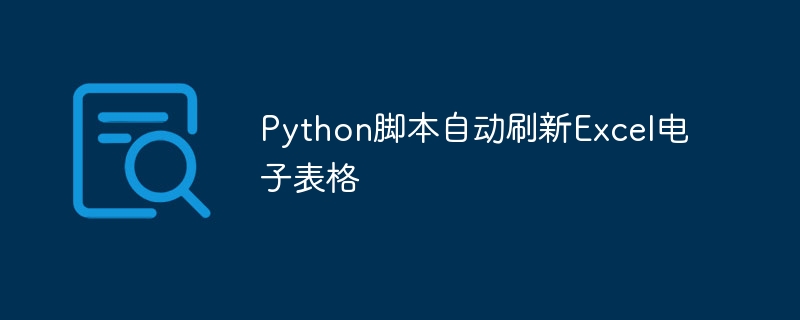
Python and Excel are two powerful tools that when combined can unlock a world of automation. Python has versatile libraries and user-friendly syntax that enable us to write scripts to perform various tasks efficiently. Excel, on the other hand, is a widely used spreadsheet program that provides a familiar interface for data analysis and manipulation. In this tutorial, we'll explore how to leverage Python to automate the process of refreshing an Excel spreadsheet, saving us time and effort.
Do you find yourself spending valuable time manually refreshing your Excel spreadsheet with updated data? This is a repetitive and time-consuming task that can really kill productivity. In this article, we will guide you through the process of automatically refreshing an Excel spreadsheet using Python. By the end of this tutorial, you'll have the knowledge and code snippets to easily automate the refresh process, allowing you to focus on more important tasks.
Python script to automatically refresh Excel spreadsheets
To automatically refresh Excel spreadsheets, we need some tools and libraries. First, we need Python. We recommend installing the latest version of Python, which can be downloaded from the official Python website (https://www.python.org).
After installing Python, we need to install some additional libraries. Two popular libraries for working with Excel spreadsheets in Python are “openpyxl” and “xlwings”. The "openpyxl" library provides a simple way to read and write Excel files, while "xlwings" allows more advanced interactions with Excel, such as refreshing data and executing macros. To install these libraries, open a command prompt or terminal and run the following command:
pip install openpyxl pip install xlwings
Note: If you are using a Python distribution such as Anaconda, you can use the "conda" command instead of "pip" to install the library.
Automatically refresh Excel spreadsheet
In this section, we will explore the need to automatically refresh Excel spreadsheets and discuss different ways to achieve this using Python. By automating the refresh process, we save time, eliminate human error, and ensure our data is always up to date.
The necessity and benefits of refreshing spreadsheets
As data changes over time, it is critical to keep our Excel spreadsheets up to date. Manually refreshing a spreadsheet by opening it and clicking the refresh button can be tedious, especially when working with large data sets or when regular updates are required. By automating the refresh process, we can simplify this task and increase our productivity.
Automatically refreshing Excel spreadsheets has many benefits. First, it saves time by eliminating the need for human intervention. Second, it reduces the chance of human error that can occur during manual refresh. Finally, it allows us to incorporate the refresh process into a larger workflow or application, allowing for seamless data updates.
How to use Python to automatically refresh
There are several ways to automatically refresh an Excel spreadsheet using Python. Let's explore the installed libraries that can help us achieve this: "openpyxl" and "xlwings".
Use the openpyxl library to refresh:
The "openpyxl" library is a powerful tool in Python that allows seamless interaction with Excel files. With its intuitive and user-friendly interface, "openpyxl" simplifies the process of reading, writing, and modifying Excel spreadsheets. Whether you need to extract data, update an existing worksheet or create a new worksheet, "openpyxl" provides a simple and efficient solution.
Here is an example of how to refresh an Excel spreadsheet using "openpyxl":
import openpyxl
# Load the Excel file
workbook = openpyxl.load_workbook("path/to/your/excel_file.xlsx")
# Refresh all data connections in the workbook
for connection in workbook.connections:
connection.refresh()
# Save the updated workbook
workbook.save("path/to/your/updated/excel_file.xlsx")
In the above code snippet, we use "openpyxl" to load the Excel file. We then iterate over all the data connections in the workbook and refresh each connection using the "refresh()" method. Finally, we save the updated workbook to a new file.
Refresh using xlwings library:
`xlwings` is a powerful Python library that enables advanced interaction with Excel, including the ability to execute VBA macros and refresh data connections. By using xlwings, we can extend the capabilities of Python when working with Excel spreadsheets. This library allows us to automate complex tasks such as refreshing data and provides seamless integration between Python and Excel.
Here is an example of how to refresh an Excel spreadsheet using "xlwings":
import xlwings as xw
# Open the Excel file
workbook = xw.Book("path/to/your/excel_file.xlsx")
# Refresh all data connections in the workbook
for connection in workbook.connections:
connection.refresh()
# Save and close the updated workbook
workbook.save("path/to/your/updated/excel_file.xlsx")
workbook.close()
In the above code snippet, we use "xlwings" to open the Excel file. We iterate over all the data connections in the workbook and refresh each connection using the "refresh()" method. Finally, we save the updated workbook and close it.
By using the "openpyxl" or "xlwings" library, we can automatically refresh Excel spreadsheets with just a few lines of Python code.
in conclusion
In this tutorial, we explore the power of combining Python and Excel to automatically refresh Excel spreadsheets. We first installed the "openpyxl" and "xlwings" libraries which can be used to automatically refresh Excel spreadsheets using python. We then demonstrated two different ways to automate the refresh process with fully valid code. Whether you choose to use "openpyxl" or "xlwings", both methods provide efficient and effective ways to automatically refresh your own Excel spreadsheets.
The above is the detailed content of Python script automatically refreshes Excel spreadsheet. For more information, please follow other related articles on the PHP Chinese website!

