Home >Backend Development >Golang >Golang's package management system: how to manage project dependencies?
Golang's package management system: how to manage project dependencies?
- 王林Original
- 2023-09-08 19:43:511500browse
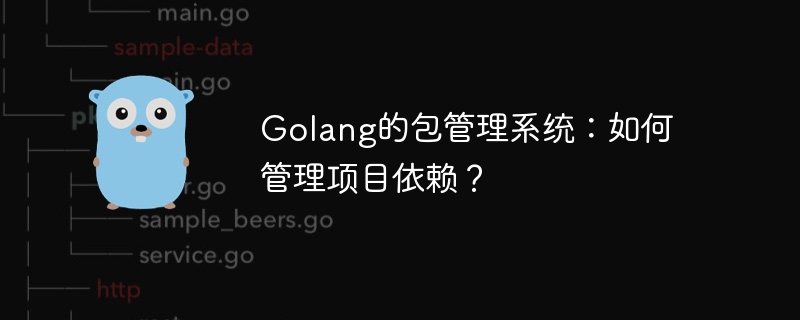
Golang’s package management system: How to manage project dependencies?
Introduction:
When developing Go language projects, package management is a very important link. By effectively managing project dependency packages, development efficiency can be improved and the stability and maintainability of the project can be ensured. This article will introduce Golang's package management system and provide some practical code examples to help readers better understand how to manage project dependencies.
1. Golang’s package management system
Golang uses Go Modules as the default package management system. Go Modules implements dependency package management and version control by managing the dependency package versions of the project.
-
Initialize a project
Before starting a new project, we first need to use the go mod init command to initialize a new module. For example, we can run the following command in the terminal:go mod init example.com/myproject
This creates a new module named myproject. Go Modules will automatically identify and create a go.mod file based on the directory structure of the current project, which is used to manage dependent packages and version numbers.
-
Add dependency packages
Once we have created a new project module, we can use the dependency packages by importing them. We can use the go get command to install and manage dependent packages. For example, to install a dependent package named example, you can run the following command in the terminal:go get -u example.com/mypackage
This will automatically download and install the dependent package named mypackage.
-
Manage dependency package versions
Go Modules provides a simple and effective way to manage dependency package versions. We can add the version number after the path to the imported package, as shown below:import "example.com/mypackage/v2"
This will import the v2 version of mypackage package. In the go.mod file, we can specify the version of each dependent package to control specific versions.
2. Usage Example
Below we use an actual code example to demonstrate how to use Golang's package management system.
Suppose we are developing a web crawler and need to use a third-party library to handle HTML parsing. We can use the go get command to install a third-party library named goquery as follows:
go get -u github.com/PuerkitoBio/goquery
Then, import the library in our code:
import (
"fmt"
"github.com/PuerkitoBio/goquery"
)
func main() {
doc, err := goquery.NewDocument("https://example.com")
if err != nil {
fmt.Println("Failed to fetch URL", err)
return
}
doc.Find("a").Each(func(i int, s *goquery.Selection) {
link, _ := s.Attr("href")
fmt.Println(link)
})
}In this example, We use the goquery library to parse HTML and print out all links in the web page. In the code, we imported the goquery package and created a goquery.Document object through the goquery.NewDocument function, which contains the HTML content of the web page. We then use the doc.Find function to find all "a" tags in the HTML and print out their links.
In the above code, the go get command installs the goquery library and automatically adds it to the go.mod file. Then, we imported the library in our code and started using it.
Conclusion:
By effectively managing the project's dependency packages, we can improve the development efficiency and maintainability of Go language projects. Golang's package management system Go Modules provides a lot of convenience for the management and version control of project dependent packages. This article introduces the use of Go Modules and provides a practical code example, hoping to help readers better understand how to manage project dependencies.
(Note: The above code examples are for demonstration purposes only and do not represent best practices)
The above is the detailed content of Golang's package management system: how to manage project dependencies?. For more information, please follow other related articles on the PHP Chinese website!

