
Most of the time, we use CSS Grid when we need strict layout requirements and want the content to flow on the page according to those requirements.
Bootstrap's grid system is based on the CSS Flexbox layout system, and CSS Grid is influenced by print-based ids. Bootstrap is a direct competitor to CSS Grid, and important comparisons can be made between the two frameworks' grid layout systems.
If we want to control the layout in the row or column direction, we should use the Flexbox-based grid provided by Bootstrap. On the other hand, if you want control over the layout both on rows and columns, CSS Grid should be used as a solution.
What is CSS Grid?
A series of intersecting vertical and horizontal lines is understood as a grid. CSS3 can use grid layout to divide the page into different parts.
The grid property provides a grid layout system based on rows and columns. It eliminates the need for element layout and floating in web design. Grid layout provides a way to create a grid structure using CSS instead of HTML.
CSS Grid layout is particularly effective at splitting a page into key sections or establishing size, position, and hierarchical relationships between many components of HTML based on primitive controls.
Please see the followingexample−
<div class="grid_container"> <div class="grid_items">01</div> <div class="grid_items">02</div> <div class="grid_items">03</div> <div class="grid_items">04</div> <div class="grid_items">05</div> <div class="grid_items">06</div> <div class="grid_items">07</div> <div class="grid_items">08</div> <div class="grid_items">09</div> </div>
It functions in a manner that is similar to that of a table in that it lets the user arrange the items into rows and columns . However, in contrast to tables, the CSS grid makes designing a layout really simple. By using the grid-template-rows and grid-template-columns attributes, we are able to specify the columns and rows that appear on the grid.
What is Bootstrap?
When it comes to designing a website that is responsive and user-friendly on mobile devices, the HTML, CSS, and JavaScript framework known as Bootstrap is by far the most popular option. It does not cost anything to download or make use of the tool. It is a front-end framework that makes the process of developing websites simpler and more efficient.
It contains design templates based on HTML and CSS for typography, forms, buttons, tables, navigation, modals, picture carousels, and a lot of other things. In addition to that, it supports plug-ins written in JavaScript. It makes it easier for you to build designs that are responsive.
What is Bootstrap Grid?
The grid structure that Bootstrap uses is responsive, which means that the columns will rearrange themselves based on the size of the screen − If the material is structured in three columns , it may appear better on a large screen; yet, if the content elements are piled on top of each other, it may look better on a tiny screen.
There are four classes included in the Bootstrap grid system −
xs (for phones − screens less than 768px wide)
##sm (for tablets − screens equal to or greater than 768px wide)
-
md (for small laptops − screens equal to or greater than 992px wide)
lg (for laptops and desktops − screens equal to or greater than 1200px wide)
Example −
<div class="row"> <div class="col-xs-9 col-md-7">col-xs-9 and col-md-7</div> <div class="col-xs-3 col-md-5">col-xs-3 and col-md-5</div> </div> <div class="row"> <div class="col-xs-6 col-md-10">col-xs-6 and col-md-10</div> <div class="col-xs-6 col-md-2">col-xs-6 and col-md-2</div> </div> <div class="row"> <div class="col-xs-6">col-xs-6</div> <div class="col-xs-6">col-xs-6</div> </div>
- For proper alignment and padding, rows must be contained within a ".container" (fixed-width) or ".container-fluid" (full-width).
- Create horizontal column groups by using rows.
- Only columns can be transient, the content should be placed inside the column.
- Grid layouts can be quickly created using predefined classes such as ".row" and ".col-sm-4".
- Padding between columns creates gaps (spaces between columns). Use negative margins on ".rows" to offset the padding of the first and last columns.
- Create grid columns by defining the number of columns to span (12 options available). For example, three equal-width columns can be represented by three ".col-sm-4".
- Since column widths are expressed in percentages, they are always flexible and proportional to their parent element.
| Comparative Basics | CSS Grid | Bootstrap |
|---|---|---|
| It has clearer and more readable markup. The layout of the grid is not done in HTML, but in CSS. | To build the layout, you need a div tag for each row and define the class hierarchy within each div element. This makes the code longer. | |
| Even if the HTML does not change, the CSS can be modified simply by adding various media queries and describing the grid layout of each HTML element. | Using the established class hierarchy, content area layouts for various device sizes can be designed independently. However, as the number of classes increases, labeling becomes more cumbersome. | |
| is strongly supported by the vast majority of browsers and versions. There is no need to download anything and the website loads faster. | The website loads slowly due to the need to download the attached files of the style sheet. | |
| It provides a flexible layout with no limit on the number of columns. So it's not difficult to have any number of columns. | Since the grid is divided into 12 columns, a layout that does not sum to 12 cannot be implemented. |
The above is the detailed content of Difference between CSS Grid and Bootstrap. For more information, please follow other related articles on the PHP Chinese website!
 How Do You Remove Unused CSS From a Site?Apr 14, 2025 am 10:59 AM
How Do You Remove Unused CSS From a Site?Apr 14, 2025 am 10:59 AMHere's what I'd like you to know upfront: this is a hard problem. If you've landed here because you're hoping to be pointed at a tool you can run that tells
 An Introduction to the Picture-in-Picture Web APIApr 14, 2025 am 10:57 AM
An Introduction to the Picture-in-Picture Web APIApr 14, 2025 am 10:57 AMPicture-in-Picture made its first appearance on the web in the Safari browser with the release of macOS Sierra in 2016. It made it possible for a user to pop
 Ways to Organize and Prepare Images for a Blur-Up Effect Using GatsbyApr 14, 2025 am 10:56 AM
Ways to Organize and Prepare Images for a Blur-Up Effect Using GatsbyApr 14, 2025 am 10:56 AMGatsby does a great job processing and handling images. For example, it helps you save time with image optimization because you don’t have to manually
 Oh Hey, Padding Percentage is Based on the Parent Element's WidthApr 14, 2025 am 10:55 AM
Oh Hey, Padding Percentage is Based on the Parent Element's WidthApr 14, 2025 am 10:55 AMI learned something about percentage-based (%) padding today that I had totally wrong in my head! I always thought that percentage padding was based on the
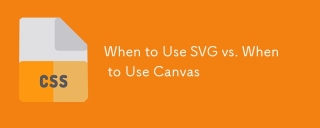 When to Use SVG vs. When to Use CanvasApr 14, 2025 am 10:43 AM
When to Use SVG vs. When to Use CanvasApr 14, 2025 am 10:43 AMSVG and canvas are both technologies that can draw stuff in web browsers, so they are worth comparing and understanding when one is more suitable than the
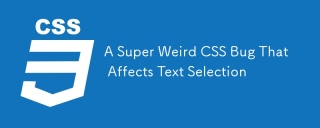 A Super Weird CSS Bug That Affects Text SelectionApr 14, 2025 am 10:41 AM
A Super Weird CSS Bug That Affects Text SelectionApr 14, 2025 am 10:41 AMYou know how you can style (to some degree) selected text with ::selection? Well, Jeff Starr uncovered a heck of a weird CSS bug.
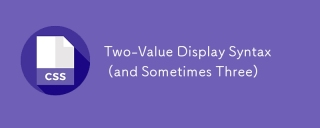 Two-Value Display Syntax (and Sometimes Three)Apr 14, 2025 am 10:40 AM
Two-Value Display Syntax (and Sometimes Three)Apr 14, 2025 am 10:40 AMYou know the single-value syntax: .thing { display: block; }. The value "block" being a single value. There are lots of single values for display. For
 Filtering Lists Dynamically With Vue on the Server Side is Easier Than You'd ThinkApr 14, 2025 am 10:39 AM
Filtering Lists Dynamically With Vue on the Server Side is Easier Than You'd ThinkApr 14, 2025 am 10:39 AMI recently attended the ARTIFACT conference in Austin, TX, and was inspired by a few talks about accessibility through the lens of site performance. It became


Hot AI Tools

Undresser.AI Undress
AI-powered app for creating realistic nude photos

AI Clothes Remover
Online AI tool for removing clothes from photos.

Undress AI Tool
Undress images for free

Clothoff.io
AI clothes remover

AI Hentai Generator
Generate AI Hentai for free.

Hot Article

Hot Tools

PhpStorm Mac version
The latest (2018.2.1) professional PHP integrated development tool

MantisBT
Mantis is an easy-to-deploy web-based defect tracking tool designed to aid in product defect tracking. It requires PHP, MySQL and a web server. Check out our demo and hosting services.

WebStorm Mac version
Useful JavaScript development tools

Notepad++7.3.1
Easy-to-use and free code editor

MinGW - Minimalist GNU for Windows
This project is in the process of being migrated to osdn.net/projects/mingw, you can continue to follow us there. MinGW: A native Windows port of the GNU Compiler Collection (GCC), freely distributable import libraries and header files for building native Windows applications; includes extensions to the MSVC runtime to support C99 functionality. All MinGW software can run on 64-bit Windows platforms.






