Home >Web Front-end >HTML Tutorial >How do I close a browser tab using keyboard shortcuts?
How do I close a browser tab using keyboard shortcuts?
- 王林forward
- 2023-09-08 13:13:022487browse
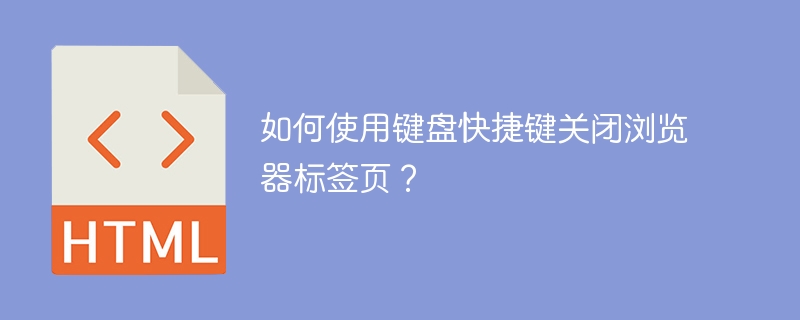
To close a browser tab, we can use keyboard shortcuts.
Close a tab on Google Chrome
To close a tab on the Chrome web browser, use the following shortcut keys on Windows -
Ctrl+W
To close the entire window on the Chrome web browser, use the following shortcut keys on Windows -
Ctrl+Shift+W
Use the following shortcut keys to close Chrome browser tabs on Mac −
Command+W
To close the entire Firefox window on Mac, use the following shortcut keys -
Command+Shift+W
Close a tab on Firefox
To close a tab on the Firefox web browser, use the following shortcut keys on Windows -
Ctrl+W
To close the entire window on the Firefox web browser, use the following Windows shortcut keys -
Ctrl+Shift+W
Use the following shortcut keys to close tabs in Firefox browser on Mac −
Command+W
Use the following shortcut keys on Mac to close the entire browser window on Firefox −
Command+Shift+W
Close tabs in Microsoft Edge browser
To close a tab on the Microsoft Edge web browser, use the following shortcut keys on Windows -
Ctrl+W
To close the entire window on the Microsoft Edge web browser, use the following shortcut keys on Windows -
Ctrl+Shift+W
The above is the detailed content of How do I close a browser tab using keyboard shortcuts?. For more information, please follow other related articles on the PHP Chinese website!

