Home >Web Front-end >PS Tutorial >What are the shortcut keys that you must remember in PS?
What are the shortcut keys that you must remember in PS?
- 醉折花枝作酒筹Original
- 2021-06-25 13:45:38129704browse
psThe shortcut keys that must be remembered are: 1. Selection tool, ctrl v; 2. Selection tool, Shift M; 3. Lasso tool, Shift L; 4. Quick selection tool, Shift W; 5 , Cropping tool, shift c; 6. Eyedropper tool, shift i; 7. Brush tool, shift b, etc.
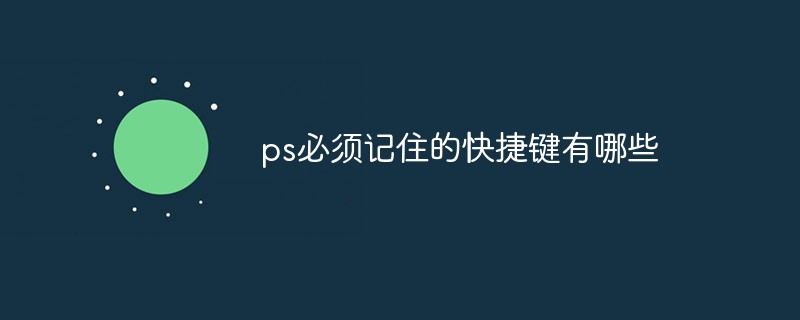
The operating environment of this tutorial: Windows 10 system, Adobe photoshop cc2017 version, Dell G3 computer.
The most commonly used one is [Select Tool], and the shortcut key is V. In addition, no matter which tool you are using, you can also quickly switch to [Select] by pressing the Ctrl key and clicking the left mouse button at the same time. tool】.
[Selection Tool] Shortcut key M. To switch between selection tools, just press the Shift key at the same time, that is, Shift M.
[Lasso Tool] Shortcut key L. To switch between lasso tools, press the Shift key and Shift L at the same time.
[Quick Selection Tool] Shortcut key W, the same as above. To switch between the Quick Selection Tool and the Magic Wand Tool, press the Shift key at the same time, Shift W.
[Crop Tool] shortcut key C, how to switch is the same as above, omitted here.
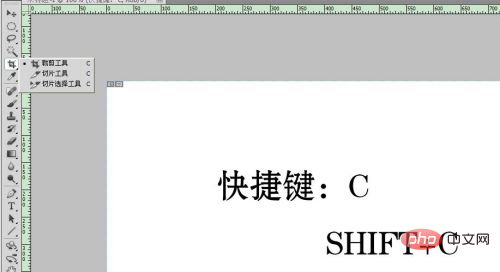
【Eyedropper Tool】Shortcut key I, how to switch is omitted.
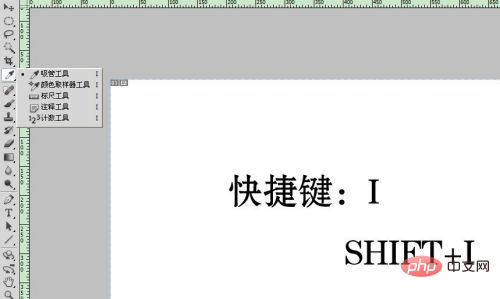
[Blemish Healing Brush Tool] shortcut key J, how to switch is omitted.
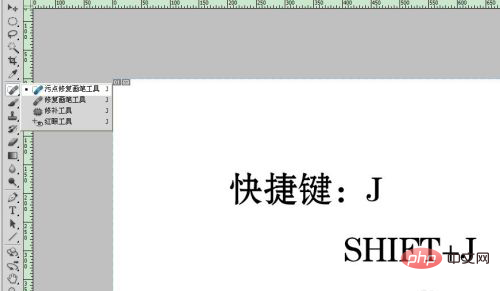
[Brush Tool] shortcut key B, the brush tool is also one of the commonly used PS tools. To switch the brush size, press [zoom out;] to zoom in under the English input method. Switching between brush tools is the same as above, omitted here.
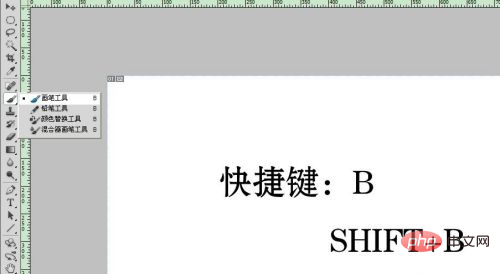
[Clone Stamp Tool] shortcut key S, the stamp size switch is the same as [Brush Tool] in English mode, press [and] to adjust the size.
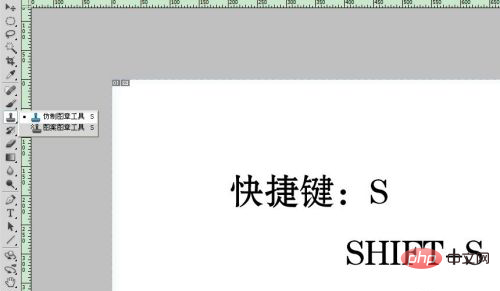
[Eraser Tool] Shortcut key E, size switching is the same as above, switching between eraser tools is the same as above, omitted.
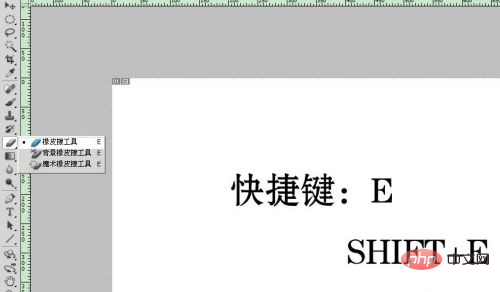
[Gradient Tool] shortcut key G, switch between [Gradient Tool] and [Paint Bucket Tool] as before.
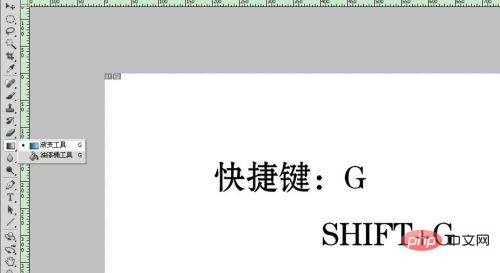
#[Text Tool] Shortcut key T, switch between text tools as above.
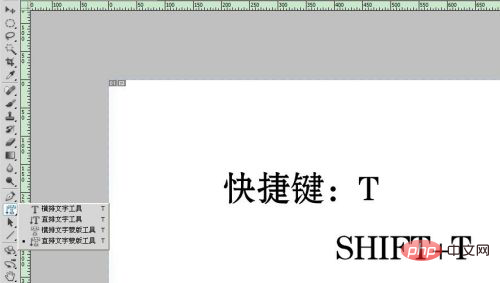
Recommended tutorial: "PS Tutorial"
The above is the detailed content of What are the shortcut keys that you must remember in PS?. For more information, please follow other related articles on the PHP Chinese website!

