Home >Web Front-end >JS Tutorial >How to check if an object value exists without adding a new object to the array using JavaScript?
How to check if an object value exists without adding a new object to the array using JavaScript?
- WBOYWBOYWBOYWBOYWBOYWBOYWBOYWBOYWBOYWBOYWBOYWBOYWBforward
- 2023-09-08 10:49:021090browse
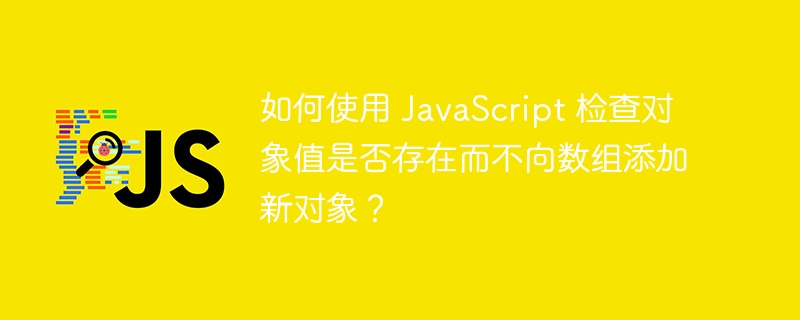
In this article, you will learn how to check if an object value exists and if not, add a new object to an array using JavaScript. In Javascript, almost every variable is an object. Objects can be strings, numbers, Boolean values, etc., or key-value pairs.
An array in JavaScript is a special type of variable that can hold multiple items. Arrays can be initialized using the keyword "const".
Example 1
In this example, we use the .some() function to check whether the object exists.
var inputArray = [{ id: 1, name: "JavaScript" },
{ id: 2, name: "javascript"},
{ id: 3, name: "Scala" },
{ id: 4, name: "Java" }]
console.log("The input array is defined as: ")
console.log(inputArray)
function checkName(name) {
return inputArray.some(function(check) {
return check.name === name;
});
}
console.log("Does the object JavaScript exist in the array? ")
console.log(checkName('JavaScript'));
console.log("Does the object HTML exist in the array? ")
console.log(checkName('HTML'));
illustrate
Step 1 - Define an array "inputArray" and add key-value pairs to it.
Step 2 - Define a function "checkName" which takes a string as parameter.
Step 3 - In the function, use the function some() to check if the given value exists in the array.
Step 4 - Display a Boolean value as the result.
Example 2
In this example, we add the object value to the array by pushing the object to the end of the array using the push() function.
var inputArray = [{ id: 1, name: "JavaScript" },
{ id: 2, name: "javascript"},
{ id: 3, name: "Scala" }]
console.log("The input array is defined as: ")
console.log(inputArray)
function addObject(name) {
inputArray.push({ id: inputArray.length + 1, name: name });
return true;
}
console.log("Adding Object : Java to the array")
addObject("Java")
console.log("The array after adding the object is")
console.log(inputArray)
illustrate
Step 1 - Define an array "inputArray" and add key-value pairs to it.
Step 2 - Define a function "addObject" which takes a string as parameter.
Step 3 - In the function, use the function array.push to push the object to the last position of the array.
Step 4 - Display the array as the result.
The above is the detailed content of How to check if an object value exists without adding a new object to the array using JavaScript?. For more information, please follow other related articles on the PHP Chinese website!
Related articles
See more- An in-depth analysis of the Bootstrap list group component
- Detailed explanation of JavaScript function currying
- Complete example of JS password generation and strength detection (with demo source code download)
- Angularjs integrates WeChat UI (weui)
- How to quickly switch between Traditional Chinese and Simplified Chinese with JavaScript and the trick for websites to support switching between Simplified and Traditional Chinese_javascript skills

