Home >Web Front-end >JS Tutorial >How to add objects to canvas using FabricJS?
How to add objects to canvas using FabricJS?
- WBOYWBOYWBOYWBOYWBOYWBOYWBOYWBOYWBOYWBOYWBOYWBOYWBforward
- 2023-09-06 16:25:091507browse
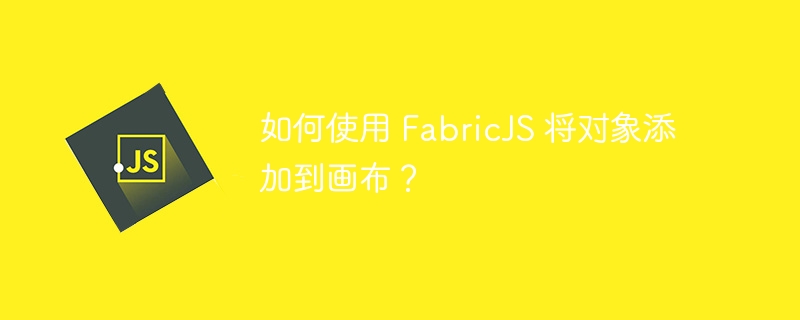
In this article, we will use the add method to add objects to the canvas. After creating the canvas, we can fill it with various objects available in FabricJS, such as fabric.Circle, fabric.Ellipse or fabric.Line, etc.
Syntax
canvas.add(object: fabric.Object);
Parameters
Object - The type of this parameter is fabric.Object and Saving the object
Example 1: Create an instance of the object in canvas.add()
Instead of creating an instance of the object first get it and then use add( ) method to render it onto the canvas, we can do this directly in the add() method. Here is an example to illustrate -
<!DOCTYPE html>
<html>
<head>
<!-- Adding the Fabric JS Library-->
<script src="https://cdnjs.cloudflare.com/ajax/libs/fabric.js/510/fabric.min.js"></script>
</head>
<body>
<div style="padding: 10px; font-weight: bold">
How to add an object to the canvas using FabricJS
</div>
<canvas
id="canvas"
width="500"
height="300"
style="border: 2px solid #000000">
</canvas>
<script>
// Initiate a canvas instance
var canvas = new fabric.Canvas("canvas");
canvas.add(
new fabric.Circle({
radius: 40,
fill: "#9370db",
top: 100,
left: 100,
})
);
</script>
</body>
</html>Output
.gif)
Example 2: Create an object and then add it to the canvas
In In this example, we will see how to create a triangle object using the Fabric.Triangle class and add it to the canvas.
<!DOCTYPE html>
<html>
<head>
<!-- Adding the Fabric JS Library-->
<script src="https://cdnjs.cloudflare.com/ajax/libs/fabric.js/510/fabric.min.js"></script>
</head>
<body>
<div style="padding: 10px; font-weight: bold">
How to add an object to the canvas using FabricJS
</div>
<canvas id="canvas" width="500" height="300" style="border: 2px solid #000000">
</canvas>
<script>
// Initiate a canvas instance
var canvas = new fabric.Canvas("canvas");
// Creating an instance of the fabric.Triangle class
var triangle = new fabric.Triangle({
width: 60,
height: 70,
fill: "#87a96b",
left: 30,
top:20
});
// Adding it to the canvas
canvas.add(triangle);
</script>
</body>
</html>Output
.gif)
The above is the detailed content of How to add objects to canvas using FabricJS?. For more information, please follow other related articles on the PHP Chinese website!
Related articles
See more- An in-depth analysis of the Bootstrap list group component
- Detailed explanation of JavaScript function currying
- Complete example of JS password generation and strength detection (with demo source code download)
- Angularjs integrates WeChat UI (weui)
- How to quickly switch between Traditional Chinese and Simplified Chinese with JavaScript and the trick for websites to support switching between Simplified and Traditional Chinese_javascript skills

