 Java
Java javaTutorial
javaTutorial Best practices for implementing secondary development functions of Java Hikvision SDK
Best practices for implementing secondary development functions of Java Hikvision SDKBest practices for implementing secondary development functions of Java Hikvision SDK

The best practice for realizing the secondary development function of Java Hikvision SDK
Introduction:
With the development of Internet of Things technology, the application of video surveillance systems is becoming more and more popular The more extensive. Hikvision is the world's leading provider of security products and solutions. Its Hikvision SDK provides a wealth of functions and interfaces to facilitate developers for secondary development. This article will introduce how to use Java language to implement the secondary development function of Hikvision SDK and provide corresponding code examples.
1. Environment preparation
Before we start, we need to prepare the following environment:
- JDK 1.8 and above
- Eclipse or IntelliJ IDEA and other Java development Environment
- Haikang SDK jar package
2. Create a Java project
- Open a development environment such as Eclipse or IntelliJ IDEA
- Create a new Java project and name it "HikvisionSDKDemo"
- Import the jar package of Hikvision SDK into the classpath of the project
3. SDK initialization
When using Hikvision Before SDK, we need to do initial setup. The following is a simple initialization example:
import com.hikvision.netsdk.*;
public class HikvisionSDKDemo {
public static void main(String[] args) {
// SDK初始化
boolean initSDK = Hikvision.NET_DVR_Init();
if (initSDK) {
System.out.println("SDK初始化成功!");
} else {
System.out.println("SDK初始化失败!");
return;
}
// 其他初始化操作...
// SDK反初始化
Hikvision.NET_DVR_Cleanup();
}
}In this example, we use the static method NET_DVR_Init() provided by the com.hikvision.netsdk package for SDK initialization , we can perform other operations after the initialization is successful. Note that the NET_DVR_Cleanup() method must be used in the end to deinitialize the SDK.
4. Device search and login
In actual development, we usually need to search and log in to the device. The following is a code example for device search and login:
import com.hikvision.netsdk.*;
public class HikvisionSDKDemo {
public static void main(String[] args) {
// SDK初始化...
// 设备搜索
NET_DVR_DEVICEINFO_V30 deviceInfo = new NET_DVR_DEVICEINFO_V30();
int deviceHandle = Hikvision.NET_DVR_FindDVR("", deviceInfo);
if (deviceHandle >= 0) {
System.out.println("设备搜索成功!");
} else {
System.out.println("设备搜索失败!");
return;
}
// 设备登录
int userID = Hikvision.NET_DVR_Login_V30(deviceInfo.sDVRIP, deviceInfo.wDVRPort, deviceInfo.sUserName, deviceInfo.sPassword, deviceInfo.byChanNum);
if (userID >= 0) {
System.out.println("设备登录成功!");
} else {
System.out.println("设备登录失败!");
}
// 其他操作...
// 设备注销
Hikvision.NET_DVR_Logout(userID);
// 设备搜索与登录后的操作...
// SDK反初始化...
}
}In this example, the NET_DVR_FindDVR() method is used to search for the device, and after obtaining the device’s IP, port, username, password and other information, Use the NET_DVR_Login_V30() method to log in to the device. After successful login, we can perform other operations; finally, use the NET_DVR_Logout() method to log out the device.
5. Video preview
After successfully logging in to the device, we can preview the video. The following is a code example for video preview:
import com.hikvision.netsdk.*;
public class HikvisionSDKDemo {
public static void main(String[] args) {
// SDK初始化...
// 设备搜索与登录...
// 创建预览句柄
NET_DVR_PREVIEWINFO previewInfo = new NET_DVR_PREVIEWINFO();
previewInfo.lChannel = 1; // 通道号
previewInfo.dwStreamType = 0; // 码流类型,0为主码流,1为子码流
previewInfo.dwLinkMode = 0x80000000; // TCP连接模式
previewInfo.hPlayWnd = null; // 预览窗口句柄,传null表示不播放画面
int previewHandle = Hikvision.NET_DVR_RealPlay_V40(userID, previewInfo, null, null);
if (previewHandle >= 0) {
System.out.println("视频预览成功!");
} else {
System.out.println("视频预览失败!");
}
// 其他操作...
// 停止预览
Hikvision.NET_DVR_StopRealPlay(previewHandle);
// 设备注销...
// SDK反初始化...
}
}In this example, we use the NET_DVR_RealPlay_V40() method to create a preview handle. The preview handle can be used to control the playback, stop, and other operations of the video. After the preview is successful, other operations can be performed; finally, use the NET_DVR_StopRealPlay() method to stop the preview.
6. Summary
This article introduces how to use Java language to realize the secondary development function of Hikvision SDK, and provides corresponding code examples. Through SDK initialization, device search and login, video preview and other examples, developers can further understand and use the functions and interfaces provided by Hikvision SDK to achieve a richer and more flexible video surveillance system.
It should be noted that in actual development, there are many other functions and interfaces that can be used for secondary development. This article only introduces some common functions. Developers can adjust and expand according to needs in actual projects to further enrich and optimize the system's functions.
The above is the detailed content of Best practices for implementing secondary development functions of Java Hikvision SDK. For more information, please follow other related articles on the PHP Chinese website!
 How does cloud computing impact the importance of Java's platform independence?Apr 22, 2025 pm 07:05 PM
How does cloud computing impact the importance of Java's platform independence?Apr 22, 2025 pm 07:05 PMCloud computing significantly improves Java's platform independence. 1) Java code is compiled into bytecode and executed by the JVM on different operating systems to ensure cross-platform operation. 2) Use Docker and Kubernetes to deploy Java applications to improve portability and scalability.
 What role has Java's platform independence played in its widespread adoption?Apr 22, 2025 pm 06:53 PM
What role has Java's platform independence played in its widespread adoption?Apr 22, 2025 pm 06:53 PMJava'splatformindependenceallowsdeveloperstowritecodeonceandrunitonanydeviceorOSwithaJVM.Thisisachievedthroughcompilingtobytecode,whichtheJVMinterpretsorcompilesatruntime.ThisfeaturehassignificantlyboostedJava'sadoptionduetocross-platformdeployment,s
 How do containerization technologies (like Docker) affect the importance of Java's platform independence?Apr 22, 2025 pm 06:49 PM
How do containerization technologies (like Docker) affect the importance of Java's platform independence?Apr 22, 2025 pm 06:49 PMContainerization technologies such as Docker enhance rather than replace Java's platform independence. 1) Ensure consistency across environments, 2) Manage dependencies, including specific JVM versions, 3) Simplify the deployment process to make Java applications more adaptable and manageable.
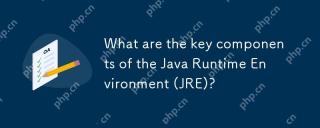 What are the key components of the Java Runtime Environment (JRE)?Apr 22, 2025 pm 06:33 PM
What are the key components of the Java Runtime Environment (JRE)?Apr 22, 2025 pm 06:33 PMJRE is the environment in which Java applications run, and its function is to enable Java programs to run on different operating systems without recompiling. The working principle of JRE includes JVM executing bytecode, class library provides predefined classes and methods, configuration files and resource files to set up the running environment.
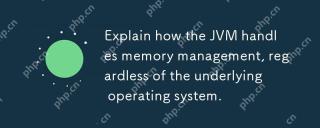 Explain how the JVM handles memory management, regardless of the underlying operating system.Apr 22, 2025 pm 05:45 PM
Explain how the JVM handles memory management, regardless of the underlying operating system.Apr 22, 2025 pm 05:45 PMJVM ensures efficient Java programs run through automatic memory management and garbage collection. 1) Memory allocation: Allocate memory in the heap for new objects. 2) Reference count: Track object references and detect garbage. 3) Garbage recycling: Use the tag-clear, tag-tidy or copy algorithm to recycle objects that are no longer referenced.
 How does IntelliJ IDEA identify the port number of a Spring Boot project without outputting a log?Apr 19, 2025 pm 11:45 PM
How does IntelliJ IDEA identify the port number of a Spring Boot project without outputting a log?Apr 19, 2025 pm 11:45 PMStart Spring using IntelliJIDEAUltimate version...
 How to elegantly obtain entity class variable names to build database query conditions?Apr 19, 2025 pm 11:42 PM
How to elegantly obtain entity class variable names to build database query conditions?Apr 19, 2025 pm 11:42 PMWhen using MyBatis-Plus or other ORM frameworks for database operations, it is often necessary to construct query conditions based on the attribute name of the entity class. If you manually every time...
 Java BigDecimal operation: How to accurately control the accuracy of calculation results?Apr 19, 2025 pm 11:39 PM
Java BigDecimal operation: How to accurately control the accuracy of calculation results?Apr 19, 2025 pm 11:39 PMJava...


Hot AI Tools

Undresser.AI Undress
AI-powered app for creating realistic nude photos

AI Clothes Remover
Online AI tool for removing clothes from photos.

Undress AI Tool
Undress images for free

Clothoff.io
AI clothes remover

Video Face Swap
Swap faces in any video effortlessly with our completely free AI face swap tool!

Hot Article

Hot Tools

PhpStorm Mac version
The latest (2018.2.1) professional PHP integrated development tool

ZendStudio 13.5.1 Mac
Powerful PHP integrated development environment

WebStorm Mac version
Useful JavaScript development tools

Safe Exam Browser
Safe Exam Browser is a secure browser environment for taking online exams securely. This software turns any computer into a secure workstation. It controls access to any utility and prevents students from using unauthorized resources.

Notepad++7.3.1
Easy-to-use and free code editor




