Home >Backend Development >PHP Tutorial >How to promptly discover and correct problems that do not comply with the latest PHP code specifications during the development process?
How to promptly discover and correct problems that do not comply with the latest PHP code specifications during the development process?
- 王林Original
- 2023-09-05 11:57:171162browse
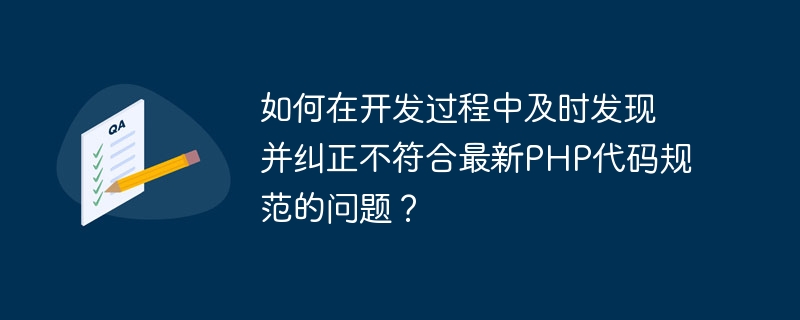
How to promptly discover and correct problems that do not comply with the latest PHP code specifications during the development process?
Introduction:
With the development of the PHP language, PHP code specifications are constantly updated and improved. During the development process, following the latest PHP code specifications can improve code quality, readability, and maintainability. However, it has become a challenge for developers to promptly discover and correct problems that do not comply with the latest PHP code specifications. This article will introduce several methods and tools to help developers discover and correct these problems in a timely manner during the development process.
1. Use PHP code specification checking tools
In order to facilitate developers to check code specifications, the PHP community provides many code specification checking tools. The most well-known tools include PHP CodeSniffer and PHPStan. These tools analyze the code and compare it with pre-defined specifications to find parts of the code that do not conform to the specifications.
Take PHP CodeSniffer as an example. It can be run through the command line or IDE plug-in. First, we need to install and configure PHP CodeSniffer. Next, run the command phpcs --standard=PSR2 path/to/code, where the --standard parameter specifies the specification to be used (here, PSR2 is used as an example), path/to/code specifies the code path to be checked. After running, PHP CodeSniffer will output the number of lines of code that do not comply with the specification and the relevant specification clauses.
Sample code:
<?php
class Example{
public $name; // not using camel case
public function Get_Name(){ // not using camel case and underscores
$name = "John Doe";
echo $name;
}
}After running PHP CodeSniffer, the following results will be displayed:
1 | ERROR | Property name "name" should start with a lowercase letter 5 | ERROR | Method name "Get_Name" is not in camel caps format 5 | WARNING | Method name "Get_Name" is not prefixed with an underscore
Through these prompts, developers can see which areas do not comply with the specifications and respond promptly correct.
2. Use the IDE code prompt function
Modern IDEs (integrated development environments) such as VSCode, PhpStorm, etc. all provide code prompt functions. By enabling this feature and configuring the PHP code specifications to be used, the IDE will instantly check the code during the development process and give corresponding prompts.
Taking PhpStorm as an example, we can find "Editor" - "Inspections" - "PHP" - "Code Sniffer" in "Settings", enable this feature and select the specification to use. Then, as we write the code, PhpStorm checks the code in real time and displays warnings where it doesn't comply with the specification.
Sample code:
<?php
class Example{
public function get_name(){ // not using camel case
$name = "John Doe";
echo $name;
}
}In PhpStorm, the following warning will be displayed:
Method name "get_name" is not in camel caps format
Through these warnings, developers can quickly discover and correct problems in the code.
3. Code Review during teamwork
Code Review is a common way of teamwork. Code review is performed before the code is submitted to the code library. Through Code Review, team members can check each other's code to ensure code quality and specifications. During the Code Review process, developers can make corrections and explanations for issues that do not comply with the latest PHP code specifications. This not only ensures code quality, but also helps developers learn and improve.
Sample code:
<?php
function get_name($Name){ // not using camel case
echo $Name;
}In Code Review, another team member can point out that the function name does not comply with the specification and make suggestions for modifications. Through such feedback and discussion, developers can correct and optimize the code in a timely manner.
Conclusion:
It is an important task to promptly discover and correct problems that do not comply with the latest PHP code specifications during the development process. Developers can better achieve this goal by using PHP code specification checking tools, enabling the IDE's code prompts, and conducting team code reviews. At the same time, developers should master the latest PHP code specifications and apply them in the coding process to improve the quality and maintainability of the code.
The above is the detailed content of How to promptly discover and correct problems that do not comply with the latest PHP code specifications during the development process?. For more information, please follow other related articles on the PHP Chinese website!
Related articles
See more- TODO: Experiencer of the mini program development process
- How to set up a working environment on ubuntu during java development
- How PHP code specifications apply to the testing and debugging process
- The relationship between PHP code specifications and team technical debt management
- Discussion on the impact of PHP code specifications on team development process

