Home >Backend Development >PHP Tutorial >Skills that PHP developers must master - learn how to call external API interfaces.
Skills that PHP developers must master - learn how to call external API interfaces.
- 王林Original
- 2023-09-05 11:40:501722browse
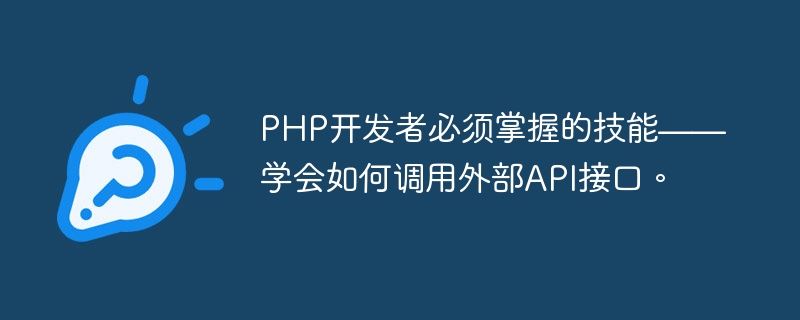
Skills that PHP developers must master - learn how to call external API interfaces
With the development of the Internet, more and more applications need to communicate with external systems Interact, obtain data or implement certain functions. At this time, calling the external API (Application Programming Interface) interface is particularly important. For PHP developers, mastering how to call external API interfaces is a very necessary skill. This article will introduce some common methods of calling external APIs and provide code examples.
1. Use cURL library for API calls
cURL is a powerful open source library for sending and receiving data from PHP scripts. By using the cURL library you can easily communicate with external APIs. The following is a simple example that shows how to use the cURL library to call an external API interface:
// 创建cURL资源
$curl = curl_init();
// 设置请求URL
curl_setopt($curl, CURLOPT_URL, 'https://api.example.com');
// 设置请求方法为GET
curl_setopt($curl, CURLOPT_HTTPGET, true);
// 发送请求并获取响应
$response = curl_exec($curl);
// 关闭cURL资源
curl_close($curl);
// 处理响应数据
$data = json_decode($response, true);
if ($data) {
// 处理响应数据...
} else {
// 处理错误...
}With the above code, you can send the request to the URL https://api.example.com, and The response is saved in the $response variable. Through the json_decode function, you can convert response data into a PHP array or object to facilitate subsequent processing.
2. Use the file_get_contents function to make API calls
In addition to using the cURL library, you can also use the PHP built-in function file_get_contents to call the external API interface. The following is a simple example that shows how to use the file_get_contents function to call an external API interface:
// 设置请求URL
$url = 'https://api.example.com';
// 发送请求并获取响应
$response = file_get_contents($url);
// 处理响应数据
$data = json_decode($response, true);
if ($data) {
// 处理响应数据...
} else {
// 处理错误...
}With the above code, you can send the request to the URL https://api.example.com, and The response is saved in the $response variable. Likewise, with the json_decode function you can convert the response data into a PHP array or object.
3. Call third-party API libraries
In addition to writing your own code to call external API interfaces, you can also use third-party API libraries to simplify the development process. Many well-known developer communities and companies have provided their own API libraries to facilitate developers to make API calls. The following is an example of using the Guzzle HTTP Client library to make API calls:
// 引入Guzzle HTTP Client库
require 'vendor/autoload.php';
use GuzzleHttpClient;
// 创建HTTP Client实例
$client = new Client();
// 发送请求并获取响应
$response = $client->request('GET', 'https://api.example.com');
// 获取响应数据
$data = json_decode($response->getBody(), true);
if ($data) {
// 处理响应数据...
} else {
// 处理错误...
}With the above code, you can use the Guzzle HTTP Client library to send a GET request to the URL https://api.example.com, and The response data is stored in the $response variable. By calling the getBody method you can get the response body and convert it to a PHP array or object via the json_decode function.
Summary
Mastering how to call external API interfaces is one of the essential skills for PHP developers. This article introduces some commonly used methods of calling external API interfaces and provides corresponding code examples. I hope this article can provide some help to PHP developers in calling external API interfaces in actual projects. Let us improve our technical level together and continue to explore more possibilities of API calls!
The above is the detailed content of Skills that PHP developers must master - learn how to call external API interfaces.. For more information, please follow other related articles on the PHP Chinese website!
Related articles
See more- PHP development blog tutorial: PHP beginner blog project development practical video tutorial
- PHP development message board add, delete, modify, check operations
- What does php development do?
- How to configure the PHP development environment in VSCode (detailed version)
- PHP develops products to generate SKU combinations in batches (two methods)

