Home >Web Front-end >CSS Tutorial >CSS border-top-left-radius property
CSS border-top-left-radius property
- PHPzforward
- 2023-09-05 10:57:02830browse
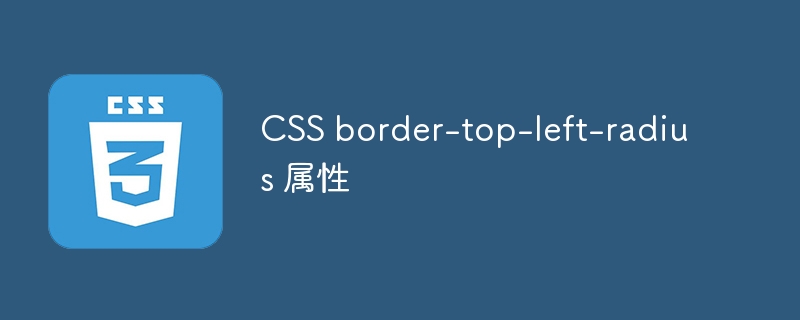
Use the border-top-left-radius property to set the border in the upper left corner. You can try running the following code to implement the border-left-radius property −
Example
Online Demonstration
<html>
<head>
<style>
#rcorner {
border-radius: 25px;
border-top-left-radius: 45px;
background: green;
padding: 20px;
width: 200px;
height: 150px;
}
</style>
</head>
<body>
<p id="rcorner">Rounded corners!</p>
</body>
</html>The above is the detailed content of CSS border-top-left-radius property. For more information, please follow other related articles on the PHP Chinese website!
Statement:
This article is reproduced at:tutorialspoint.com. If there is any infringement, please contact admin@php.cn delete
Previous article:Usage of :first-child pseudo-class in CSSNext article:Usage of :first-child pseudo-class in CSS

