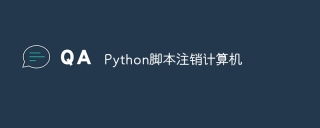
In today’s digital age, automation plays a vital role in streamlining and simplifying various tasks. One of these tasks is to log off the computer, which is usually done manually by selecting the logout option from the operating system's user interface. But what if we could automate this process using a Python script? In this blog post, we’ll explore how to create a Python script that can log off your computer with just a few lines of code.
In this article, we will walk through the step-by-step process of creating a Python script for logging off a computer. We'll cover the necessary prerequisites, discuss different ways to log out programmatically, and provide a step-by-step guide to writing the script. Additionally, we'll address platform-specific considerations and highlight best practices and security considerations.
prerequisites
Before we start writing the Python script for logging out of the computer, we need to address some prerequisites. These prerequisites will ensure that our script runs smoothly and is compatible with the target operating system.
Python installation
Make sure your system has Python installed. You can download the latest version of Python from the official Python website (https://www.python.org) and install it by following the installation instructions for your operating system.
Operating System Compatibility
Different operating systems have different methods of logging out users. Therefore, it is important to consider the compatibility of our scripts with the target operating system.
-
For Windows −
This script will be compatible with Windows 10, Windows 8 and Windows 7.
-
For macOS −
This script will be compatible with macOS 10.15 (Catalina) and later.
-
For Linux −
This script will be compatible with most Linux distributions, but the specific commands and methods may vary. We'll cover a general approach that works on popular distributions.
Make sure your operating system is compatible with this script, or make the necessary modifications based on your specific operating system version.
Management Permissions
In some cases, logging out a user may require administrative rights, especially on Windows systems. Make sure you have the necessary administrative rights to successfully execute the script. If you encounter any permission issues, consider running the script as administrator.
With these prerequisites in hand, we can now explore different ways to programmatically log out of a computer using Python.
Method 1: Log out on Windows
To log out a user on Windows, we can use the os module in Python to execute the appropriate system command. In this case, we will use the shutdown command with the /l flag, which stands for "logout".
Here is a code snippet that demonstrates how to log out on Windows:
import os
def logout_windows():
os.system("shutdown /l")
illustrate
We imported the os module, which provides a way to execute system commands.
We define a function called logout_windows().
Inside the function, we use the os.system() function to execute the shutdown /l command.
The /l flag tells the system to log out the current user.
To log out of the computer, just call the logout_windows() function.
It should be noted that this method may require administrative permissions, so make sure you have the necessary permissions before running the script.
Method 2: Log out on MacOS
To log out a user on macOS, we can use the osascript command in Python to execute an AppleScript code snippet to perform the logout operation.
The following code snippet demonstrates how to log out on macOS−
import os
def logout_mac():
os.system("osascript -e 'tell application "System Events" to log out'")
illustrate
We imported the os module, which provides a way to execute system commands.
We define a function called logout_mac().
Inside the function, we use the os.system() function to execute the osascript command and take the AppleScript code as a parameter.
AppleScript code "Tell application "System Event" to log out" tells the system to log out the current user.
To log out of the computer, just call the logout_mac() function.
Please note that this method may require administrator rights, so make sure you have the necessary permissions before running the script.
Method 3: Log out on Linux
On Linux systems, we can use the os.system() function in Python to execute the logout command from the terminal.
以下代码片段演示了如何在 Linux 上注销−
import os
def logout_linux():
os.system("logout")
说明
我们导入了os模块,它提供了一种执行系统命令的方式。
我们定义一个名为 logout_linux() 的函数。
在函数内部,我们使用 os.system() 函数来执行注销命令。
要注销计算机,只需调用logout_linux()函数。
请注意,此方法可能需要管理员权限,因此在运行脚本之前,请确保您拥有必要的权限。
考虑因素和最佳实践
在使用Python script to log out of computer时,需要记住一些注意事项和最佳实践:
权限和平台兼容性− 本文中讨论的方法可能需要管理权限才能执行某些操作,例如注销用户。确保您拥有执行脚本所需的权限。此外,请注意,某些方法可能特定于某些操作系统或平台。
用户确认 − 在注销用户之前,征求确认是一个好的做法。这可以防止意外注销,并给用户保存工作或关闭未保存的文档的机会。
错误处理 − 在脚本中实施正确的错误处理。如果执行过程中出现任何异常或错误,请妥善处理并向用户提供有意义的错误消息。
安全注意事项 − 自动执行注销过程时请注意安全性。确保未经授权的用户无法访问该脚本,并根据需要实施任何其他安全措施。
测试和验证 − 在部署脚本之前,请在非生产系统或受控环境中进行彻底的测试,并验证其是否按预期工作,没有任何意外的副作用。
文档 − 在脚本中包含详细的注释和文档,以便将来他人(包括您自己)更容易理解和维护代码。
结论
在本文中,我们探讨了如何创建一个Python脚本来注销计算机。我们讨论了注销的重要性以及自动化如何简化该过程。通过使用subprocess模块,我们能够执行必要的系统命令来注销用户。
在整个实现过程中,我们考虑了各种场景,例如处理不同的操作系统和优雅地处理错误。我们还强调了最佳实践,包括正确的异常处理和用户确认提示。
The above is the detailed content of Python script to log out of computer. For more information, please follow other related articles on the PHP Chinese website!
 Reaching Your Python Goals: The Power of 2 Hours DailyApr 20, 2025 am 12:21 AM
Reaching Your Python Goals: The Power of 2 Hours DailyApr 20, 2025 am 12:21 AMBy investing 2 hours of Python learning every day, you can effectively improve your programming skills. 1. Learn new knowledge: read documents or watch tutorials. 2. Practice: Write code and complete exercises. 3. Review: Consolidate the content you have learned. 4. Project practice: Apply what you have learned in actual projects. Such a structured learning plan can help you systematically master Python and achieve career goals.
 Maximizing 2 Hours: Effective Python Learning StrategiesApr 20, 2025 am 12:20 AM
Maximizing 2 Hours: Effective Python Learning StrategiesApr 20, 2025 am 12:20 AMMethods to learn Python efficiently within two hours include: 1. Review the basic knowledge and ensure that you are familiar with Python installation and basic syntax; 2. Understand the core concepts of Python, such as variables, lists, functions, etc.; 3. Master basic and advanced usage by using examples; 4. Learn common errors and debugging techniques; 5. Apply performance optimization and best practices, such as using list comprehensions and following the PEP8 style guide.
 Choosing Between Python and C : The Right Language for YouApr 20, 2025 am 12:20 AM
Choosing Between Python and C : The Right Language for YouApr 20, 2025 am 12:20 AMPython is suitable for beginners and data science, and C is suitable for system programming and game development. 1. Python is simple and easy to use, suitable for data science and web development. 2.C provides high performance and control, suitable for game development and system programming. The choice should be based on project needs and personal interests.
 Python vs. C : A Comparative Analysis of Programming LanguagesApr 20, 2025 am 12:14 AM
Python vs. C : A Comparative Analysis of Programming LanguagesApr 20, 2025 am 12:14 AMPython is more suitable for data science and rapid development, while C is more suitable for high performance and system programming. 1. Python syntax is concise and easy to learn, suitable for data processing and scientific computing. 2.C has complex syntax but excellent performance and is often used in game development and system programming.
 2 Hours a Day: The Potential of Python LearningApr 20, 2025 am 12:14 AM
2 Hours a Day: The Potential of Python LearningApr 20, 2025 am 12:14 AMIt is feasible to invest two hours a day to learn Python. 1. Learn new knowledge: Learn new concepts in one hour, such as lists and dictionaries. 2. Practice and exercises: Use one hour to perform programming exercises, such as writing small programs. Through reasonable planning and perseverance, you can master the core concepts of Python in a short time.
 Python vs. C : Learning Curves and Ease of UseApr 19, 2025 am 12:20 AM
Python vs. C : Learning Curves and Ease of UseApr 19, 2025 am 12:20 AMPython is easier to learn and use, while C is more powerful but complex. 1. Python syntax is concise and suitable for beginners. Dynamic typing and automatic memory management make it easy to use, but may cause runtime errors. 2.C provides low-level control and advanced features, suitable for high-performance applications, but has a high learning threshold and requires manual memory and type safety management.
 Python vs. C : Memory Management and ControlApr 19, 2025 am 12:17 AM
Python vs. C : Memory Management and ControlApr 19, 2025 am 12:17 AMPython and C have significant differences in memory management and control. 1. Python uses automatic memory management, based on reference counting and garbage collection, simplifying the work of programmers. 2.C requires manual management of memory, providing more control but increasing complexity and error risk. Which language to choose should be based on project requirements and team technology stack.
 Python for Scientific Computing: A Detailed LookApr 19, 2025 am 12:15 AM
Python for Scientific Computing: A Detailed LookApr 19, 2025 am 12:15 AMPython's applications in scientific computing include data analysis, machine learning, numerical simulation and visualization. 1.Numpy provides efficient multi-dimensional arrays and mathematical functions. 2. SciPy extends Numpy functionality and provides optimization and linear algebra tools. 3. Pandas is used for data processing and analysis. 4.Matplotlib is used to generate various graphs and visual results.


Hot AI Tools

Undresser.AI Undress
AI-powered app for creating realistic nude photos

AI Clothes Remover
Online AI tool for removing clothes from photos.

Undress AI Tool
Undress images for free

Clothoff.io
AI clothes remover

Video Face Swap
Swap faces in any video effortlessly with our completely free AI face swap tool!

Hot Article

Hot Tools

MantisBT
Mantis is an easy-to-deploy web-based defect tracking tool designed to aid in product defect tracking. It requires PHP, MySQL and a web server. Check out our demo and hosting services.

SAP NetWeaver Server Adapter for Eclipse
Integrate Eclipse with SAP NetWeaver application server.

MinGW - Minimalist GNU for Windows
This project is in the process of being migrated to osdn.net/projects/mingw, you can continue to follow us there. MinGW: A native Windows port of the GNU Compiler Collection (GCC), freely distributable import libraries and header files for building native Windows applications; includes extensions to the MSVC runtime to support C99 functionality. All MinGW software can run on 64-bit Windows platforms.

PhpStorm Mac version
The latest (2018.2.1) professional PHP integrated development tool

VSCode Windows 64-bit Download
A free and powerful IDE editor launched by Microsoft






