Home >Java >javaTutorial >Capturing browser logs using Java and Selenium WebDriver
Capturing browser logs using Java and Selenium WebDriver
- 王林forward
- 2023-09-04 23:53:011467browse
We can use Selenium to capture browser logs. We need to cast RemoteWebDriver to driver and initialize it. Next, we need to use the setLogLevel method. You need to add the import org.openqa.selenium.remote.RemoteWebDriver statement to your code to use RemoteWebDriver.
Syntax
((RemoteWebDriver) driver).setLogLevel(Level.INFO);
Example
import org.openqa.selenium.By;
import org.openqa.selenium.WebDriver;
import org.openqa.selenium.WebElement;
import org.openqa.selenium.chrome.ChromeDriver;
import org.openqa.selenium.remote.RemoteWebDriver
import java.util.logging.Level;
public class BrwLogs{
public static void main(String[] args) {
System.setProperty("webdriver.chrome.driver",
"C:\Users\ghs6kor\Desktop\Java\chromedriver.exe");
WebDriver driver = new ChromeDriver();
// Enable logging with setLogLevel method
((RemoteWebDriver) driver).setLogLevel(Level.INFO);
driver.get("https://www.tutorialspoint.com/index.htm");
//identify element
driver.findElement(By.id("gsc−i−id1")).sendKeys("Selenium");
driver.quit();
}
}Output
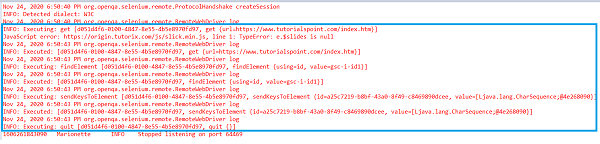
The above is the detailed content of Capturing browser logs using Java and Selenium WebDriver. For more information, please follow other related articles on the PHP Chinese website!
Statement:
This article is reproduced at:tutorialspoint.com. If there is any infringement, please contact admin@php.cn delete
Previous article:How to get a sublist of a list in Java?Next article:How to get a sublist of a list in Java?

