Home >Web Front-end >HTML Tutorial >What is the role of Navigator object in JavaScript?
What is the role of Navigator object in JavaScript?
- 王林forward
- 2023-09-04 23:45:071306browse
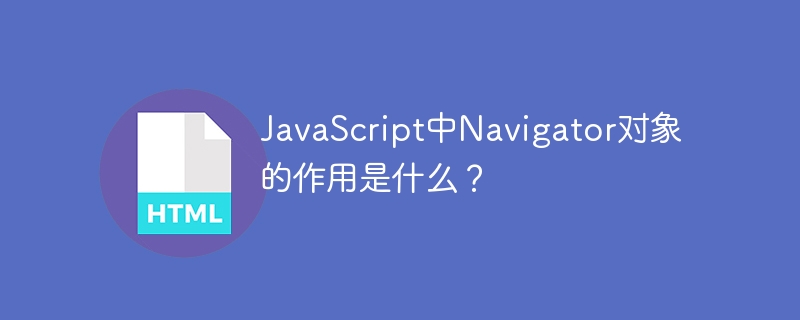
#To get information about the browser a web page is currently running in, use the built-in navigator object. You can use various Navigator methods and properties on this object.
Example
You can try running the following code to implement the Navigator object in JavaScript -
<html>
<head>
<title>Navigator Object Example</title>
</head>
<body>
<script>
<!--
var userAgent = navigator.userAgent;
var opera = (userAgent.indexOf('Opera') != -1);
var ie = (userAgent.indexOf('MSIE') != -1);
var gecko = (userAgent.indexOf('Gecko') != -1);
var netscape = (userAgent.indexOf('Mozilla') != -1);
var version = navigator.appVersion;
if (opera) {
document.write("Opera based browser");
// Keep your opera specific URL here.
}
else if (gecko) {
document.write("Mozilla based browser");
// Keep your gecko specific URL here.
}
else if (ie) {
document.write("IE based browser");
// Keep your IE specific URL here.
}
else if (netscape) {
document.write("Netscape based browser");
// Keep your Netscape specific URL here.
} else {
document.write("Unknown browser");
}
// You can include version to along with any above condition.
document.write("<br /> Browser version info : " + version );
//-->
</script>
</body>
</html>The above is the detailed content of What is the role of Navigator object in JavaScript?. For more information, please follow other related articles on the PHP Chinese website!
Statement:
This article is reproduced at:tutorialspoint.com. If there is any infringement, please contact admin@php.cn delete
Previous article:How can we put three parts side by side in HTML?Next article:How can we put three parts side by side in HTML?

