
Overview
The progress bar is the main component of any web application. Progress indicates the completion of a project or task. In this module, we will build a progress bar using HTML and style it with CSS. We will also provide progress animation for the progress bar. In this task we will animate the progress bar using @keyframes. Use animation style properties such as animation duration, name, timing, etc.
algorithm
Step 1 - Create the HTML boilerplate in a text editor.
Step 2 - Create parent div container and define class name as barContainer.
Step 3 - Now create another child of the current parent div and define the class name.
Step 4 - Create a child that inherits in progress and will be animated.
Step 5 - Link the stylesheet to the web page using a link tag within the page's head tag.
Step 6 - Create a new file style.css and style the page, using the animation property to create animations in the progress bar.
Step 7 - The progress bar has been successfully created.
Example
In this example, we will create a simple progress bar using HTML and CSS. Among them, index.html is the homepage, it is the skeleton of the page, we have just created the skeleton of the component, and all the animation and styling parts are done in the style.css section. The style.css file consists of the styling and animation parts of the component.
<html>
<head>
<link rel="stylesheet" href="style.css">
<title>Progress Bar</title>
<style>
* {
margin: 0;
}
.barContainer {
min-height: 100vh;
width: 100vw;
display: flex;
align-items: center;
}
.progress,.progressBar {
width: 20rem;
height: 2rem;
border-radius: 1.2rem;
margin: auto;
background-color: rgb(243, 243, 243);
}
.progressBar{
background-color: green;
animation: backp 3s;
margin: 0;
padding: 0;
width: 80%;
height: 2rem;
border-radius: 1rem;
box-shadow: none;
}
span{
color: white;
text-align: end;
display: block;
padding: 0.5rem;
}
@keyframes backp {
0% {
width: 0%;
}
100%{
width: 80%;
}
}
</style>
</head>
<body>
<div class="barContainer">
<div class="progress">
<div class="progressBar">
<span> 80% Completed</span>
</div>
</div>
</div>
</body>
</html>
The image given below shows the output which shows a progress bar which is loaded on page load as we are using only css so the progress bar is fixed at 80% progress. Therefore, this progress bar was created to demonstrate applications that include tasks such as course completion. So, to track the completion of tasks, this is the perfect way to represent them in the form of a graphical user interface.
in conclusion
Progress bar is used in many applications such as installing updates, downloading any application, loading applications and many more. Progress bars make the user interface more attractive. To run the progress bar in real time we can't do it using just HTML and CSS so to implement the progress bar in real time project we are also using Javascript scripting language which can check the internet connection and upload and download through the network we can The progress of making progress bar. Using HTML and CSS can only be used to create static progress bars. Therefore, it is generally preferred to use scripting languages such as javascript to create progress bars.
The above is the detailed content of How to create a progress bar using HTML and CSS. For more information, please follow other related articles on the PHP Chinese website!
 css ul标签怎么去掉圆点Apr 25, 2022 pm 05:55 PM
css ul标签怎么去掉圆点Apr 25, 2022 pm 05:55 PM在css中,可用list-style-type属性来去掉ul的圆点标记,语法为“ul{list-style-type:none}”;list-style-type属性可设置列表项标记的类型,当值为“none”可不定义标记,也可去除已有标记。
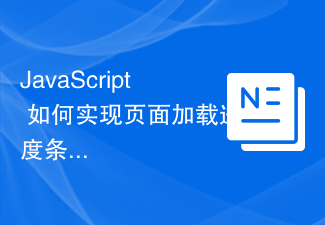 JavaScript 如何实现页面加载进度条功能?Oct 27, 2023 am 08:57 AM
JavaScript 如何实现页面加载进度条功能?Oct 27, 2023 am 08:57 AMJavaScript如何实现页面加载进度条功能?在现代互联网应用中,页面加载速度是用户体验的关键因素之一。为了向用户展示加载过程,许多网站和应用程序会使用加载进度条。JavaScript提供了一种简单而有效的方法来实现页面加载进度条功能。具体实现过程如下:创建HTML结构首先,在页面的合适位置创建一个进度条的HTML结构,常见的是将进度条放置在
 css与xml的区别是什么Apr 24, 2022 am 11:21 AM
css与xml的区别是什么Apr 24, 2022 am 11:21 AM区别是:css是层叠样式表单,是将样式信息与网页内容分离的一种标记语言,主要用来设计网页的样式,还可以对网页各元素进行格式化;xml是可扩展标记语言,是一种数据存储语言,用于使用简单的标记描述数据,将文档分成许多部件并对这些部件加以标识。
 如何使用Vue实现进度条特效Sep 19, 2023 am 09:22 AM
如何使用Vue实现进度条特效Sep 19, 2023 am 09:22 AM如何使用Vue实现进度条特效进度条是常见的一种界面元素,它可以用来展示一个任务或操作的完成情况。在Vue框架中,我们可以通过一些简单的代码实现进度条的特效效果。本文将介绍如何使用Vue来实现进度条特效,并提供具体代码示例。创建Vue组件首先,我们需要创建一个Vue组件来实现进度条的功能。在Vue中,组件是可以复用的,我们可以在多个地方使用。创建一个名为Pro
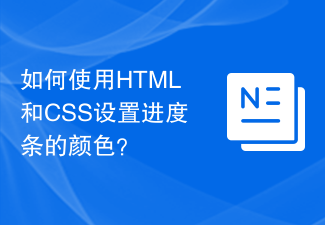 如何使用HTML和CSS设置进度条的颜色?Sep 19, 2023 pm 08:25 PM
如何使用HTML和CSS设置进度条的颜色?Sep 19, 2023 pm 08:25 PM在网站开发中,进度条是网站的重要组成部分。进度条显示了进程的进度。借助它,用户可以看到网站上正在进行的工作的状态,包括加载时间、文件上传、文件下载和其他类似任务。默认情况下,它呈灰色。然而,为了使进度条突出并具有视觉吸引力,可以使用HTML和CSS来改变它们的颜色。什么是进度条?进度条用于显示任务的进度。它是一个图形用户界面元素。它基本上由一个水平条组成,随着任务的进行逐渐填充,同时伴随着百分比值或其他完成指示器。进度条在Web应用程序中用于向用户提供关于完成诸如文件上传、文件下载或软件安装等过
 如何使用HTML和CSS创建进度条Sep 05, 2023 am 09:09 AM
如何使用HTML和CSS创建进度条Sep 05, 2023 am 09:09 AM概述进度条是任何Web应用程序的主要组件。进度表明某个项目或任务的完成情况。在本模块中,我们将使用HTML构建进度条,并通过CSS对其进行样式设置。我们还将为进度条提供进度动画。在此任务中,我们将使用@keyframes使进度条动画化。使用动画样式属性,例如动画持续时间、名称、计时等。算法第1步-在文本编辑器中创建HTML样板。第2步-创建父div容器并将类名称定义为barContainer。第3步-现在创建当前父div的另一个子级并定义类名。第4步-创建一个在进度中继承的子级,该子级将被动画化
 如何使用Vue和Element-UI实现进度条和加载动画效果Jul 21, 2023 pm 08:54 PM
如何使用Vue和Element-UI实现进度条和加载动画效果Jul 21, 2023 pm 08:54 PM如何使用Vue和Element-UI实现进度条和加载动画效果Vue.js是一款轻量级的前端框架,而Element-UI是一个基于Vue.js的UI组件库,它提供了丰富的组件和交互效果,可以帮助我们快速开发出漂亮的前端界面。本文将介绍如何使用Vue和Element-UI实现进度条和加载动画效果。1.安装并引入Element-UI首先,
 rtl在css是什么意思Apr 24, 2022 am 11:07 AM
rtl在css是什么意思Apr 24, 2022 am 11:07 AM在css中,rtl是“right-to-left”的缩写,是从右往左的意思,指的是内联内容从右往左依次排布,是direction属性的一个属性值;该属性规定了文本的方向和书写方向,语法为“元素{direction:rtl}”。


Hot AI Tools

Undresser.AI Undress
AI-powered app for creating realistic nude photos

AI Clothes Remover
Online AI tool for removing clothes from photos.

Undress AI Tool
Undress images for free

Clothoff.io
AI clothes remover

AI Hentai Generator
Generate AI Hentai for free.

Hot Article

Hot Tools

Atom editor mac version download
The most popular open source editor

MantisBT
Mantis is an easy-to-deploy web-based defect tracking tool designed to aid in product defect tracking. It requires PHP, MySQL and a web server. Check out our demo and hosting services.

Dreamweaver Mac version
Visual web development tools

PhpStorm Mac version
The latest (2018.2.1) professional PHP integrated development tool

Safe Exam Browser
Safe Exam Browser is a secure browser environment for taking online exams securely. This software turns any computer into a secure workstation. It controls access to any utility and prevents students from using unauthorized resources.







