Home >Backend Development >Python Tutorial >Python program to find weight of string
Python program to find weight of string
- WBOYWBOYWBOYWBOYWBOYWBOYWBOYWBOYWBOYWBOYWBOYWBOYWBforward
- 2023-09-04 20:09:101192browse
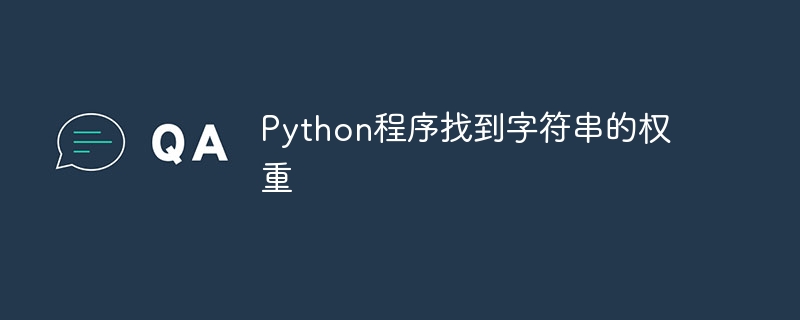
In this article, the given task is to find the total weight of a string. To calculate the string weight, we convert the given string into a lower form. Considering the weight of characters, we take a=1, b=,2 and so on until z=26. In this Python article, a method for finding the weight of a given string is presented using two different examples. In the first example, the given characters in the string are fetch, hed and then their respective weights are added to the updated weights. In Example 2, you first calculate how often a given character appears in the string, then multiply that frequency by the corresponding character weight, and then add all these component weights together to get the final result.
Example 1: Use iteration to find string weights and add character weights.
algorithm
Step 1 - First make atoz = 'abcdefghijklmnopqrstuvwxyz'.
Step 2 - We will use atoz.index() function to get the weight number, for example here space ' ' will have value of 0, b will have value of 2 and so on.
Step 3 - Now specify the given string for which the string weight is to be calculated.
Step 4 - Iterate over the given string to get characters one by one.
Step 5 - Find the position value (weight value) of the character in atoz.
Step 6 - Update the string weight by adding the character's weight value.
Step 7 - Finally, print the total results.
Example
givenstr = 'this is a sample string'
def calculateWeight(teststr):
teststr = teststr.lower()
atoz = ' abcdefghijklmnopqrstuvwxyz'
weight = 0
for item in range(len(teststr)):
elem = teststr[item]
currweight = atoz.index(elem)
weight += currweight
print("This albhabet:",elem, ", alphabet weight:", currweight, ", Updated String Weight ", weight)
return weight
finalresult= calculateWeight(givenstr)
print("Final String Weight: ",finalresult)
Output
This albhabet: t , alphabet weight: 20 , Updated String Weight 20 This albhabet: h , alphabet weight: 8 , Updated String Weight 28 This albhabet: i , alphabet weight: 9 , Updated String Weight 37 This albhabet: s , alphabet weight: 19 , Updated String Weight 56 This albhabet: , alphabet weight: 0 , Updated String Weight 56 This albhabet: i , alphabet weight: 9 , Updated String Weight 65 This albhabet: s , alphabet weight: 19 , Updated String Weight 84 This albhabet: , alphabet weight: 0 , Updated String Weight 84 This albhabet: a , alphabet weight: 1 , Updated String Weight 85 This albhabet: , alphabet weight: 0 , Updated String Weight 85 This albhabet: s , alphabet weight: 19 , Updated String Weight 104 This albhabet: a , alphabet weight: 1 , Updated String Weight 105 This albhabet: m , alphabet weight: 13 , Updated String Weight 118 This albhabet: p , alphabet weight: 16 , Updated String Weight 134 This albhabet: l , alphabet weight: 12 , Updated String Weight 146 This albhabet: e , alphabet weight: 5 , Updated String Weight 151 This albhabet: , alphabet weight: 0 , Updated String Weight 151 This albhabet: s , alphabet weight: 19 , Updated String Weight 170 This albhabet: t , alphabet weight: 20 , Updated String Weight 190 This albhabet: r , alphabet weight: 18 , Updated String Weight 208 This albhabet: i , alphabet weight: 9 , Updated String Weight 217 This albhabet: n , alphabet weight: 14 , Updated String Weight 231 This albhabet: g , alphabet weight: 7 , Updated String Weight 238 Final String Weight: 238
Example 2: Find string weight using character weight and occurrence formula
algorithm
Step 1 - First create a file named charweight= {'a': 1, 'b': 2, 'c': 3, 'd': 4, 'e': 5 Dictionary, "f": 6, "g": 7,…………. Maximum "z": 26}
Step 2 - Now specify the given string for which the string weight is to be calculated.
Step 3 - Find the frequency of occurrence of a character in a given string.
Step 4 - Iterate over the character weight dictionary and find the weight value for each character in the given string.
Step 5 - Multiply the frequency of a character by its weight.
Step 6 - Update the string weight by adding this calculated value.
Step 7 - Repeat this and print the total result at the end.
Explanation of terms used in a given formula
TotalWeight is the total weight of the given test string.
N1, n2 represents the characters appearing in the given test string
Occr(n1) means n1 occurs in the given test string.
Weight(n1) represents the character weight of the given character n1 in the charweight dictionary.
Here ‘*’ is used as the multiplication operator for numbers
Here ‘ ’ is used as the addition operator for numbers
Formula used
TotalWeight= (Occr(n1) * Weight(n1)) (Occr(n2) * Weight(n2)) .....and so on
Example
givenstr = 'this is a sample string'
charweight= {'a': 1, 'b': 2, 'c': 3, 'd': 4, 'e': 5, 'f': 6, 'g': 7, 'h': 8, 'i': 9, 'j': 10, 'k': 11, 'l': 12, 'm': 13, 'n': 14, 'o': 15, 'p': 16, 'q': 17, 'r': 18, 's': 19, 't': 20, 'u': 21, 'v': 22, 'w': 23, 'x': 24, 'y': 25, 'z': 26}
WeightSum=0
occurFreq = {}
for i in givenstr:
if i in occurFreq:
occurFreq[i] += 1
else:
occurFreq[i] = 1
print("Char Weights: " , charweight)
print("Occurance: ", occurFreq)
for alphabetChar, alphabetCharCount in occurFreq.items():
print(alphabetChar, ":", alphabetCharCount)
for key in charweight.keys():
if key.find(alphabetChar) > -1:
#print(charweight[key]*alphabetCharCount)
WeightSum=WeightSum + charweight[key]*alphabetCharCount
#print(WeightSum)
print("This albhabet:",alphabetChar, ", alphabet Count:", alphabetCharCount, ", alphabet Weight:", charweight[key], " Updated String Weight ", WeightSum)
print("Final String Weight: ", WeightSum)
Output
Char Weights: {'a': 1, 'b': 2, 'c': 3, 'd': 4, 'e': 5, 'f': 6, 'g': 7, 'h': 8, 'i': 9, 'j': 10, 'k': 11, 'l': 12, 'm': 13, 'n': 14, 'o': 15, 'p': 16, 'q': 17, 'r': 18, 's': 19, 't': 20, 'u': 21, 'v': 22, 'w': 23, 'x': 24, 'y': 25, 'z': 26}
Occurance: {'t': 2, 'h': 1, 'i': 3, 's': 4, ' ': 4, 'a': 2, 'm': 1, 'p': 1, 'l': 1, 'e': 1, 'r': 1, 'n': 1, 'g': 1}
t : 2
This albhabet: t , alphabet Count: 2 , alphabet Weight: 20 Updated String Weight 40
h : 1
This albhabet: h , alphabet Count: 1 , alphabet Weight: 8 Updated String Weight 48
i : 3
This albhabet: i , alphabet Count: 3 , alphabet Weight: 9 Updated String Weight 75
s : 4
This albhabet: s , alphabet Count: 4 , alphabet Weight: 19 Updated String Weight 151
: 4
a : 2
This albhabet: a , alphabet Count: 2 , alphabet Weight: 1 Updated String Weight 153
m : 1
This albhabet: m , alphabet Count: 1 , alphabet Weight: 13 Updated String Weight 166
p : 1
This albhabet: p , alphabet Count: 1 , alphabet Weight: 16 Updated String Weight 182
l : 1
This albhabet: l , alphabet Count: 1 , alphabet Weight: 12 Updated String Weight 194
e : 1
This albhabet: e , alphabet Count: 1 , alphabet Weight: 5 Updated String Weight 199
r : 1
This albhabet: r , alphabet Count: 1 , alphabet Weight: 18 Updated String Weight 217
n : 1
This albhabet: n , alphabet Count: 1 , alphabet Weight: 14 Updated String Weight 231
g : 1
This albhabet: g , alphabet Count: 1 , alphabet Weight: 7 Updated String Weight 238
Final String Weight: 238
in conclusion
We give here two different methods to show how to find the string weight of a given string. First, the characters used are taken from the given test string one by one and then their respective weights are added up. By repeating this process, the final string weight is calculated. In Example 2, first find the frequency of the character in the string and then multiply that frequency by the weight of that character. This process is repeated for all characters used in a given string, and the final string weight is calculated.
The above is the detailed content of Python program to find weight of string. For more information, please follow other related articles on the PHP Chinese website!

