Home >Common Problem >What is the difference between computer reset and system reinstallation?
What is the difference between computer reset and system reinstallation?
- 尊渡假赌尊渡假赌尊渡假赌Original
- 2023-09-04 16:03:106008browse
The difference between computer reset and system reinstallation is: 1. Resetting the computer refers to restoring the computer's operating system to its initial state, while reinstalling the system refers to completely clearing the current operating system; 2. Resetting Computers can solve software problems, system stability problems, or clear data before selling old computers, while reinstalling the system is suitable for more serious system problems, virus infections, operating system damage, or replacing with a new operating system version; 3. There will be an option to preserve personal files when resetting the computer, and you need to back them up before reinstalling the system.
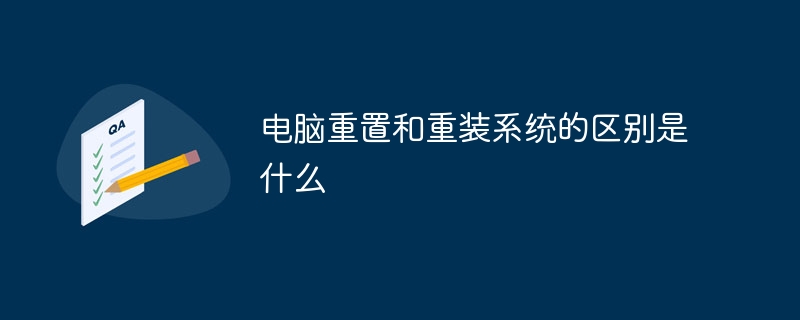
# Operating system for this tutorial: Windows 10 system, Dell G3 computer.
Computer reset and system reinstallation are two different operations. They have the following differences:
Resetting the computer: Resetting the computer refers to the operation of the computer. Restoring the system to its original state is similar to restoring the computer to factory settings. This process erases all personal files, applications, and settings and reinstalls the operating system. Resetting your computer can resolve software issues, system stability issues, or clear data before selling your old computer. Before resetting your computer, there is usually an option to keep your personal files.
Reinstalling the system: Reinstalling the system means completely clearing the current operating system and reinstalling a brand new operating system using installation media (such as a CD or USB drive). This process will delete all data, files, and installed applications. Reinstalling the system is suitable for more serious system problems, virus infection, operating system damage, or replacement of a new operating system version. Before reinstalling the system, you need to back up important files and data to ensure that they can be restored after reinstallation.
In summary, resetting the computer is the process of restoring the computer to its original state and retaining some personal files, while reinstalling the system is the process of completely clearing and reinstalling the operating system. Retain any personal files and data. Which method you choose depends on your problem and needs. Before doing anything, be sure to back up important files and make sure you have the appropriate installation media or recovery options.
The above is the detailed content of What is the difference between computer reset and system reinstallation?. For more information, please follow other related articles on the PHP Chinese website!
Related articles
See more- What should I do if my computer is extremely slow after reinstalling the system?
- How to connect to the Internet after reinstalling the computer system
- Does replacing the motherboard and CPU require reinstalling the system?
- Onda system reinstallation steps
- What is the difference between computer reset and system reinstallation?

