Home >Common Problem >Why is the mobile network unavailable after connecting?
Why is the mobile network unavailable after connecting?
- Joseph Gordon-LevittOriginal
- 2023-09-04 15:14:408082browse
Possible reasons why the mobile phone network is unavailable after being connected are: 1. The mobile phone is in an area with weak or no signal; 2. The mobile phone is in airplane mode; 3. The mobile phone data plan is not activated and there is not enough The data quota is available for use; 4. The APN settings required for the phone to connect to the mobile network are incorrect; 5. The mobile network itself may be faulty or under maintenance; 6. Software problems or incorrect settings on the phone.
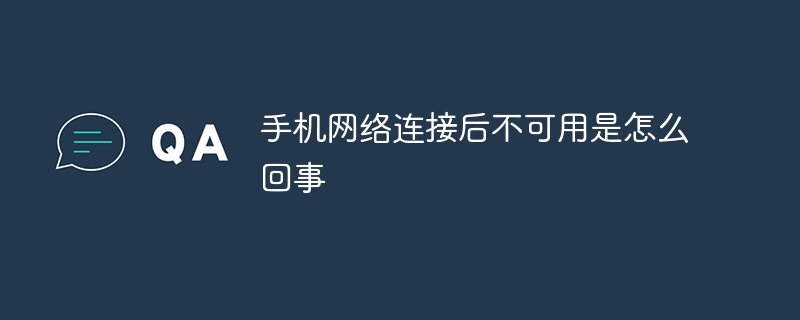
# Operating system for this tutorial: Windows 10 system, Dell G3 computer.
There may be many reasons why the mobile network is unavailable after connecting. Here are some possible causes and solutions:
Weak or No Signal: If you are in an area with weak or no signal, your mobile network will be unavailable. Try moving to an area with better signal coverage or restarting your phone where there is signal so the connection can be reestablished.
Airplane mode on: Check whether your phone is in airplane mode. When airplane mode is on, all wireless features are disabled, including cellular data, Wi-Fi, and Bluetooth. After turning off airplane mode, you should be able to reconnect to your mobile network.
Data plan issues: Make sure your cell phone data plan is active and that you have sufficient data allowance available. In some cases, your cell phone service provider may limit your data usage or have billing issues that result in network unavailability.
APN setting error: APN (Access Point Name) is the configuration setting required for a phone to connect to a mobile network. If your APN settings are wrong or changed, your mobile network may not work properly. Check to make sure your APN settings are correct. You can get the correct APN settings from your phone settings or contact your carrier.
Network failure: Sometimes, the mobile network itself may be down or under maintenance. At this time, your phone may not be able to connect to the network. You can wait for a while and try to connect again later.
Software issues: Sometimes, software issues or incorrect settings on your phone can cause the network connection to become unavailable. Try restarting your phone or clearing and reconfiguring your network settings to see if that resolves the issue.
If none of the above methods work, it is recommended that you contact your mobile phone service provider and consult their technical support department, who can help you diagnose and solve network connection problems.
The above is the detailed content of Why is the mobile network unavailable after connecting?. For more information, please follow other related articles on the PHP Chinese website!

