Home >Web Front-end >JS Tutorial >How to store all dates existing between given two dates in an array in JavaScript?
How to store all dates existing between given two dates in an array in JavaScript?
- PHPzforward
- 2023-09-03 12:45:101290browse
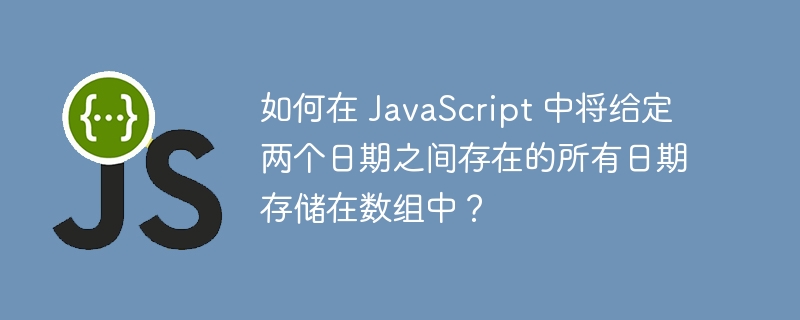
Sometimes, we need to get all dates within a given date range. In this tutorial, we will take two dates and find all dates between the two dates. Additionally, we will store all dates in an array.
Here we will learn three ways to store all dates in an array between given two dates in JavaScript.
Use while loop and setDate() method
We can use a while loop to iterate and use the setDate() method to set the date in the date object. In each iteration of the while loop, we can increment the date by one day and set it to date1.
grammar
Users can use the while loop and setDate() method according to the following syntax to get all dates between two dates.
while (date1 <= date2) {
dateArray.push(new Date(date1));
date1.setDate(date1.getDate() + 1);
}
In the above syntax, date1 is the start date and date2 is the end date.
algorithm
Step 1 – Create two dates.
Step 2 – Using a while loop, check if date1 is less than date2.
Step 3 – Create a new date from date1 and push it to dateArray.
Step 4 – Get the date from date1 using the getDate() method and add 1.
Step 5 – Set the new date using the setDate() method.
Example 1
In the following example, we created date1 and date2 using Date objects. After that, we implemented the above algorithm to get all dates between two dates. In the output, the user can observe all dates between date1 and date2.
<html>
<body>
<h2>Using the <i> setDate() method and while loop</i> to get all dates between two dates in the array format. </h2>
<div id = "output"></div>
<script>
var output = document.getElementById('output');
var date1 = new Date("2023-01-01");
var date2 = new Date("2023-01-11");
output.innerHTML += "The date1 is " + date1 + "<br/>";
output.innerHTML += "The date2 is " + date2 + "<br/>";
var dateArray = [];
while (date1 <= date2) {
dateArray.push(new Date(date1));
date1.setDate(date1.getDate() + 1);
}
output.innerHTML += "The date array is <br/>";
for (let i = 0; i < dateArray.length; i++) {
output.innerHTML += dateArray[i] + " <br/>";
}
</script>
</body>
</html>
Total milliseconds using a for loop and date
In this method we will get the total milliseconds of the first and second date. After that, we will proceed to add the milliseconds of 1 day to the total milliseconds of the current date and using the new milliseconds, we can create a date.
This way, we can find all dates between given two dates and store them in an array.
grammar
Users can follow the syntax below to get all dates between two dates using a for loop and the total milliseconds of the date.
for (var currentMillis = startMillis; currentMillis < lastMillis; currentMillis += milliOf1Day) {
// pushing updated date to the array
dateArray.push(new Date(currentMillis));
}
In the above syntax, milliOf1Day is the total number of milliseconds in a day.
algorithm
Step 1 – Get the total number of milliseconds between the current date and the last date.
Step 2 – Use a for loop and initialize the currentMillis variable with the total number of milliseconds from the start date.
Step 3 – Use a for loop to iterate until you find that the current milliseconds are less than the milliseconds of the last date.
Step 4 – Additionally, add 1 day of milliseconds to currentMillis.
Step 5 – Create a new date using currentMillis and push it to the dateArray variable in the for loop.
Example 2
In this example we have the milliOf1Day variable which stores the total number of milliseconds for 1 day. After that, we implement the above algorithm using for loop and milliseconds to get all dates between two dates.
<html>
<body>
<h2>Using the <i> setDate() method and while loop </i> to get all dates between two dates in the array format. </h2>
<div id = "output"></div>
<script>
var output = document.getElementById('output');
var firstDate = new Date("2022-11-01");
var secondDate = new Date("2022-11-07");
function getArrayOfDates(firstDate, secondDate) {
// calculate milli seconds of 1 day
var milliOf1Day = 24 * 60 * 60 * 1000;
// calculate the total milliseconds of the start and end date
let startMillis = firstDate * 1;
let lastMillis = secondDate * 1;
var dateArray = [];
// In the for-loop, on every iteration, add the total milli seconds of 1 day to current milliseconds, and create a new date
for (var currentMillis = startMillis; currentMillis < lastMillis; currentMillis += milliOf1Day) {
// pushing updated date to the array
dateArray.push(new Date(currentMillis));
}
return dateArray;
}
let dates = getArrayOfDates(firstDate, secondDate)
output.innerHTML += "The firstDate is " + firstDate + "<br/>";
output.innerHTML += "The secondDate is " + secondDate + "<br/>";
output.innerHTML += "The date array is <br/>";
// printing the date array
for (let i = 0; i < dates.length; i++) {
output.innerHTML += dates[i] + " <br/>";
}
</script>
</body>
</html>
Use momentJS library
momentJS library allows us to manipulate dates.
grammar
Users can use the momentJS library according to the following syntax to get all dates between two dates.
while (currentDate.add(1, "days").diff(lastDate) < 0) {
allDates.push(currentDate.clone().toDate());
}
In the above syntax, we use the add() and diff() methods of the momentJS library.
Example 3
In the example below, we get the start date and last date from the user. After that, we use the input date and create the date using momentJS library.
Next, we use the add() method to add a day to the current date. Additionally, we use the diff() method to get the difference between the current date and the last date.
<html>
<head>
<script src ="https://cdnjs.cloudflare.com/ajax/libs/moment.js/2.22.2/moment.min.js"></script>
<script src = "https://cdnjs.cloudflare.com/ajax/libs/momentrange/4.0.1/moment-range.js"> </script>
</head>
<body>
<h2>Using the <i> setDate() method and while loop </i> to get all dates between two dates in the array format. </h2>
<div id="output"> </div>
<button onclick="getArrayOfDates()"> Get array of Dates</button>
<script>
var output = document.getElementById('output');
function getArrayOfDates() {
let allDates = [];
let startDate = prompt("Enter start date in the MM / DD / YYYY format", "09/23/2022");
let endDate = prompt("Enter end date in the MM / DD / YYYY format ", "10/23/2022");
// create a new date from the custom input
let currentDate = moment.utc(new Date(startDate)).startOf("day");
let lastDate = moment.utc(new Date(endDate)).startOf("day");
// add one day to the current date and check the difference between the current date and the last date
while (currentDate.add(1, "days").diff(lastDate) < 0) {
allDates.push(currentDate.clone().toDate());
}
allDates.push(currentDate.clone().toDate());
output.innerHTML += "The currentDate is " + currentDate + "<br/>";
output.innerHTML += "The lastDate is " + lastDate + "<br/>";
output.innerHTML += "The date array is <br/>";
for (let i = 0; i < allDates.length; i++) {
output.innerHTML += allDates[i] + " <br/>";
}
}
</script>
</body>
</html>
The above is the detailed content of How to store all dates existing between given two dates in an array in JavaScript?. For more information, please follow other related articles on the PHP Chinese website!
Related articles
See more- An in-depth analysis of the Bootstrap list group component
- Detailed explanation of JavaScript function currying
- Complete example of JS password generation and strength detection (with demo source code download)
- Angularjs integrates WeChat UI (weui)
- How to quickly switch between Traditional Chinese and Simplified Chinese with JavaScript and the trick for websites to support switching between Simplified and Traditional Chinese_javascript skills

