Home >Web Front-end >H5 Tutorial >How to make new elements in HTML5 compatible with old browsers_html5 tutorial tips
How to make new elements in HTML5 compatible with old browsers_html5 tutorial tips
- WBOYWBOYWBOYWBOYWBOYWBOYWBOYWBOYWBOYWBOYWBOYWBOYWBOriginal
- 2016-05-16 15:47:511643browse
A question that the teacher asked us is: How to make IE8 compatible with these tags? (You need to design the DOM in JS)
Although what I just talked about today, you still need to understand it.
Copy code
The code is as follows:< ;title>HTML5 new elements are compatible with old browsers - HTML5 freer
> ;
displays as:
|---------- --------------------Firefox--------------------------------- ------------------|
|Top area|
|Navigation area|
|Article area|
| |
|------------------------------------- -------------------------------------------------- --|
The display style in older browsers is:
------------------------- -----IE6 browser--------------------------------------------- --
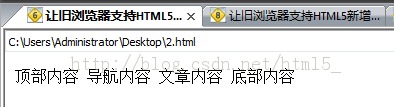
---------------------------------IE8 browser------ -----------------------------------------------
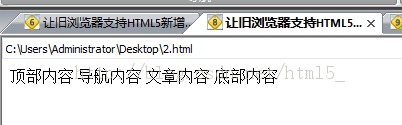
It’s all the same If I am not wrong, old browsers do not recognize these newly added tags, so they use inline elements to deal with them. Therefore, one solution is to turn them into block elements so that they will not be in the The same line, so that the same effect can be displayed in both old and new browsers. Furthermore, it is to let the browser recognize the tag. The specific solution for adding new tags is:
IE8/IE7/IE6 supports document. For the tags generated by the createElement method, you can use this feature to allow these browsers to support HTML5 new tags. The code is as follows:
document.createElement('new tag'); //Add new tag
The JS code is as follows:
Copy the code
The code is as follows: <script></script>document.createElement('header');
document.createElement('nav');
document.createElement('article');
document.createElement('footer');
Or create tags directly in a loop:
Copy code
The code is as follows:var e = "abbr, article, aside, audio, canvas, datalist, details, dialog, eventsource, figure, footer, header, hgroup, mark, menu, meter , nav, output, progress, section, time, video".split(', ');
var i= e.length;
while (i--){
document.createElement(e[ i])
}
CSS style setting default style:
Copy code
The code is as follows:Furthermore, another way is to use the framework method, using conditional comments and JS code to achieve
Copy code
The code is as follows:You can solve the compatibility problem by directly adding this line of code. Note the
in the conditions
Statement:
The content of this article is voluntarily contributed by netizens, and the copyright belongs to the original author. This site does not assume corresponding legal responsibility. If you find any content suspected of plagiarism or infringement, please contact admin@php.cn
Previous article:HTML5 input placeholder color modification example_html5 tutorial skillsNext article:HTML5 input placeholder color modification example_html5 tutorial skills
Related articles
See more- AlloyTouch full-screen scrolling plug-in creates a smooth H5 page in 30 seconds
- HTML5 actual combat and analysis of touch events (touchstart, touchmove and touchend)
- Detailed explanation of image drawing examples in HTML5 canvas 9
- Regular expressions and new HTML5 elements
- How to combine NodeJS and HTML5 to drag and drop multiple files to upload to the server

