Home >Web Front-end >JS Tutorial >How to concatenate regular expression literals in JavaScript?
How to concatenate regular expression literals in JavaScript?
- WBOYWBOYWBOYWBOYWBOYWBOYWBOYWBOYWBOYWBOYWBOYWBOYWBforward
- 2023-09-01 18:45:031352browse
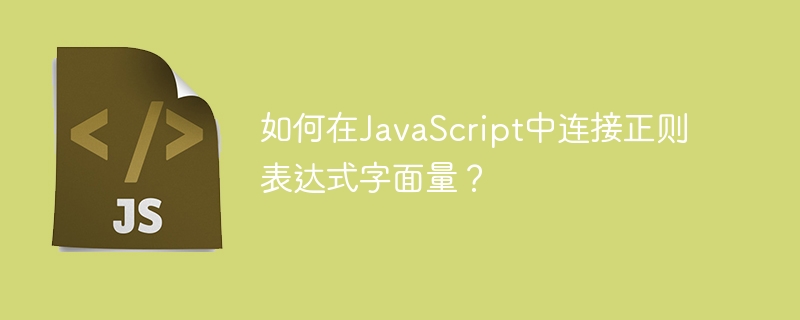
A regular expression literal is a regular expression, a sequence of characters that matches a string. Sometimes, developers need to combine regular expressions. However, regular expressions are also a type of string, but we cannot concatenate them using the " " operator like strings.
So we first need to get the flags from the two regular expressions. After that we have to filter all unique flags and create a new regex after combining multiple regex literals.
grammar
Users can concatenate regular expression literals in JavaScript according to the following syntax.
let allFlags = regex1.flags + regex2.flags;
let uniqueFlags = new Set(allFlags.split(''));
allFlags = [...uniqueFlags].join('');
let combined = new RegExp(regex1.source + regex2.source, allFlags);
In the above syntax, first, we obtain the two regular expression flags. After that, we create a collection from it to get the unique flags and combine the two regex literals.
Example 1
In the example below, we define two regular expression literals. We use the "flags" attribute of the regex literal to get the flags from both regexes. After that, we created a set of logos to get a unique logo. Next, we convert the collection into an array.
After that, we use the "source" attribute of the regular expression to get the regular expression literal, and use the " " operator to combine the two regular expression literals. Additionally, we used all unique flags contained in both regex literals when creating the combined regex literal.
<html>
<body>
<h2>Concatenating the <i> Regex literals </i> in JavaScript</h2>
<div id = "output"> </div>
<script>
let output = document.getElementById('output');
// concatenate two regex literals
let regex1 = /hello/i;
let regex2 = /world/g;
let allFlags = regex1.flags + regex2.flags;
let uniqueFlags = new Set(allFlags.split(''));
allFlags = [...uniqueFlags].join('');
let combined = new RegExp(regex1.source + regex2.source, allFlags);
output.innerHTML += "The first regex is: " + regex1 + "<br>";
output.innerHTML += "The second regex is: " + regex2 + "<br>";
output.innerHTML += "The combined regex is: " + combined + "<br>";
</script>
</body>
</html>
Example 2
In the example below, the user needs to enter the regular expression literal and related flags. Additionally, the user needs to fill in a string input for testing using combined regular expressions.
Whenever the user presses the button, it executes the combineRegex() function. In it we combine two input regular expressions with appropriate flags. After that, we use the test() method to check if the string matches the combined regular expression and return a boolean value.
<html>
<body>
<h2>Concatenating the <i> Regex literals </i> in JavaScript</h2>
<input type = "text" placeholder = "regex1" id = "regex1">
<input type = "text" placeholder = "flags" id = "flag1">
<br> <br>
<input type = "text" placeholder = "regex2" id = "regex2">
<input type = "text" placeholder = "flags" id = "flag2">
<br> <br>
<input type = "text" placeholder = "string to test regex" id = "str">
<br> <br>
<div id = "output"> </div>
<button id="btn" onclick="combineRegex()"> Combine and Match Regex </button>
<script>
let output = document.getElementById('output');
function combineRegex() {
let regex1 = new RegExp(document.getElementById('regex1').value, document.getElementById('flag1').value);
let regex2 = new RegExp(document.getElementById('regex2').value, document.getElementById('flag2').value);
let allFlags = regex1.flags + regex2.flags;
let uniqueFlags = new Set(allFlags.split(''));
allFlags = [...uniqueFlags].join('');
let combined = new RegExp(regex1.source + regex2.source, allFlags);
let str = document.getElementById('str').value;
let result = combined.test(str);
output.innerHTML += "The combined regex " + combined + " matches the string " + str + " : " + result;
}
</script>
</body>
</html>
Example 3
In the following example, we first write the regular expression in the form of a regular string. After that, we merge the two strings and create a new regular expression from the combined string using the RegExp() constructor.
Additionally, we can pass the required flags as the second parameter.
<html>
<body>
<h2>Concatenating the <i> Regex literals </i> in JavaScript</h2>
<div id = "output"> </div>
<script>
let output = document.getElementById('output');
let part1 = "Hello";
let part2 = " World";
var pattern = new RegExp(part1 + part2, "g");
output.innerHTML = "The combined regex is: " + pattern + "<br>";
</script>
</body>
</html>
Conclusion
Users learned to concatenate regular expression literals in JavaScript. In the first example, we concatenate the regular expression literals after creating them. In the previous example, we first combined the strings and created a new regular expression using the combined strings. However, the last example does not use a regular expression literal because it uses a constructor to create the regular expression.
The above is the detailed content of How to concatenate regular expression literals in JavaScript?. For more information, please follow other related articles on the PHP Chinese website!
Related articles
See more- An in-depth analysis of the Bootstrap list group component
- Detailed explanation of JavaScript function currying
- Complete example of JS password generation and strength detection (with demo source code download)
- Angularjs integrates WeChat UI (weui)
- How to quickly switch between Traditional Chinese and Simplified Chinese with JavaScript and the trick for websites to support switching between Simplified and Traditional Chinese_javascript skills

