Home >Common Problem >What to do if the computer sound is noisy
What to do if the computer sound is noisy
- 尊渡假赌尊渡假赌尊渡假赌Original
- 2023-09-01 17:09:081832browse
If there is noise on your computer, you can try the following solutions: 1. Make sure the audio cable is firmly connected and plugged into the correct jack; 2. Adjust the volume to an appropriate level; 3. Update or reinstall the driver; 4. Close unnecessary applications; 5. Replace or repair audio equipment that may be damaged.
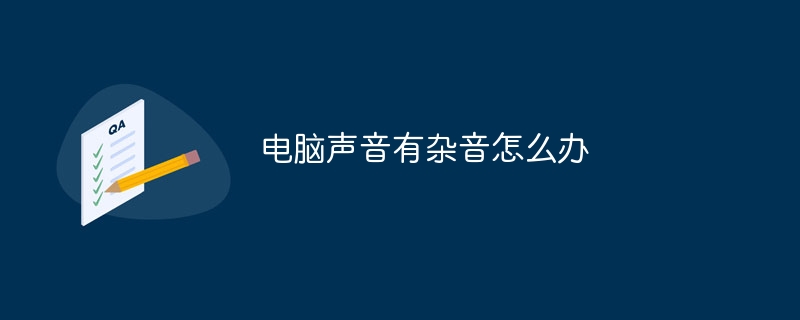
# Operating system for this tutorial: Windows 10 system, Dell G3 computer.
If there is noise on the computer, you can try the following solutions:
Check the audio line: Make sure the audio line is firmly connected and plugged into the correct jack. If it's external speakers or headphones, check their connection to the computer.
Adjust volume settings: Adjust the volume to an appropriate level, avoid being too high or too low.
Update or reinstall the driver: Open Device Manager, find the audio device, and check if there is an updated driver available. If available, download and install the update; if not, try uninstalling the old driver and reinstalling it.
Close other applications: Sometimes other running applications may interfere with the audio output. Close unnecessary applications and check if the noise is still there.
Replace audio equipment: If none of the above methods work, consider replacing or repairing audio equipment that may be damaged, such as speakers or headphones.
If the above methods cannot solve the problem, it is recommended to consult professional technical support personnel or contact the computer manufacturer for further assistance.
The above is the detailed content of What to do if the computer sound is noisy. For more information, please follow other related articles on the PHP Chinese website!

