 Operation and Maintenance
Operation and Maintenance Windows Operation and Maintenance
Windows Operation and Maintenance How to turn up the sound on a desktop computer
How to turn up the sound on a desktop computer
How to turn up the sound on a desktop computer?
In fact, this kind of problem can be solved by restarting the computer. If you don’t want to restart, you can adjust it in the control panel - sound. The specific operations are as follows:
1. Turn on the computer After that, click Start-Control Panel.

#2. Bring up the Control Panel dialog box and click Hardware and Sound.

#3. Click below the sound to adjust the system volume.

4. Bring up the volume dialog box

5. Drag upward to increase the volume; Swipe down to decrease the volume.

The above is the detailed content of How to turn up the sound on a desktop computer. For more information, please follow other related articles on the PHP Chinese website!
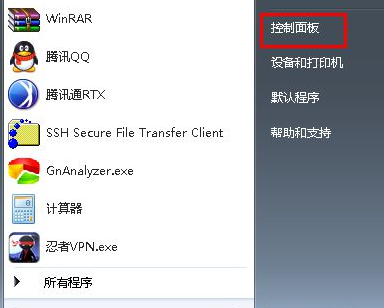 教大家台式电脑win7怎么调屏幕亮度Jul 13, 2023 pm 03:46 PM
教大家台式电脑win7怎么调屏幕亮度Jul 13, 2023 pm 03:46 PMWin7系统下,当我们的电脑屏幕亮度太亮或者太暗,对我们的眼睛来讲总是会很不舒服。这时候,我们就需要调节一下屏幕亮度了,本文就来教大家win7台式电脑调节亮度的方法吧。1、首先打开开始菜单,然后选择控制面板选项打开控制面板。2、然后在弹出来的控制面板中选择点击“系统和安全”选项。3、接着在弹出来的系统和安全界面中继续点击“电源选项”项。4、然后在界面中往下拉就可以看到一个屏幕亮度,拖动那个按钮便可调节屏幕的亮度了。以上就是和大家分享的windows7电脑屏幕亮度调整的方法了,如果大家觉得自己电脑
 华擎推出 DESKMAX X600 ITX 主机:R5-7500F、单 2.5G 网口,售 2648 元Mar 23, 2024 pm 10:26 PM
华擎推出 DESKMAX X600 ITX 主机:R5-7500F、单 2.5G 网口,售 2648 元Mar 23, 2024 pm 10:26 PM本站3月22日消息,华擎近日在京东上架了一款DESKMAXX600ITX主机,采用R5-7500F处理器,准系统售2648元,另有一款无CPU版本,售1598元。据介绍,这款ITX主机可选6核心12线程AMDR5-7500F处理器,内置500WATX电源,标配华擎X600ITX主板,支持安装至多4条DDR57200RAM及4块硬盘(2条M.2+2块2.5英寸SATA)及长200mm以内的独立显卡。此外,这款ITX主机拥有1个USB-C接口(未说明版本),4个USB-A3.2接口、4个USB-A2
 快速调节台式电脑屏幕亮度的快捷方式Jan 03, 2024 pm 08:10 PM
快速调节台式电脑屏幕亮度的快捷方式Jan 03, 2024 pm 08:10 PM现在小伙伴们使用电脑的时间越来越多,长时间使用电脑,对我们的眼睛伤害很大。建议大家使用一两个小时的电脑就要停下来休息10分钟,眺望远方。除此之外,电脑屏幕亮度的控制也是很有必要的。但是台式电脑屏幕亮度快捷键怎么设置呢,下面带来了解决方法,具体的一起来看看吧。台式电脑屏幕亮度快捷键使用方法方法一:显示器面板上调节台式电脑屏幕亮度第一步:在台式电脑的右下角或右边竖着一排电脑显示器自带的功能键,在这些功能键中就有一个“MENU”键,这个键就是用来调节台式电脑屏幕亮度的(如下图):第二步:按一下“MEN
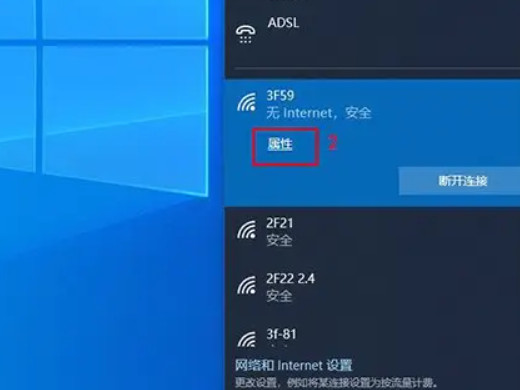 台式电脑怎么连wifi 台式电脑连接不上网络怎么办Feb 22, 2024 pm 07:43 PM
台式电脑怎么连wifi 台式电脑连接不上网络怎么办Feb 22, 2024 pm 07:43 PM在通知栏中选择想连接的WiFi,输入密码连接。还可以进入电脑设置中的WLAN管理界面,选择WiFi并输入密码连接。教程适用型号:联想AIO520C系统:Windows10专业版解析1首先点击电脑右下角的通知栏。2然后点击通知栏中的网络,进入WiFi选择界面。3然后选择想连接的WiFi,输入密码连接即可。4或者打开电脑的设置界面。5然后点击网络和Internet选项,进入电脑网络管理界面。6点击WLAN选项,进入WLAN管理界面。7最后点击显示可用网络,选择WiFi并输入密码连接即可。补充:电脑为
 如何解决台式电脑键盘无法输入字母的问题Feb 26, 2024 am 11:12 AM
如何解决台式电脑键盘无法输入字母的问题Feb 26, 2024 am 11:12 AM台式电脑键盘打不了字按哪个键恢复随着科技的进步,电脑成为了我们日常生活中必不可少的工具之一。无论是工作、学习还是娱乐,键盘都是我们与电脑进行交流的重要工具。然而,有时候我们可能会遇到键盘无法正常工作的情况,这对于我们的工作和生活造成了很大的困扰。那么,当我们的台式电脑键盘打不了字时,应该按哪个键来恢复它的正常工作呢?首先,我们需要确认一下键盘是否连接正确。有
 台式电脑开机黑屏Feb 11, 2024 pm 09:40 PM
台式电脑开机黑屏Feb 11, 2024 pm 09:40 PM电脑主机开机了但是显示器黑屏无信号可以说是电脑十分常见的故障,当然可能也包括了两种可能性,第一种就是电脑主机开机后,没有任何反应,不通电,同时也听不到运转的工作状态,打开机箱侧板发现CPU散热器也是不转的。另一种就是电脑主机开机后,通电了,这时候可以听到电脑主机是运转的工作状态,例如打开机箱侧板后,也可以看到CPU散热器也是转动的。对于这种问题,相信不少用户认为是显示器的问题,其实并不是,如果显示器出现无信号((Nosignal))黑屏,绝大数的问题都是出现在电脑主机上。电脑开不了机(装机之家晓
 联想拯救者刃 7000K 超能版台式主机预热:搭载 14 代酷睿 HX 笔记本处理器May 06, 2024 pm 09:30 PM
联想拯救者刃 7000K 超能版台式主机预热:搭载 14 代酷睿 HX 笔记本处理器May 06, 2024 pm 09:30 PM本站5月6日消息,联想拯救者今日预热刃7000K超能版台式主机,搭载第14代英特尔酷睿HX55笔记本电脑处理器。预热图显示,新款刃7000K超能版台式电脑将采用与现款刃7000K相同的机箱设计,搭载3DMesh前网、ARGB拯救者Logo灯与玻璃侧透面板,并采用风冷CPU散热器。博主@金猪升级包评论新品预热消息时,透露了新品的功耗设定:i9-14900HX处理器:PL1190W、PL2253W本站注:MoDT(MobileonDeskTop)平台将移动处理器应用于台式机主板,英特尔13代、14代
 华硕推出 2024 款天选 X 台式电脑:i5-14400F + RTX4060Ti + 16GB + 1TB 首发价格 6499 元Jan 31, 2024 pm 03:06 PM
华硕推出 2024 款天选 X 台式电脑:i5-14400F + RTX4060Ti + 16GB + 1TB 首发价格 6499 元Jan 31, 2024 pm 03:06 PM本站1月30日消息,华硕今天在京东上架了天选X2024款台式电脑,主要升级了i5-14400F处理器和RTX4060Ti显卡,配备16GRAM+1TBSSD,首发价格6499元,需支付50元定金。外形方面,新款天选X采用上代同款机箱,正面整体延续棱角风设计,支持奥创中心调节呼吸灯,并配有四热管“三重散热系统”。性能方面,本站注意到,新款天选X采用华硕B760主板,配备10核心16线程酷睿i5-14400F处理器,搭配华硕RTX4060Ti显卡,使用1TBPCleM.2固态硬盘,采用DDR5560


Hot AI Tools

Undresser.AI Undress
AI-powered app for creating realistic nude photos

AI Clothes Remover
Online AI tool for removing clothes from photos.

Undress AI Tool
Undress images for free

Clothoff.io
AI clothes remover

AI Hentai Generator
Generate AI Hentai for free.

Hot Article

Hot Tools

Safe Exam Browser
Safe Exam Browser is a secure browser environment for taking online exams securely. This software turns any computer into a secure workstation. It controls access to any utility and prevents students from using unauthorized resources.

SublimeText3 Linux new version
SublimeText3 Linux latest version

SublimeText3 Chinese version
Chinese version, very easy to use

Notepad++7.3.1
Easy-to-use and free code editor

SublimeText3 Mac version
God-level code editing software (SublimeText3)





