Home >Common Problem >Why is the taskbar on my computer unresponsive?
Why is the taskbar on my computer unresponsive?
- zbtOriginal
- 2023-09-01 14:18:2322266browse
The unresponsive taskbar on the computer may be caused by system problems, software conflicts, hidden settings or hardware problems. Detailed introduction: 1. System problems, restart the computer, or run system repair tools; 2. Software conflicts, uninstall or update related software, or use Task Manager to end processes that may cause conflicts; 3. Hide settings, press " Ctrl Esc" or "Windows key" to display the taskbar, or right-click the blank space at the bottom of the screen and select "Taskbar Settings" to adjust the display settings of the taskbar, etc.
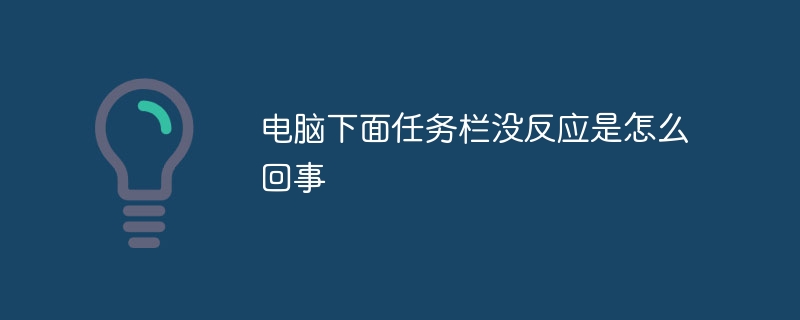
The operating system for this tutorial: Windows 10 system, DELL G3 computer.
With the continuous development of technology, computers have become an indispensable part of our daily lives. However, sometimes we may encounter some problems, such as the taskbar under the computer not responding. This question may confuse and annoy us because the taskbar is an important feature that we use frequently. So, why is the taskbar under the computer unresponsive?
First of all, we need to make it clear that the taskbar refers to an area at the bottom of the computer screen, which usually includes the start menu, running programs, system tray, etc. Function. When the taskbar becomes unresponsive, the following situations may occur:
1. System Problems: Sometimes there are glitches or errors in the computer system that prevent the taskbar from working properly. This may be caused by corrupted system files, virus infection, or other reasons. In this case, we can try to restart the computer or run a system repair tool to solve the problem.
2. Software conflicts: Sometimes, installed software may conflict with the taskbar, causing the taskbar to not work properly. This may be caused by software incompatibility, installation errors, or other reasons. In this case, we can try to uninstall or update the relevant software, or use Task Manager to end the process that may be causing the conflict.
3. Hidden settings: Sometimes the taskbar may be hidden accidentally, preventing us from seeing or using it. This may be due to us accidentally pressing a shortcut key or performing some setting operations. In this case, we can try pressing "Ctrl Esc" or "Windows key" to display the taskbar, or right-click the blank space at the bottom of the screen and select "Taskbar Settings" to adjust the display settings of the taskbar.
4. Hardware Issues: Sometimes the taskbar not working properly can be caused by hardware failure. This may be caused by loose computer cables, faulty hardware devices, or other reasons. In this case, we can check whether the computer cable is secure, or try to replace the hardware device to solve the problem.
To sum up, the unresponsiveness of the taskbar under the computer may be caused by system problems, software conflicts, hidden settings or hardware problems. In order to solve this problem, we can try to restart the computer, run system repair tools, uninstall or update related software, use the task manager to end processes that may cause conflicts, adjust the display settings of the taskbar, check whether the computer connection cable is secure, or Replace hardware equipment and other methods. If none of the above methods can solve the problem, we can seek professional technical support to help us solve the problem .
The above is the detailed content of Why is the taskbar on my computer unresponsive?. For more information, please follow other related articles on the PHP Chinese website!

