Home >Backend Development >Python Tutorial >Python for time series analysis: forecasting and anomaly detection
Python for time series analysis: forecasting and anomaly detection
- PHPzforward
- 2023-08-31 20:09:131377browse
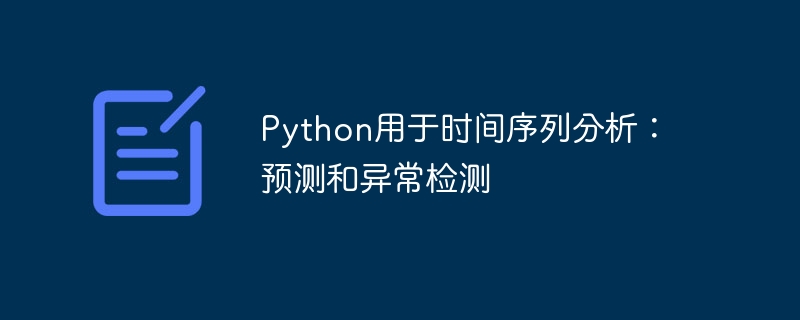
Python has become the language of choice for data scientists and analysts, offering a comprehensive range of data analysis libraries and tools. In particular, Python excels in time series analysis and excels in forecasting and anomaly detection. With its simplicity, versatility, and strong support for statistical and machine learning techniques, Python provides an ideal platform for extracting valuable insights from time-dependent data.
This article explores Python’s superior capabilities for time series analysis, focusing on forecasting and anomaly detection. By delving into the practical aspects of these tasks, we highlight how Python's libraries and tools enable accurate forecasting and identification of anomalies in time series data. Through real-world examples and demonstrative output, we demonstrate Python's efficiency and utility in solving time series analysis challenges. Join us on a Python journey to perform time series analysis and uncover hidden treasures in time-related data.
Prediction using Python
Forecasting allows us to predict future values based on past observations. Python provides several high-performance libraries such as NumPy, pandas, and scikit-learn that facilitate time series forecasting. In addition, statistical models and specialized libraries such as Prophet provide more advanced forecasting capabilities.
In the task of predicting next month's sales at a retail store, we first load the time series data into a pandas DataFrame and perform the necessary preparations. Once the data is ready, we can explore various forecasting methods such as moving averages, exponential smoothing, and ARIMA models for analysis and forecasting.
Example
The following is the sample code−
import pandas as pd
import statsmodels.api as sm
# Load and preprocess the time series data
sales_data = pd.read_csv('sales_data.csv', parse_dates=['Date'])
sales_data.set_index('Date', inplace=True)
# Fit the ARIMA model
model = sm.tsa.ARIMA(sales_data, order=(1, 1, 1))
model_fit = model.fit(disp=0)
# Make predictions
predictions = model_fit.predict(start='2023-07-01', end='2023-08-01', dynamic=False)
In this example, we load sales data from a CSV file, set the date column as the index, and fit an ARIMA(1, 1, 1) model to the data. Finally, we make our predictions for the next month.
Using Python for anomaly detection
Anomaly detection involves identifying unusual patterns in time series data. Python provides a variety of techniques and libraries for effective anomaly detection, including popular methods based on moving averages and standard deviations.
Suppose we have a sensor dataset containing hourly temperature readings. We're looking for exceptions, such as rapid increases or decreases in temperature. The following is a code example using a moving average and standard deviation strategy −
Example
import pandas as pd
# Load the time series data
sensor_data = pd.read_csv('sensor_data.csv', parse_dates=['Timestamp'])
sensor_data.set_index('Timestamp', inplace=True)
# Calculate moving averages and standard deviations
window_size = 6
rolling_mean = sensor_data['Temperature'].rolling(window=window_size).mean()
rolling_std = sensor_data['Temperature'].rolling(window=window_size).std()
# Detect anomalies
anomalies = sensor_data[(sensor_data['Temperature'] > rolling_mean + 2 * rolling_std) |
(sensor_data['Temperature'] < rolling_mean - 2 * rolling_std)]
In this example, we use a 6-hour window size to calculate the moving average and standard deviation of the temperature measurements. We are then able to spot anomalies by locating data points that deviate significantly from the moving average.
Python visualization for time series analysis
Python provides powerful visualization libraries that can enhance our understanding of time series data, beyond prediction and anomaly detection. Visualization helps visually identify patterns, trends, and anomalies to improve insight and make informed decisions.
Let’s extend the previous example and incorporate Python’s visualization capabilities to gain a deeper understanding of the data.
Prediction Visualization
After using the ARIMA model for sales forecasting, we can display the expected sales together with the actual sales data. Use this visualization to easily compare expected and actual numbers.
Example
import matplotlib.pyplot as plt
plt.figure(figsize=(10, 6))
plt.plot(sales_data.index, sales_data['Sales'], label='Actual Sales')
plt.plot(predictions.index, predictions, color='red', linestyle='--', label='Predicted Sales')
plt.title('Sales Forecasting')
plt.xlabel('Date')
plt.ylabel('Sales')
plt.legend()
plt.show()
In this example, the matplotlib library is used to generate a line graph that visually represents actual and forecast sales data. This graphical representation allows us to evaluate the accuracy of the forecast model and identify any differences between predicted and observed values.
Anomaly detection visualization
Anomaly detection visualization requires creating a chart to display the time series data, the calculated moving average and the detected anomalies. This visual representation allows for clear identification and analysis of abnormal data points. This is an example −
Example
import pandas as pd
import matplotlib.pyplot as plt
sensor_data = pd.read_csv('sensor_data.csv', parse_dates=['Timestamp'])
sensor_data.set_index('Timestamp', inplace=True)
window_size = 6
rolling_mean = sensor_data['Temperature'].rolling(window=window_size).mean()
rolling_std = sensor_data['Temperature'].rolling(window=window_size).std()
anomalies = sensor_data[(sensor_data['Temperature'] > rolling_mean + 2 * rolling_std) |
(sensor_data['Temperature'] < rolling_mean - 2 * rolling_std)]
plt.figure(figsize=(10, 6))
plt.plot(sensor_data.index, sensor_data['Temperature'], label='Temperature')
plt.plot(sensor_data.index, rolling_mean, color='red', linestyle='--', label='Moving Average')
plt.scatter(anomalies.index, anomalies['Temperature'], color='orange', label='Anomalies')
plt.title('Anomaly Detection: Temperature Sensor')
plt.xlabel('Timestamp')
plt.ylabel('Temperature')
plt.legend()
plt.show()
This code example loads time series data from a CSV file and sets the timestamp column as the index. It then calculates the moving average and standard deviation of the temperature readings using a specific window size. Anomalies can be detected by comparing the temperature values with a calculated moving average and standard deviation.
in conclusion
In summary, Python proves to be a valuable tool for time series analysis, especially in the areas of forecasting and anomaly detection. Its extensive library, including statsmodels, pandas, and scikit-learn, provides a powerful ecosystem tailored for working with time series data. By leveraging the power of these libraries, accurate forecasting models such as ARIMA can be built and techniques such as moving averages and standard deviation can be used to identify anomalies. Additionally, Python's visualization libraries, such as matplotlib, enable users to create visually compelling plots that deepen their understanding of time series data. Regardless of the level of expertise, Python provides beginners and experienced data scientists with the necessary resources to spot trends, make accurate predictions, and identify anomalies in time series data sets.
The above is the detailed content of Python for time series analysis: forecasting and anomaly detection. For more information, please follow other related articles on the PHP Chinese website!
Related articles
See more- U.S. uses artificial intelligence technology to predict Ukraine's arms and ammunition needs
- Universal few-shot learner: a solution for a wide range of dense prediction tasks
- Researchers use artificial intelligence to predict electricity demand
- How to perform application log analysis and anomaly detection through Python

