Home >Web Front-end >HTML Tutorial >How to draw ellipse in HTML5 canvas?
How to draw ellipse in HTML5 canvas?
- WBOYWBOYWBOYWBOYWBOYWBOYWBOYWBOYWBOYWBOYWBOYWBOYWBforward
- 2023-08-31 17:41:051191browse
You can try running the following code to draw an oval in HTML5 canvas -
Example
<!DOCTYPE HTML>
<html>
<head>
</head>
<body>
<canvas id="newCanvas" width="450" height="300"></canvas>
<script>
// canvas
var c = document.getElementById('newCanvas');
var context = c.getContext('2d');
var cX = 0;
var cY = 0;
var radius = 40;
context.save();
context.translate(c.width / 2, c.height / 2);
context.scale(2, 1);
context.beginPath();
context.arc(cX, cY, radius, 0, 2 * Math.PI, false);
context.restore();
context.fillStyle = '#000000';
context.fill();
context.lineWidth = 2;
context.strokeStyle = 'yellow';
context.stroke();
</script>
</body>
</html>Output
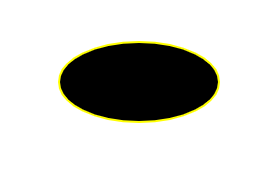 ##
##
The above is the detailed content of How to draw ellipse in HTML5 canvas?. For more information, please follow other related articles on the PHP Chinese website!
Statement:
This article is reproduced at:tutorialspoint.com. If there is any infringement, please contact admin@php.cn delete
Previous article:WordPress Actions vs. Filters: Know the DifferenceNext article:WordPress Actions vs. Filters: Know the Difference

