Home >Common Problem >What are the dangers of turning off the firewall?
What are the dangers of turning off the firewall?
- 百草Original
- 2023-08-31 17:32:524974browse
The dangers of turning off the firewall can make the computer vulnerable to network attacks, make the computer susceptible to virus and malware infection, make the computer vulnerable to phishing and fraudulent activities, and affect the performance and stability of the computer. sex. Detailed introduction: 1. Turning off the firewall will make the computer vulnerable to network attacks. The firewall is a barrier between the computer and the external network. It can monitor and filter the network traffic entering and leaving the computer. By turning off the firewall, hackers and malware can more easily access the network. Easily invade computer systems and attack them, etc.
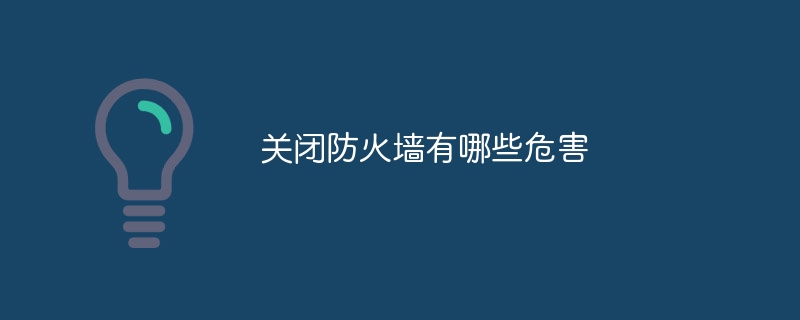
The operating system for this tutorial: Windows 10 system, DELL G3 computer.
With the popularity and development of the Internet, network security issues have become increasingly prominent. In order to protect computers and networks from malicious attacks and virus infections, firewalls have become one of the essential security tools. However, some users may choose to turn off the firewall for convenience or other reasons. However, turning off the firewall can bring about a series of hazards, several of which will be detailed in this article.
First of all, turning off the firewall makes the computer vulnerable to network attacks. A firewall is a barrier between a computer and the external network that monitors and filters network traffic entering and leaving the computer. By turning off a firewall, hackers and malware can more easily break into a computer system and attack it. For example, hackers can exploit vulnerabilities or weaknesses in a computer to transmit malicious code over the network to take control of the computer or steal a user's personal information.
Secondly, turning off the firewall can leave your computer vulnerable to viruses and malware. Firewalls can detect and block the spread of viruses, worms and malware. When firewalls are turned off, these malicious programs can more easily enter computer systems, multiply and spread within them. These malware may cause computer system crashes, data loss, personal information leakage and other serious consequences.
Additionally, turning off the firewall can leave your computer vulnerable to phishing and fraudulent activity. Phishing is a type of fraud that tricks users into providing personal information by pretending to be a legitimate organization or individual. Firewalls can detect and block access to these fraudulent websites or emails. Turning off firewalls can make users more vulnerable to phishing attacks, leading to the disclosure of personal information and financial losses.
In addition, turning off the firewall will also affect the performance and stability of the computer. Firewalls not only protect computers from network attacks and virus infections, but also filter and manage network traffic, improving the speed and efficiency of the network. Turning off the firewall may cause overloading of the computer system, increased network latency, or even system crash. In addition, turning off the firewall may also cause the stability of the computer system to decrease, prone to problems such as blue screens and crashes.
In short, turning off the firewall may bring serious security risks and consequences. In order to protect the security of computers and networks, users should always keep the firewall turned on and regularly update and upgrade firewall software. In addition, users should remain vigilant and not easily click on suspicious links or download files from unknown sources to avoid malicious attacks and infections. Only through reasonable security measures and protective measures can the security of computers and networks be guaranteed.
The above is the detailed content of What are the dangers of turning off the firewall?. For more information, please follow other related articles on the PHP Chinese website!

