Home >Common Problem >Why does the router light turn red?
Why does the router light turn red?
- 尊渡假赌尊渡假赌尊渡假赌Original
- 2023-08-31 09:51:1930616browse
The indicator light on the router turns red, which may be due to the following possibilities: 1. Network connection problem. The red indicator light may indicate that the router cannot establish a reliable network connection or cannot connect to the Internet; 2. Router failure , the red indicator light may also indicate a fault or problem with the router itself; 3. Security issues. Some routers have security functions, and the red indicator light may indicate potential network security issues.
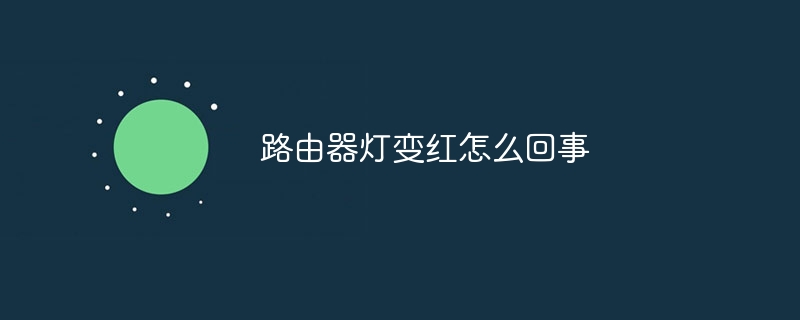
# Operating system for this tutorial: Windows 10 system, Dell G3 computer.
If the light on your router turns red, there may be several possible reasons:
- Network connection problem: The red light may mean that the router is unable to establish a reliable network connection Or unable to connect to the internet. This can be caused by connection failures, network configuration errors, ISP (Internet Service Provider) issues, etc.
Solution: First check whether the physical connection between the router and the broadband modem is normal and make sure the cable plug is secure. Then, restart the router and modem and wait for some time to ensure the network connection is stable. If the problem persists, you can try resetting your router's settings and reconfiguring it, or contact your ISP for further assistance.
- Router failure: The red light may also indicate a failure or problem with the router itself.
Solution: You can try restarting the router, sometimes this can solve temporary problems. If the problem persists or occurs frequently, you may need to replace the router or contact relevant technical support for troubleshooting.
- Security issues: Some routers have security features, and the red indicator light may indicate potential network security issues, such as intrusion detection, DDoS attacks, etc.
Solution: Check your router's security settings and make sure the appropriate firewall and other security features are enabled. If the red light on your router is related to a security issue, you may need to take further security measures, such as updating the firmware, changing your password, etc.
Please note that different brands and models of routers may have different indicator light meanings and explanations. Please refer to your router's user manual or contact the manufacturer for more detailed and accurate information.
The above is the detailed content of Why does the router light turn red?. For more information, please follow other related articles on the PHP Chinese website!

