Home >Web Front-end >JS Tutorial >JavaScript program to find the area and perimeter of a rectangle
JavaScript program to find the area and perimeter of a rectangle
- 王林forward
- 2023-08-30 14:05:031137browse
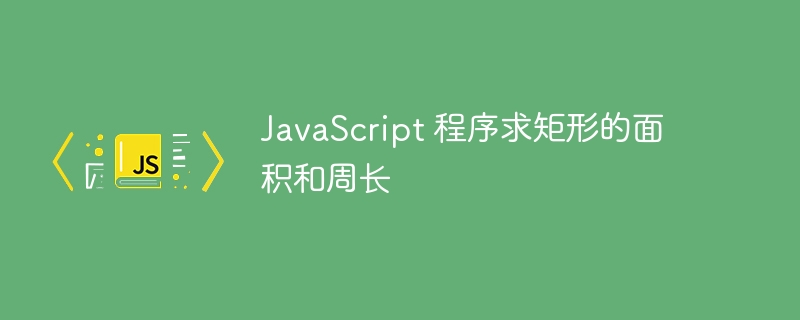
We are writing a JavaScript program to calculate the area and perimeter of a rectangle. The program will prompt the user to enter the width and length of the rectangle, and we will then use these values to calculate the area and perimeter. We will keep using these formulas: Area = Width * Length and Perimeter = 2 * (Width Length) to find the desired measurements.
method
The method to find the area and perimeter of a rectangle in JavaScript can be done as follows -
Use variables to define the length and width of the rectangle.
Calculate the area by multiplying the length and width of the rectangle.
Calculate the perimeter by adding twice the length and twice the width of the rectangle.
Display results for area and perimeter.
Store the result in a variable and return the value when needed.
Repeat the above steps for different length and width groups as needed.
Example
This is an example of a JavaScript program that calculates the area and perimeter of a rectangle -
// Function to find the area of a rectangle
function findArea(width, height) {
return width * height;
}
// Function to find the perimeter of a rectangle
function findPerimeter(width, height) {
return 2 * (width + height);
}
// Input for width and height
var width = 5;
var height = 10;
// Calculate the area and perimeter
var area = findArea(width, height);
var perimeter = findPerimeter(width, height);
// Output the results
console.log("Area of rectangle: " + area);
console.log("Perimeter of rectangle: " + perimeter);
explain
First define two functions - findArea and findPerimeter to calculate the area and perimeter of the rectangle respectively.
findArea The function takes two parameters - width and height and returns the result of width * height.
findPerimeter The function takes two parameters - width and height and returns 2 * (width height).
The width and height of the rectangle are defined by var width = 5 and var height = 10.
The area and perimeter of a rectangle are calculated using the findArea and findPerimeter functions and stored in the variables area and perimeter.
Finally, use console.log to output the results to the console and display them in the format of "Rectangle Area: X" and "Rectangle Perimeter: Y", where X is the area, Y is the perimeter.
The above is the detailed content of JavaScript program to find the area and perimeter of a rectangle. For more information, please follow other related articles on the PHP Chinese website!
Related articles
See more- An in-depth analysis of the Bootstrap list group component
- Detailed explanation of JavaScript function currying
- Complete example of JS password generation and strength detection (with demo source code download)
- Angularjs integrates WeChat UI (weui)
- How to quickly switch between Traditional Chinese and Simplified Chinese with JavaScript and the trick for websites to support switching between Simplified and Traditional Chinese_javascript skills

